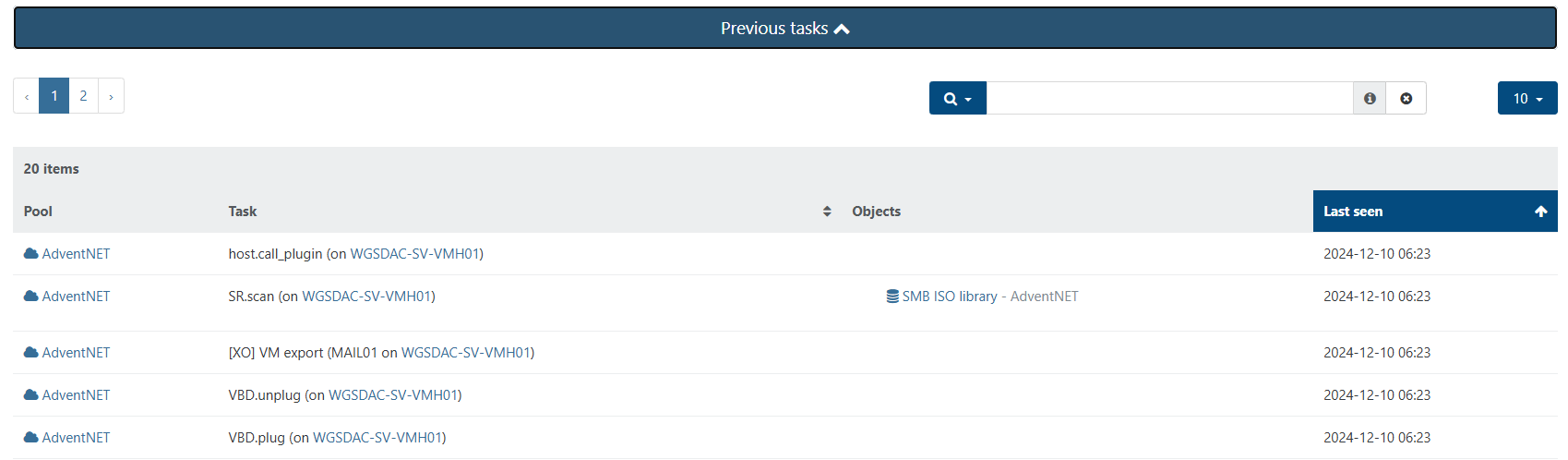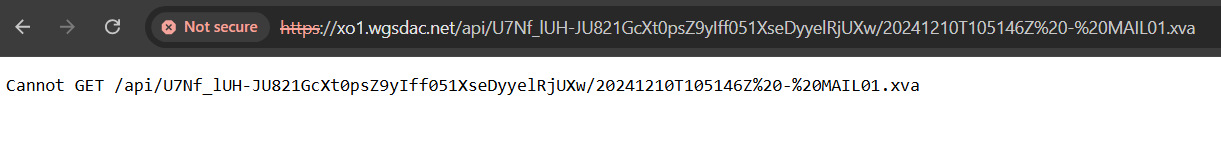Cannot Download Exported VM After Export Task Completes Successfully
-
@Danp As requested:
My Use Case:
I am performing a Proof-of-Concept within an air-gapped environment at work. One of tests I'm performing is to validate the VM Export/Import functionality. So I exported this VM from the air-gapped lab environment I've setup at work and brought it home to test if I could import into the pool running at my church (on a physical host). However, it suffered a catastrophic drive failure and I ended up having to rebuild it. With the rebuild done, I was able to import the VM successfully. Now I'm attempting to export it so I can take it back to work and import it, to complete my testing.As requested, neither clicking the
Download VMlink nor theOKbutton result in a successful download. I'm using Chrome, and have also tried Edge. I don't have Firefox on my PC, but I could install and test if you think it's necessary. -
@kagbasi-wgsdac AFAIK, it should be browser agnostic. Do you get any errors? Have you checked the browser console for any useful output?
You could try exporting the VM from the XCP-ng host's CLI using
xe vm-export. -
@Danp Unfortunately, I don't see any errors in the log of the VM or on the Host. Within the browser's console, the only thing that comes up is the following:
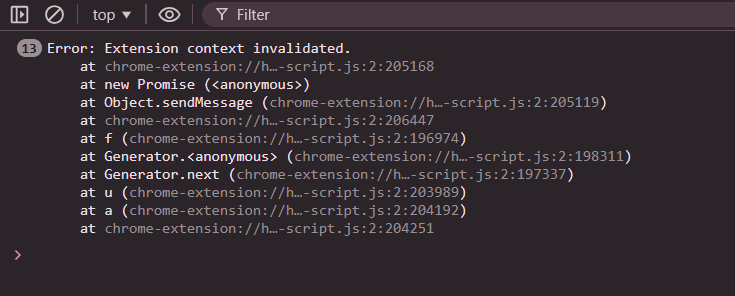
Fortunately, when I attempt the operation via the
xe cli, it results in the following error: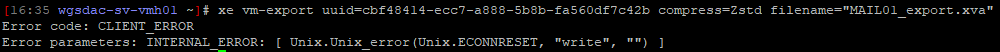
Yet the XOCE pool tasks showed that it completed successfully:
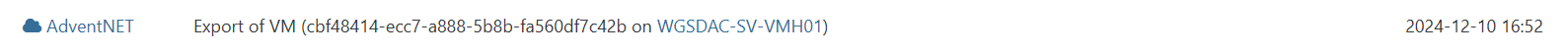
-
@kagbasi-wgsdac You can monitor the XO logs by issuing the command
journalctl -u xo-server -f -n 50and then retrying the export from within XO.You could also check the logs on the XCP host -- https://docs.xcp-ng.org/troubleshooting/log-files/
-
I would also check the disk space.
-
@olivierlambert You were right. Looks like while we were troubleshooting this issue (about two days ago), I ran an
xe vm-exportcommand, though it failed, enough of the XVA file got created and that was sufficient to fill the partition up.This didn't become obvious until I opened XCP-ng Center today and saw the following alarm:
Disk Usage for Control Domain on server 'WGSDAC-SV-VMH01' has reached 92%. XCP-NG's performance will be critically affected if this disk becomes full. Log files or other non-essential (user created) files should be removed.So I deleted the culprit file and freed up the storage space, and now the export is downloading. However, it's timing out before all the file is downloaded. It gets all the way up to about 8.6 GB downloaded then the transfer rate drops to 0 B/s.
I suspect this is due to the file being deleted on the host before the transfer completes. Is there a quick way to increase the timeout?
From XOCE Instance:
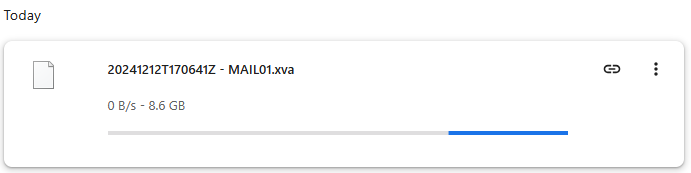
From XOA Instance:
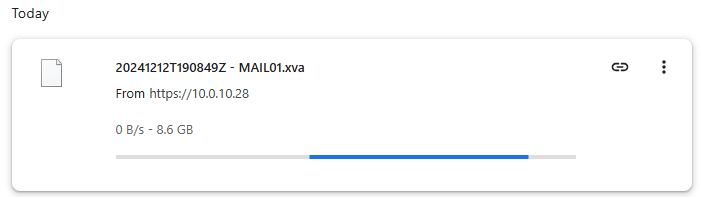
-
Do you know how long it reaches 8.6 and stops?
-
@olivierlambert I didn't time it. I'm leaving home to drop the kids off at school, then off to work afterwards. I'll run it again and time it and report back.
-
@olivierlambert Just ran the test on both XOCE and XOA, and looks like it takes about 8 minutes to get to 8.6GB downloaded before the transfer rate drops to zero. I also observed the transfer rate drop to zero at 8.3GB for a short while before picking back up and stalling at the 8 minute mark.
I made a video of the test - it's uploading to my YouTube channel now, when it finishes I'll update this post with the link.
-
That's interesting, so it's like something stop sending data or downloading after 8 min

-
@olivierlambert Yep.
Here's the video of the test - https://www.youtube.com/watch?v=tiVdR74PNjw