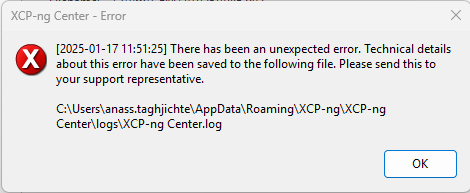Compatibility Issue Migrating VMs from ESXi 8.03 to XCP-ng 8.3
-
Hello
I have a server running on ESXi 8.03 that hosts two VMs (Windows Server and Linux Ubuntu). Additionally, I have another server running on XCP-ng 8.3.
I need to migrate the VMs from ESXi to XCP-ng.
I attempted to export the VMs as OVA files from ESXi and import them into XCP-ng by usine XCP-ng Center, but I encountered an error during the process.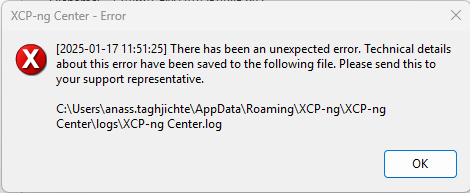
After some research, I found that the issue might be related to compatibility with VMDK files and VMware Virtual Hardware version [vmx-21].
Below is the error log:
Could you provide guidance on how to resolve this compatibility issue or suggest an alternative migration method?
Thank you,
-
@taghjichte is there a reason why u do not use the buildin feature of xoa for migration? For us this worked on all our vms.
-
Hi,
XCP-ng Center is only community supported (you can open issues in the repo: https://github.com/xcp-ng/xenadmin) but there's no active maintainer in here. As suggested, you should try with Xen Orchestra.
-
Hello,
Thank you for your suggestion to use Xen Orchestra. However, I have the following constraints with my current architecture:
I have installed a server with XCP-ng and Xen Orchestra in the main datacenter.
The other servers I want to migrate are located on a remote site connected via a VPN.
Unfortunately, the VPN connection is unstable and very slow, which makes migration through Xen Orchestra impractical in this scenario.
This is why I opted for a manual migration process: exporting the VMs as OVA files from ESXi and importing them into XCP-ng using XCP-ng Center.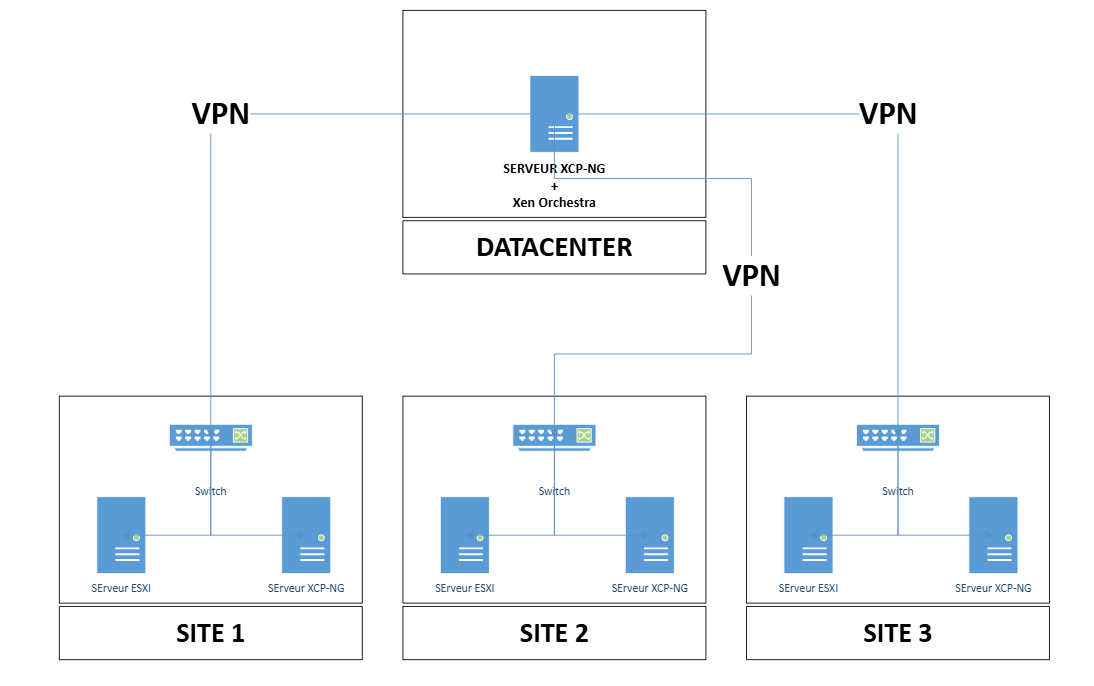
To be transparent, I am new to XCP-ng, and this is my first project with the platform. Could you provide additional guidance on resolving the compatibility issue with the VMDK files or suggest any specific configurations to facilitate this manual migration process?
Thank you for your support!
-
@taghjichte Try importing the OVA files using XOA (Import > VM).
-
Hi @Danp
Thank you for your reply. When you mention importing the OVA files using XOA, are you referring to XO Lite or something else?
I am new to XCP-ng and still learning the platform's terminology and features. Could you please provide more details about the specific tool or method you recommend for this process? Any additional guidance or instructions would be greatly appreciated!
Thank you for your support!
-
@taghjichte XOA stands for xen orchestra appliance (@olivierlambert correct me if i am wrong), this is different then xo lite. U can deploy a xoa instance from xo lite, it gives u a 30 days free trail version. Left u have the import function and choose for vm, there u are able to import an ova file.
-
@rtjdamen Thank you for the clarification and guidance! I have a question: can I install XOA on each site in my architecture and use it to perform migrations locally? Would this approach work in my scenario where the VPN connection between sites is slow and unstable?
-
@taghjichte not shure if i understand correctly but xoa is not intended to run on vmware, not shure if it does but u need to test, i think u can try connecting to your vmware endpoint by using xoa on you xcp side. Unstable will be a problem i guess, slow is just making it to take more time, however these two combined might be a problem, also it depens on how bug your vm is. U can give it a try off course. I think export it on vcenter to ova manual copy and import on xoa side will be more safe and reliable.
-
You can deploy multiple XOA if it's your question, one to export in OVA, one to import the OVA.