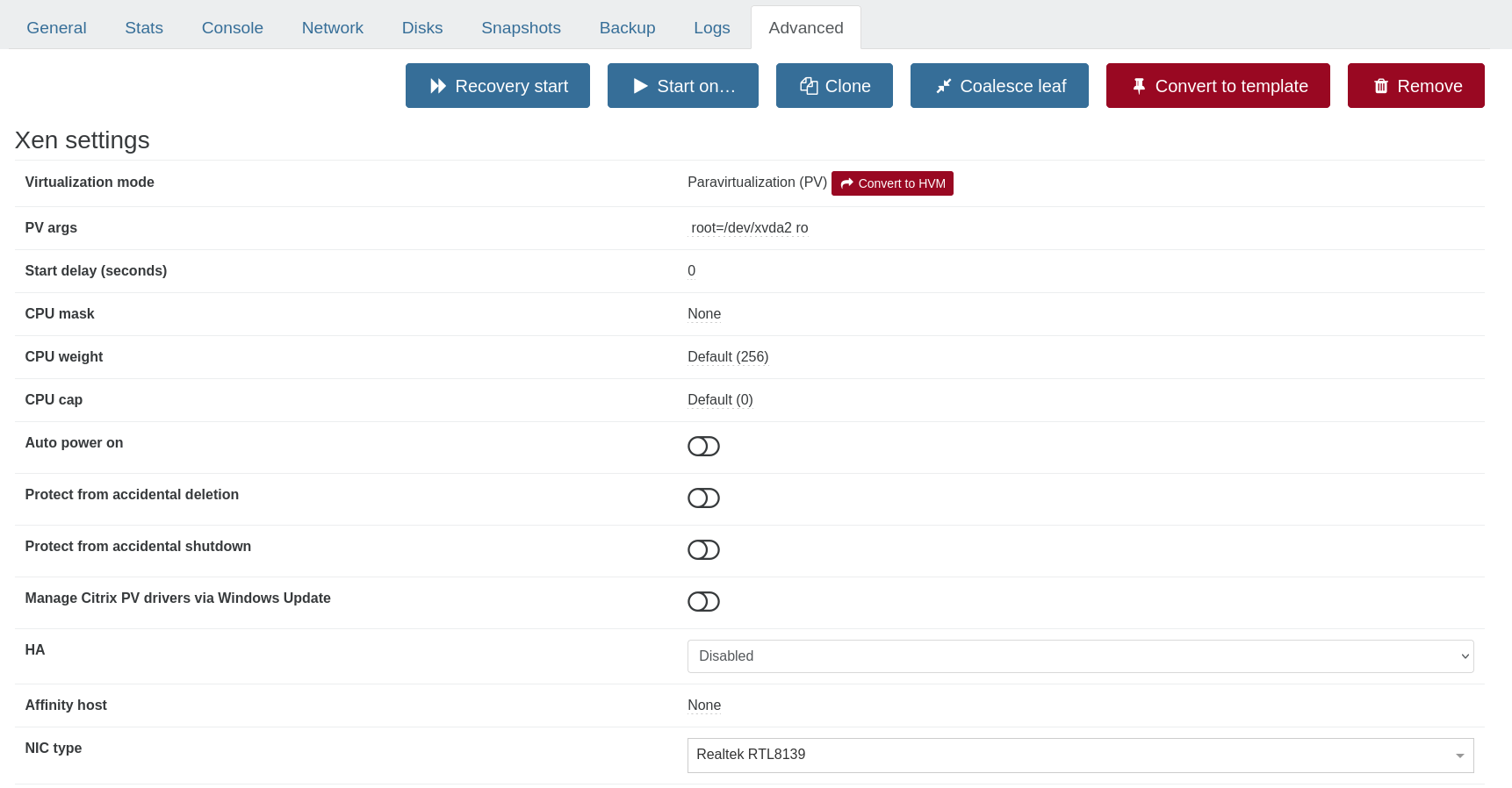error no kernel found
-
@TeddyAstie thx a lot,
apart from installing grub on the disk, is there anything else to do ? -
No, as long as you have Grub installed and the right boot sector configured, that's it

-
Ok so after a long week on other problems I can get back to my migration issue.
I'm trying to boot from a live environment to add grub, but it just plain tell me that there is no bootable device...
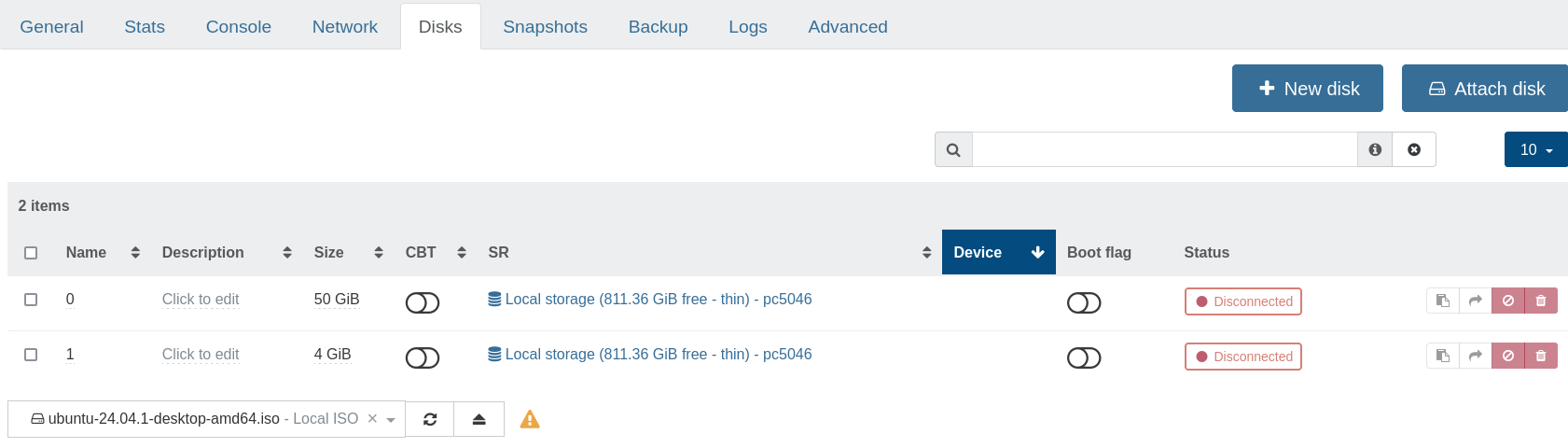
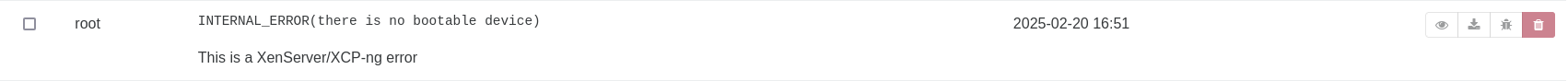
-
Enable the "boot flag" option in the table
-
still doesnt want to boot with ether two of the disk or bath check as bootable
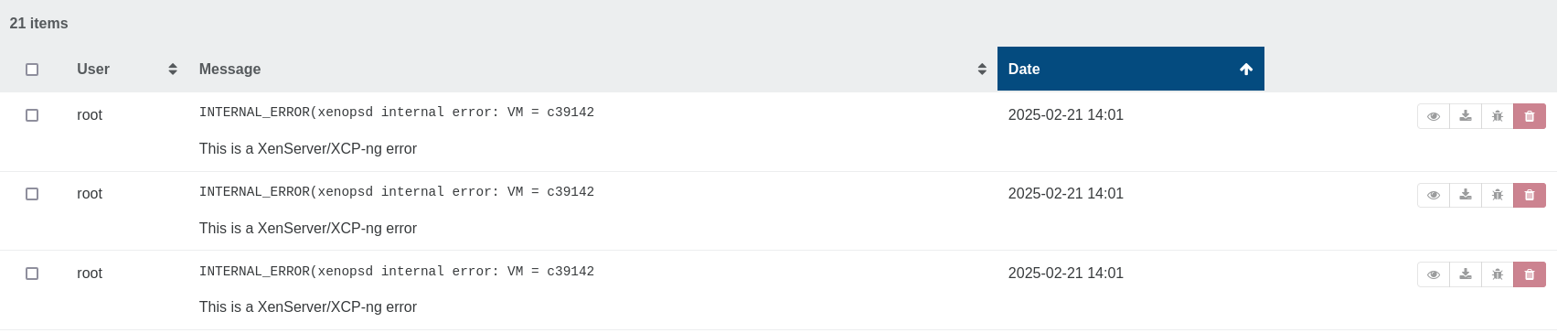
from what I know of the disk with my previous try, it just a partition without anything, not even a mrb. -
@raxa04
What's at the top of the Advanced tab for this VM? -
-
@raxa04
You should follow @TeddyAstie's recommendation. To do that, click on "Convert to HVM". -
welp,
I converted the vm to hvm, manage to install grub by copping the migrated disk into another disk with a partition table, then install grub2 by mount it then chroot into it.
When I boot in hvm I land into the bios with no bootable device,
When I convert the vm back to pv I get the errorINTERNAL_ERROR(xenopsd internal error: Domain.Domain_build_pre_failed("Calling 'shadow_allocation_set 51 MiB' failed: Xenctrl.Error(\"22: Invalid argument\")"))so I'm back to square one
-
ok, so I was wrong, the vm boot ! But as you can see I now have a strange space collision, any idea ?
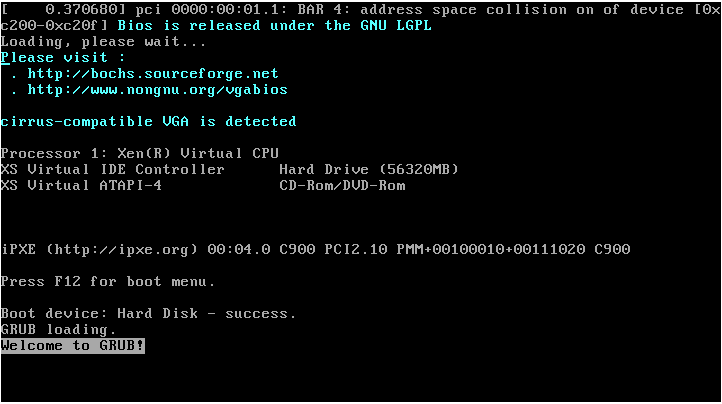
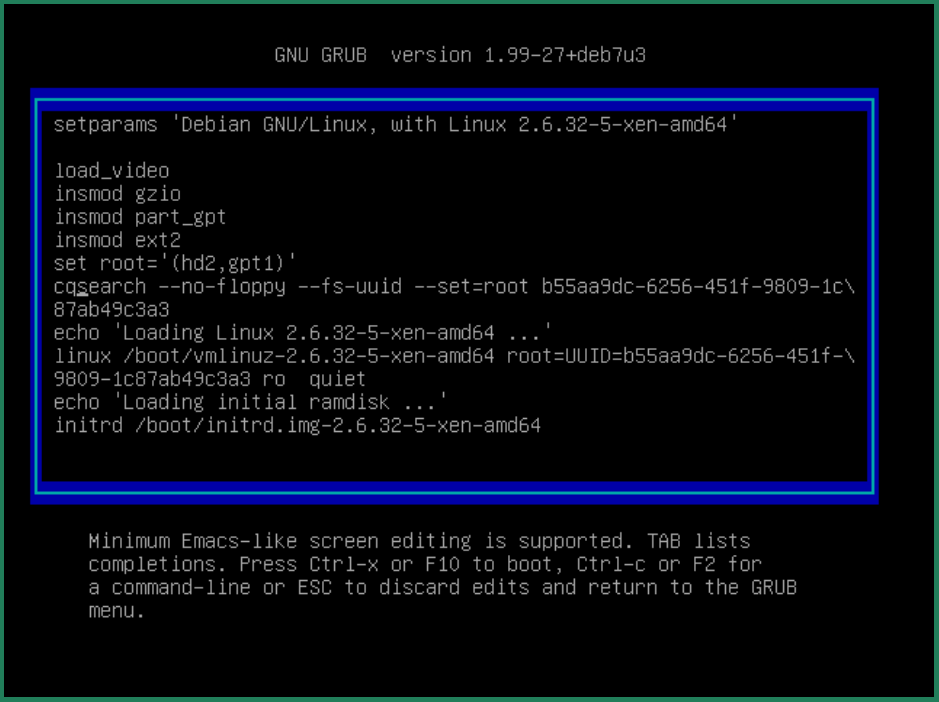
when I boot in recovery mode, I can get into linux, so I know it almost work.