packer template Vdisk issue
-
hi, im am trying to use terraform and packer with xcp-ng
i am running into an issue with the disk only containing 2mb instead of 20gb
[15:12]
i am using the packer template as per blog post
https://xcp-ng.org/blog/2024/02/22/using-packer-with-xcp-ng/
XCP-ng Blog
Using Packer with XCP-ng
Discover how to keep your VM templates always up-to-date and ready to go! -
packer { required_plugins { xenserver = { version = "= v0.7.3" source = "github.com/ddelnano/xenserver" } } } variable "remote_host" { type = string description = "The ip or fqdn of your XCP-ng. It must be the master" sensitive = true default = "ip" } variable "remote_username" { type = string description = "The username used to interact with your XCP-ng" sensitive = true default = "name" } variable "remote_password" { type = string description = "The password used to interact with your XCP-ng" sensitive = true default = "pwd" } variable "sr_iso_name" { type = string description = "The ISO-SR to packer will use" default = "ISO" } variable "sr_name" { type = string description = "The name of the SR to packer will use" default = "Local storage" } source "xenserver-iso" "debian12" { iso_checksum = "ee8d8579128977d7dc39d48f43aec5ab06b7f09e1f40a9d98f2a9d149221704a" iso_url = "https://cdimage.debian.org/debian-cd/current/amd64/iso-cd/debian-12.10.0-amd64-netinst.iso" sr_iso_name = var.sr_iso_name sr_name = var.sr_name tools_iso_name = "" remote_host = var.remote_host remote_password = var.remote_password remote_username = var.remote_username http_directory = "http" ip_getter = "tools" boot_command = [ "<wait><wait><wait><esc><wait><wait><wait>", "/install.amd/vmlinuz ", "initrd=/install.amd/initrd.gz ", "auto=true ", "domain= ", "url=http://{{.HTTPIP}}:{{.HTTPPort}}/preseed.cfg ", "hostname=debian ", "interface=auto ", "vga=788 noprompt quiet--- <enter>" ] # Change this to match the ISO of debian you are using in the iso_url variable clone_template = "Debian Bookworm 12" vm_name = "Debian 12 template" vm_description = "My first template with packer" vcpus_max = 2 vcpus_atstartup = 2 vm_memory = 1024 #MB network_names = ["eth0"] disk_size = 20480 #MB disk_name = "debian disk" vm_tags = ["Generated by Packer"] ssh_username = "debian" ssh_password = "debian" ssh_wait_timeout = "60000s" ssh_handshake_attempts = 10000 output_directory = "packer-debian-12" keep_vm = "never" format = "xva_compressed" } build { sources = ["xenserver-iso.debian12"] } -
@wezke Do you still have the trace when packer is running ? Maybe i can found what's wrong.
(I'll try to test on my side today, but I can promise anything) -
@AtaxyaNetwork I just tested a build with your configuration, i have 20Gb on my disk
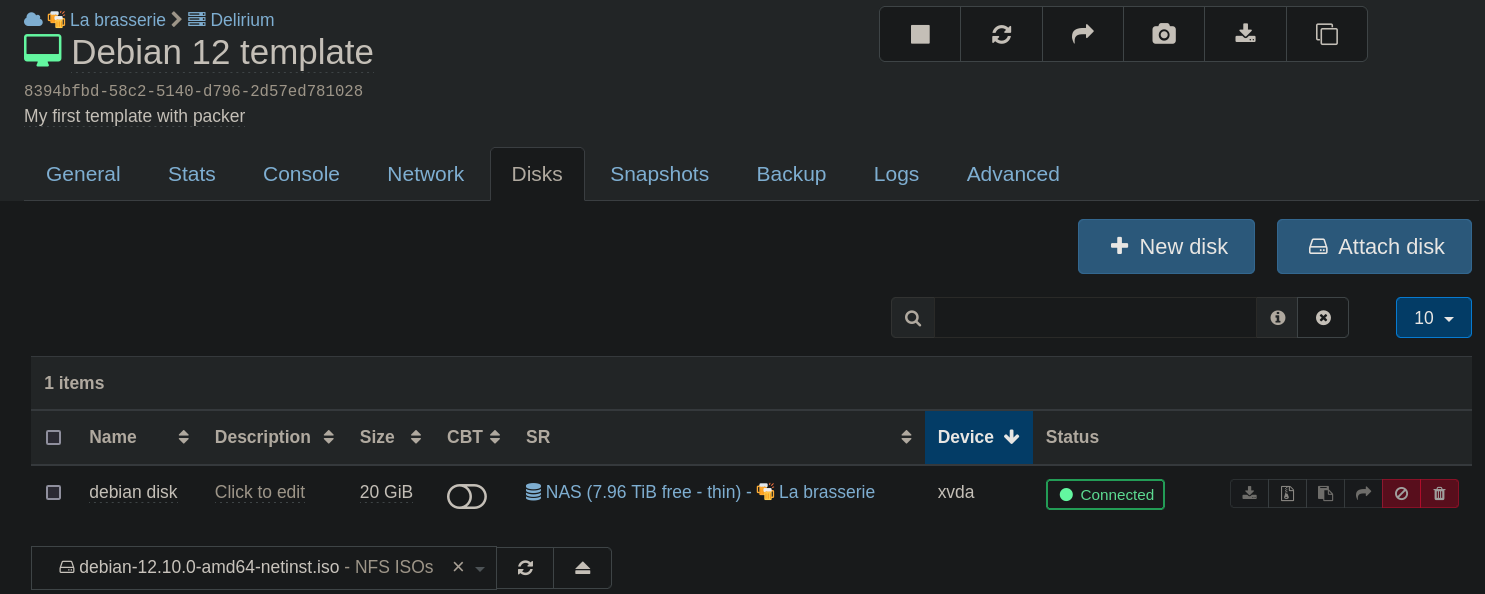
-
Thank you for testing
i will (after working hours) deploy again and show the trace.
i have been testing with different disk size values and on my side anything higher than 2000mb fails back to 2mib.
at least i know its not the template but something else causing this. i wonder what..
i do have enough diskspace left so thats not the issue. -
-
@wezke I see no obvious line to explain why you have an issue with the disk size. The only difference between my build and yours is that you are using the windows 386 version of the builder, and I'm running on Debian.
Can you try the amd64 version ? -
@AtaxyaNetwork Again, thank you for youre time
i will test the amd64 builder, thats a good suggestion, hopefully that wil solve the issue.
I also have an issue with the memory config, it will only take 1gb memory.
perhaps there is an limitation or problem with the windows 386 version
i will let you know the outcome
-
That did solve the problem, guess the 386 is the 32bit version, doh!
succeeded making debian template with packer, now on to the windows server 2022 template
-
@wezke Great news !
Also, If you'd like to share the packer configuration for windows, I'm interested! I'm curious to see the difference between Linux and Windows boot config
-

-
@AtaxyaNetwork
Do you mean the actual packer pkr.hcl fiel or the unattented.xml?I still need to figure the actual packer file out, hoping it wil be quite similar.
i do have an windows server unattended.xml that works with proxmox, just will have to slightly adjust.
however i can share both when im done with it
-
@wezke That would be great ! Thank you !
-
Finaly got a Windows Server 2022 packer template to work with xen server guest tools.
autounattend.xml in the root dir of the iso along with the guest tool .msi
-
@wezke Thank you very much ! It'll be helpful for me and the community

-
@AtaxyaNetwork
Glad i can help and give back to the community