XCP-ng Center 25.04 Released
-
I'm excited to release the first version of XCP-ng Center under my maintainership, featuring several improvements and changes. Here are the key highlights of this build:
Portable XCP-ng Center
You can now run XCP-ng Center as a portable application! Just use the zipped release and create a data folder next to the executable. All log files and configuration data will be stored in that folder, making it easy to carry and run on different systems without installation.
Command-Line Parameters
I've added several command-line parameters to support specific use cases. These are particularly helpful for my workflow when deploying new XCP-ng environments for clients.
Here are the new command parameters you can use:
- /tempdata: Uses a path in temp for a temporary session, this gets deleted on close. This is great for someone who is setting up new XCP-ng servers at a customer site
- /datapath: allows you to specify a path to save configuration in.
MSI Installer
This release uses a new MSI installer built with a custom tool I developed (replacing WiX). It should upgrade previous installations made with WiX, but if you encounter any issues, please file a bug report and I’ll take a look.
Notice on builds 25054 and up
The way settings are done has changed. If you have a previous version of XCP-ng Center installed, your configuration will not migrate over.
This is due to the new settings system that was implemented in build 25054. You will need to reconfigure your settings. This change is to
allow for a portable version of XCP-ng Center where the settings and logs will be stored in the same directory as the executable.Download it on GitHub
-
Hello, I am in the process of migrating from XenServer 8.2 CU 1 first to XCP-ng 8.2 and then to XCP-ng 8.3. I am more used to using XenCenter, therefore I try to use XCP-ng Center to access the machines with XenServer 8.2 CU 1 and the machines with XCP-ng both 8.2 and 8.3, but this version does not allow me to access XenServer. I have verified that by changing [Citrix Hypervisor] to Citrix Hypervisor in Branding.resx I can access both environments without problems. Is this change possible in XCP-ng Center?
-
@uberiain Can you show me the exact error, also if possible, install the PDB's and send me the XCP-ng Center.log file (Accessable under Help > View XCP-ng Center Log Files) after attempting a connection, this will allow me to further debug this.
-
@michael.manley
Hi, These are the results of the execution: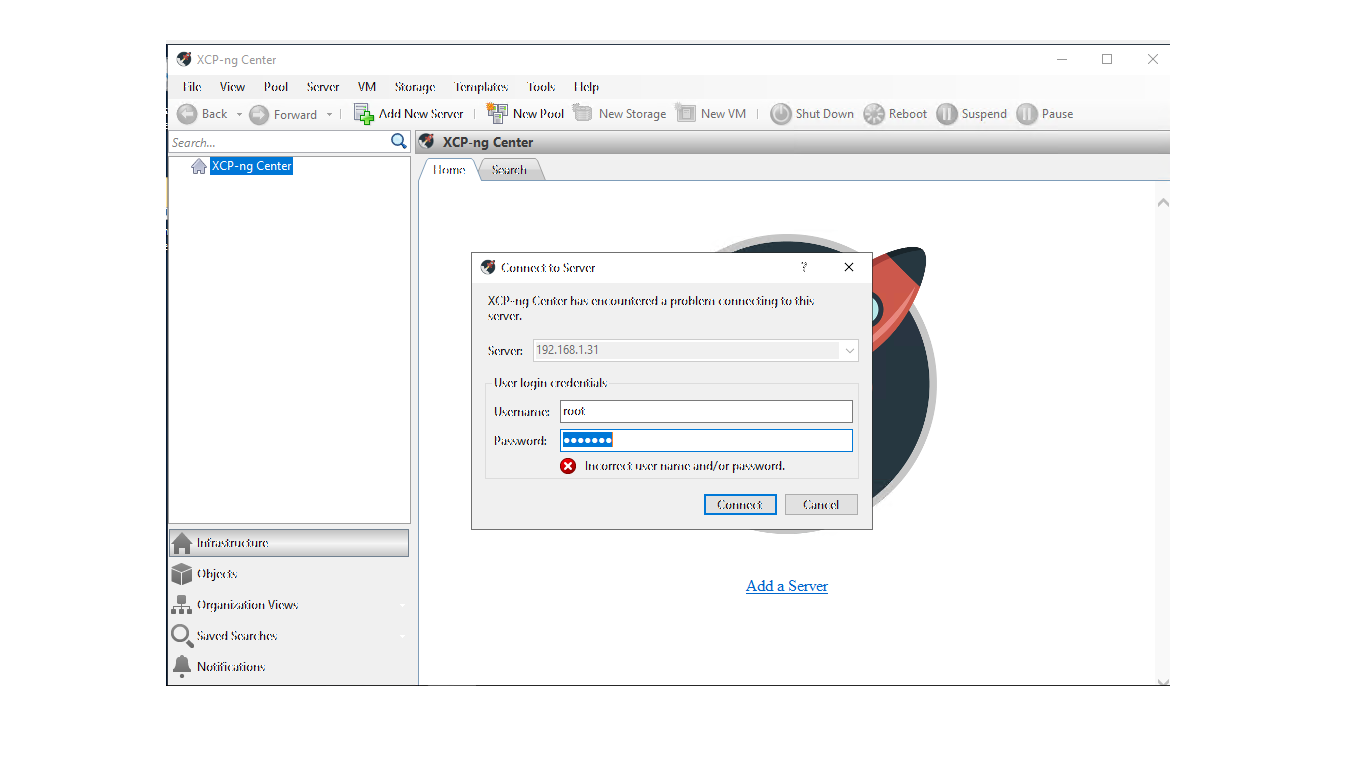
and the log and settings:
Settings.txt
XCP-ng Center.txtDebuggin XCP-Center I see in this
private static bool SameProductBrand(Host host)
{
var brand = host.ProductBrand();
return brand == BrandManager.ProductBrand || brand == BrandManager.LegacyProduct ||
BrandManager.ProductBrand == "[XenServerProduct]";
}
The value of brand is "Citrix Hypervisor" and BrandManager.LegacyProduct is "[Citrix Hypervisor]"
If I set in Branding.resx this:
<data name="LEGACY_PRODUCT" xml:space="preserve">
<value>Citrix Hypervisor</value>
</data> -
Hi this is the result with pdb installed:

and:
and the log:
-
@uberiain I think i got it to work on 8.4 (Though in that version it uses XenServer) and I also added Citrix Hypervisor to that check as well just to be safe, but look @ the newest vNext build in GitHub Actions for a build that supports that.
-
@michael.manley Thanks for the update! I still use it, mostly for the direct (not web based) console and it can still do a few things XO does not.
The update did not replace the old version (also different install location), but that's ok. I just uninstalled the old one and reconnected to the XCP servers.
-
@michael.manley
Hi, I test Build 25120 ( rev: d7ac261f ) and Is working with XenServer 8.2 CU 1 and XCP-ng 8.2 LTS.Great Work, thanks for all
-
Working well for me on XCP 8.3. Thanks for all your hard work on this!
-
Hello, I noticed that in this new version there is no option to connect to the server via Active Directory. I still use version 20.04.01 and this feature would be very useful. I would appreciate it if you could return this option.
-
said in XCP-ng Center 25.04 Released:
Hello, I noticed that in this new version there is no option to connect to the server via Active Directory. I still use version 20.04.01 and this feature would be very useful. I would appreciate it if you could return this option.
-
@crismarcul Yes, I would also like this option. It is essential.
-
@crismarcul Authenticate via AD or somthing else? I remember seeing before that the auth via AD code in XCP-ng itself was removed to require use of XO instead but I'm not 100% sure.
-
@michael.manley The "Join Domain" option in the Users tab.
Keeping this will be very useful.
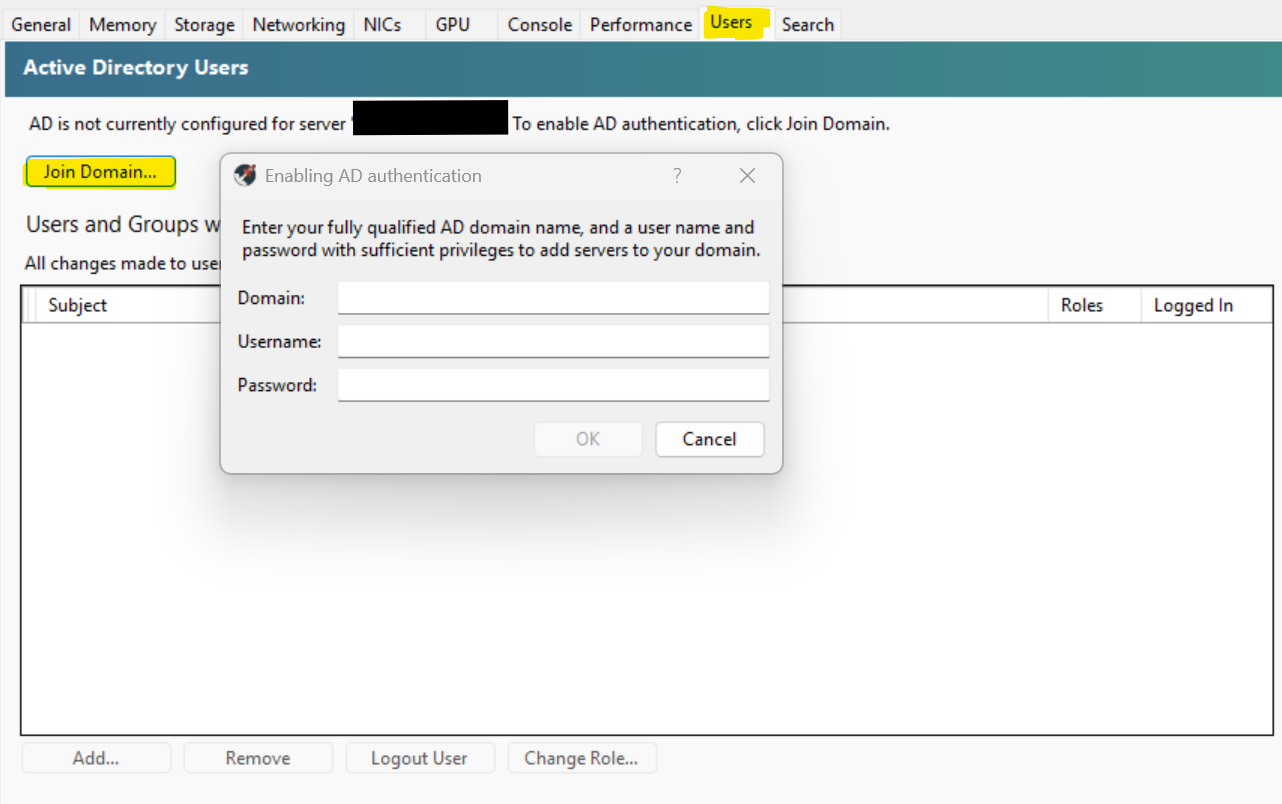
-
Hi, with this modification on MainWindow.cs in
private List<TabPage> GetNewTabPages()adding this at the end:
if (!multi && !SearchMode && (isPoolSelected || isHostSelected && isHostLive)) newTabs.Add(TabPageAD);the AD tab appears:
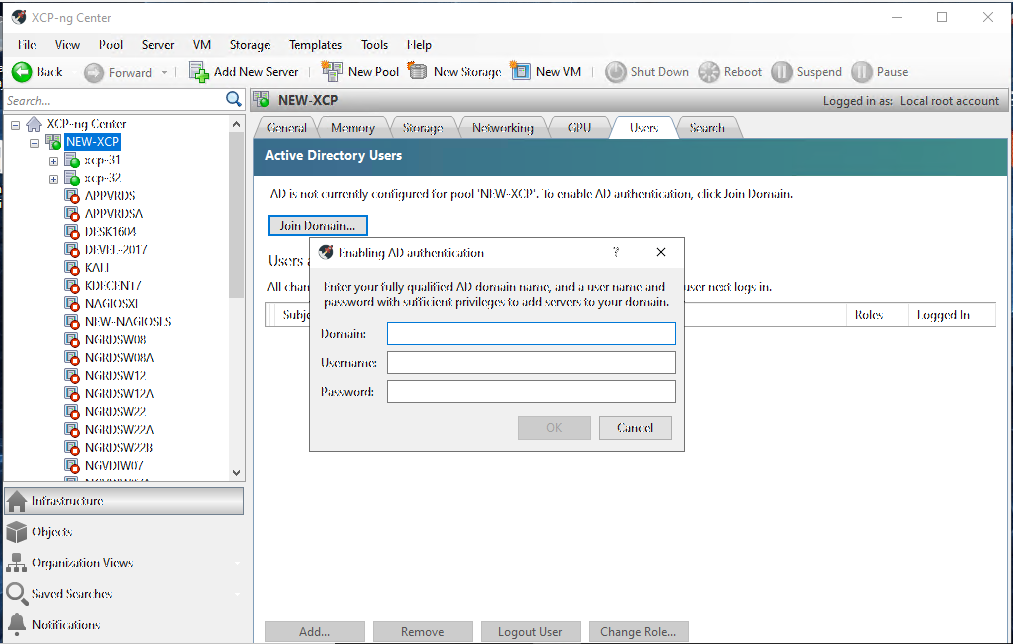
I test this modification and is working.
Maybe @michael.manley can update this and the modification to support attach iSCSI SR without error with gfs2
-
Lovin' this.... thank you for picking it up. Great tool to have.
-
@uberiain said in XCP-ng Center 25.04 Released:
Maybe @michael.manley can update this and the modification to support attach iSCSI SR without error with gfs2
GFS2 isn't supported in XCP-ng at all, and is only supported in Citrix Hypervisor, the fact that it works is pure chance.
-
@DustinB I think I expressed myself poorly; the iSCSI SR creation test does not remove the gfs2 check and does not allow it to be created as LVM.
In LVMoISCSI.cs if you set:
var performSecondProbe = Helpers.KolkataOrGreater(Connection) && !Helpers.FeatureForbidden(Connection, Host.RestrictCorosync);The SR can be created.
-
This post is deleted! -
@michael.manley
Sorry to ask, but I can not find any code/compiled program to download on this page.
I find this github page not user friendly at all - maybe fine for developers, not for users. Maybe I just dont see it...Could you please shed some light on it, that I can download it?
Thanks for your help!