VGA on Xen Orchestra
-
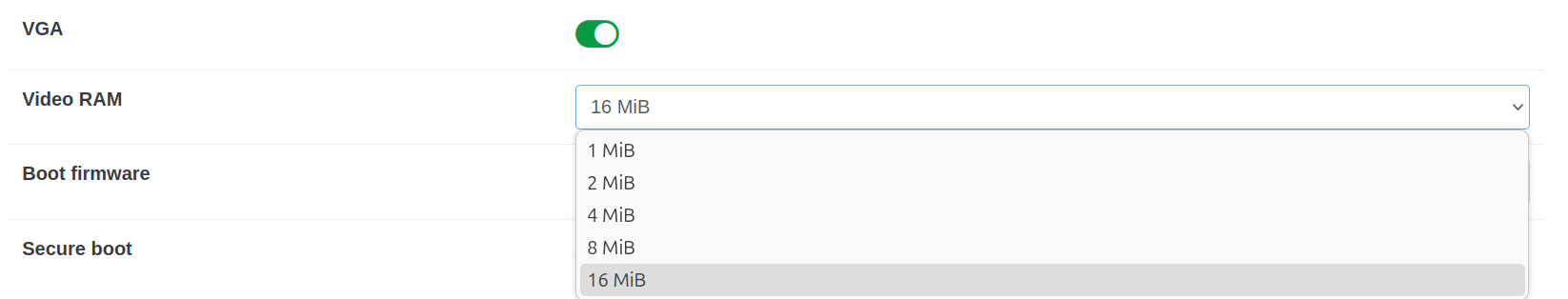
Hello, I wonder what is the driver/subsystem that Xen Orchestra uses to set the memory. Is it possible to increase to e.g. 32MiB? -
Hi,
Can you explain the problem you are trying to solve first?
-
@olivierlambert Hi, oh, I was just using VM as a remote desktop, and was wondering about ways to increase graphical performance.
-
Because you have graphic performance issues in the first place? Can you be more specific?
-
@olivierlambert Of course, sorry for the lack of specificity. This limits the available resolution to 1920x1080 max which looks increasingly legacy. This is hardly an xen orchestra issue, but my question is do you have some kind of mechanism in xen orchestra that could increase that? Thanks.
-
How are you doing remote desktop? (ie via which mechanism).
I need to check internally what's the highest resolution possible for a VM, I don't have this data.
-
@olivierlambert I'm using RDP, the idea is the virtual monitor seems limited up to 1080. Perhaps that's got little to do with the memory part. Not sure. Okay, I don't want to trouble you. If you have a chance have a look, if not it's also fine. Thanks!
-
What if you disable the "VGA" in the XO UI, is it better?
-
Maybe I can be of assistance, I haven't seen this issue personally on my windows vm
xo vm config
- video RAM 8MiB
- VGA on
test
today using Remmina from Linux executing this command in the VM i get:
Get-WmiObject win32_videocontroller | select caption,videomodedescriptionresult:
Caption VideoModeDescription ------- -------------------- Microsoft Remote Display Adapter 2508 x 1302 x 4294967296 colors Microsoft Basic Display Adapter 1024 x 768 x 4294967296 colorsI won't say for certain but i think the virtual RDP screen is the first one and the "VGA" console is the second one.
How are you checking your resolution inside windows RDP?
-
I think there must be some other problem for you, I just tried to connect to my Windows 10 pro VM with 4k rdp and my video ram is set to 16MiB (in xcp-ng 8.3)
-
@Gurve Hello,
Thank you for your kind answers and for looking into this. Very interesting, so the remote display can reach even 2508 x 1302... The way I have a workable setup is I use a Quadro P600 passthrough. Unfortunately it works only withBlingWindows because of some peculiar Nouveau drivers etc which are so above my knowledge... This way I get decent performance even can watch Youtube without stutters. -
Olivier, I can say it's worse without the VGA being selected to 16Mb. That option is pretty much a must for any desktop virtualization. The novelty for me is people get far above 1080...