XCP-ng 8.3 and Dell R660 - crash during boot, halts remainder of installer process (bnxt_en?)
-
I posted another report in the Install portion of the forum, but I suspect this may be a hardware compatibility issue at it's core. Apologies if this feels like a duplicate post, not sure where to proceed with this issue.
I attempted to install XCP-ng 8.3 on a Dell PowerEdge R660 and the installer crashes regardless of the boot option chosen (default, safe, alt kernel, etc). During boot, the system consistently hits a crash in the Broadcom bnxt_en network driver, and after that the installer hangs on different systemd unit jobs. Ultimately the boot process hangs and the installer never proceeds.
Is this hardware expected to be compatible with XCP-ng 8.3?
System:
Model: Dell PowerEdge R660 (16G Monolithic) BIOS: 2.7.5 (released 2025-07-31) CPLD: 1.2.6 Lifecycle Controller / iDRAC: 7.20.10.50 Processors: 2 × Intel Xeon Silver 4509Y (8 cores / 16 threads each, 2.6 GHz base, up to 4.0 GHz turbo) Memory: 16 × 16 GB DDR5 RDIMM (Hynix HMCG78AGBRA190N, 5600 MHz rated, operating at 4400 MT/s) Total: 256 GB Storage / RAID: Controller: Dell PERC H355 Front (Broadcom/LSI SAS38xx) PCI IDs: Vendor 1000, Device 10E6, SubVendor 1028, SubDevice 2173 Firmware: 52.26.0-5179 Virtual Disk: RAID-1 of 2 × Micron MTFDDAK480TGB-1B 480 GB SATA SSDs Firmware: D4DK003 Networking: Embedded NICs: 2 × Broadcom NetXtreme BCM5720 1GbE (Base-T) Firmware: BIOS 1.39, EFI 21.6.85, FamilyVersion 23.21.6, LAN driver 3.137 Integrated NIC (OCP3.0): Broadcom BCM57504 Quad-Port 25GbE Firmware: BIOS 233.0.196.0, EFI 233.0.192.0, FamilyVersion 23.31.18.10, LAN driver 1.10.0 Add-in NIC (Slot 2): Broadcom BCM57414 Dual-Port 25GbE RDMA Firmware: BIOS 233.0.195.0, EFI 233.0.192.0, FamilyVersion 23.31.18.10, LAN driver 1.10.0 Optics: FS SFP-10GMSR-85 and FS SFP-10GSR-85 modules Other components: Embedded AHCI: Intel Sapphire Rapids (device IDs 1BD2 / 1BF2) Video: Matrox G200eW3 (PCI ID 0536) PSU: 2 × 800 W Dell (Model 0C8T2PA04, FW 00.17.31)Here's the output of the crash that occurs during boot:
[ 24.451551] BUG: unable to handle kernel NULL pointer dereference at 0000000000000060 [ 24.451561] PGD 0 P4D 0 [ 24.451563] Oops: 0002 [#1] SMP NOPTI [ 24.451571] CPU: 13 PID: 236 Comm: systemd-udevd Tainted: G W 4.19.0+1 #1 [ 24.451573] Hardware name: Dell Inc. PowerEdge R660/09W9M4, BIOS 2.7.5 07/31/2025 [ 24.451574] RIP: e030:bnxt_hwrm_func_qcaps+0x53/0x130 [bnxt_en] [ 24.451574] Code: d1 83 f8 00 75 09 48 8b 07 48 8b 00 48 85 c0 74 11 48 8b 4b 28 4c 89 e7 e8 c4 11 bb 01 00 00 45 31 e1 45 31 c9 48 31 c9 48 85 c0 74 05 <31> c9 48 89 0f eb 3c [ 24.451575] RSP: 0018:ffff88002f5a7b00 EFLAGS: 00010246 [ 24.451576] RAX: 0000000000000000 RBX: ffff889724750280 RCX: 0000000000000000 [ 24.451577] RDX: 0000000000000000 RSI: 0000000000000000 RDI: ffff889724750280 [ 24.451577] RBP: ffff88002f5a7b28 R08: 0000000000000000 R09: 0000000000000000 [ 24.451578] R10: 0000000000000000 R11: 0000000000000000 R12: 0000000000000000 [ 24.451578] R13: ffff889724750280 R14: ffff889724750200 R15: ffff889724750280 [ 24.451579] FS: 0000000000000000(0000) GS:ffff88987f880000(0000) knlGS:0000000000000000 [ 24.451580] CS: 0010 DS: 0000 ES: 0000 CR0: 0000000080050033 [ 24.451580] CR2: 0000000000000060 CR3: 00000007e1422002 CR4: 0000000000771ef0 [ 24.451581] PKRU: 55555554 [ 24.451581] Call Trace: [ 24.451582] bnxt_init_one+0x902/0x1530 [bnxt_en] [ 24.451583] pci_user_read_config_dword+0x70/0xb0 [ 24.451584] bnxt_init_one_p2+0x20/0x30 [bnxt_en] [ 24.451584] pci_device_probe+0xbf/0x140 [ 24.451585] really_probe+0x1e5/0x3a0 [ 24.451586] driver_probe_device+0xc9/0x130 [ 24.451587] bus_for_each_dev+0x6c/0xc0 [ 24.451587] bus_add_driver+0x1e2/0x230 [ 24.451588] driver_register+0x8d/0x160 [ 24.451589] __pci_register_driver+0x4b/0x50 [ 24.451590] do_one_initcall+0x41/0x1a0 [ 24.451590] __cond_resched+0x15/0x50 [ 24.451591] kmem_cache_alloc_trace+0x115/0x1c0 [ 24.451592] do_init_module+0x45/0x1f0 [ 24.451593] load_module+0x1a2a/0x1f30 [ 24.451593] do_sys_finit_module+0x65/0xb0 [ 24.451594] __x64_sys_finit_module+0x19/0x20 [ 24.451595] do_syscall_64+0x33/0xc0 [ 24.451595] entry_SYSCALL_64_after_hwframe+0x49/0xb7 [ 24.451596] RIP: 0033:0x7f791f9a5ec9 [ 24.451597] Code: 48 8b 05 9f 97 f1 74 89 ca 14 89 c2 4d 89 cb 48 8b 4c 24 08 0f 05 <48> 34 01 f0 [ 24.451598] RSP: 002b:00007ffe70a46948 EFLAGS: 00000246 ORIG_RAX: 0000000000000139 [ 24.451598] RAX: ffffffffffffffda RBX: 0000000000000009 RCX: 00007f791f9a5ec9 [ 24.451599] RDX: 0000000000000000 RSI: 00007ffe70a46a20 RDI: 0000000000000009 [ 24.451600] RBP: 00007ffe70a46a20 R08: 0000000000000000 R09: 0000000000000000 [ 24.451600] R10: 0000000000000000 R11: 0000000000000246 R12: 000055bc1b4a3970 [ 24.451601] R13: 0000000000000000 R14: 0000000000000000 R15: 0000000000000000 [ 24.451602] Modules linked in: aesni_intel(-) xhci_pci(-) aes_x86_64 crypto_simd cryptd bnxt_en(+) ipmi_ssif megaraid_sas(0) dcdbas glue_helper tg3 devlink ipmi_devintf ipmi_si acpi_ipmi ipmi_msghandler acpi_power_meter iscsi_ibft iscsi_boot_sysfs iscsi_tcp libiscsi_tcp libiscsi scsi_transport_iscsi scsi_mod efi_pstore ip_tables ip6_tables [ 24.451603] CR2: 0000000000000060 [ 24.451616] ---[ end trace 56ae6a9ca59b4d10 ]--- [ 24.517912] RIP: e030:bnxt_hwrm_func_qcaps+0x53/0x130 [bnxt_en] [ 24.517912] Code: d1 83 f8 00 75 09 48 8b 07 48 8b 00 48 85 c0 74 11 48 8b 4b 28 4c 89 e7 e8 c4 11 bb 01 00 00 45 31 c9 48 31 c9 48 85 c0 74 05 <31> c9 48 89 0f eb 3c [ 24.517912] RSP: 0018:ffb880010002fc50 EFLAGS: 00010282 [ 24.517912] RAX: 0000000000000000 RBX: ffff889724750280 RCX: 0000000000000000 [ 24.517912] RDX: 0000000000000000 RSI: 0000000000000000 RDI: ffff889724750280 [ 24.517912] RBP: ffb880010002fc70 R08: 0000000000000000 R09: 0000000000000000 [ 24.517912] R10: 0000000000000000 R11: 0000000000000000 R12: 0000000000000000 [ 24.517912] R13: ffff889724750280 R14: ffff889724750200 R15: ffff889724750280 [ 24.517912] FS: 0000000000000000(0000) GS:ffb8800100000000(0000) knlGS:0000000000000000 [ 24.517912] CS: 0010 DS: 0000 ES: 0000 CR0: 0000000080050033 [ 24.517912] CR2: 0000000000000060 CR3: 0000000732f0a004 CR4: 0000000000771ef0 [ 24.517912] PKRU: 55555554 [ 24.517912] Call Trace: [ 24.517912] bnxt_init_one+0x902/0x1530 [bnxt_en] [ 24.517912] local_pci_probe+0x44/0x90 [ 24.517912] pci_device_probe+0xbf/0x140 [ 24.517912] really_probe+0x1e5/0x3a0 [ 24.517912] __driver_probe_device+0x99/0x160 [ 24.517912] driver_probe_device+0x19/0x30 [ 24.517912] __driver_attach+0x9d/0x150 [ 24.517912] bus_for_each_dev+0x79/0xd0 [ 24.517912] driver_attach+0x1e/0x20 [ 24.517912] bus_add_driver+0x121/0x210 [ 24.517912] driver_register+0x8d/0x160 [ 24.517912] __pci_register_driver+0x42/0x50 [ 24.517912] bnxt_init+0x3b/0x1000 [bnxt_en] [ 24.517912] do_one_initcall+0x41/0x1b0 [ 24.517912] do_init_module+0x4e/0x1e0 [ 24.517912] load_module+0x1bf6/0x2010 [ 24.517912] __do_sys_finit_module+0xaa/0x120 [ 24.517912] __x64_sys_finit_module+0x19/0x20 [ 24.517912] do_syscall_64+0x3b/0xc0 [ 24.517912] entry_SYSCALL_64_after_hwframe+0x72/0xdc -
Hi,
Yes, it's pretty standard hardware. My first reflex would be to run a memtest on this config first.
-
@umbradark Hello, there are new fixed drivers in the latest bnxt_en driver disk. Could you specify
modprobe.blacklist=bnxt_enthen apply the linked driver disk to see if it works? -
@umbradark Maybe too obvious, but is your boot configuration set up to be BIOS or EUFI mode?
-
Broadcom hardware never disappoints.
-
@dinhngtu Thanks for the suggestion. I'll give this a shot today.
-
@tjkreidl Hi, thank you for the reply. I've tried both BIOS and UEFI boot methods. No change, same driver panic during boot (which then appears to hang the subsequent systemd units).
-
All - thank you for the feedback. It appears the issue is the embedded
BCM5720BCM57504, and not the other NICs. I was able to boot the installer and upgrade an xcp-ng 8.2.1 host by disabling the BCM57504 NIC in BIOS.We don't use the embedded NICs, so I'm tempted to just leave it disabled and move on for the time being. I'll experiment with the updated driver at a later time, as this may be needed by other users.And yes, Broadcom always coming through with the quality products.
-
@umbradark said in XCP-ng 8.3 and Dell R660 - crash during boot, halts remainder of installer process (bnxt_en?):
And yes, Broadcom always coming through with the quality products.
hahaha. True. I'm not even surprised, their drivers (and even some NIC hardware) are really shitty.
Glad you "fixed" it

-
@olivierlambert I've always preferred Intel NICs.

-
FYI, this NIC worked until recently. We suspect new hardware revision and/or a new firmware in it, that is causing a bug with the current XCP-ng driver.
-
@olivierlambert when planning our infrastructure, Vates engineer told us to avoid Broadcom nics but to go Intel or nvidia/Mellanox.
we bought Mellanox
This is the way.
-
@olivierlambert I heard back from Dell, and they suggested I should "approach Vates and have the OS validated through Dell Product Group". Has Dell ever contacted you or Vates about anything like this?
-
@umbradark Nope but we'll be happy to do so.
-
[Removing, as proper solution is described below]
-
@umbradark or anyone from Vates.
I have not read all the details so I apologize up front. Not sure if this is helpful or note but I have at work 2 Dell R660 with 8.3 running no issues this was from a fresh install. I did not have to disable any nic in bios but i am not using the BCM5720 but it is there and active if i wanted to.
So far everything is stable that I can tell. If you need me to pull any information that will help just let me know. Below is my hardware information.
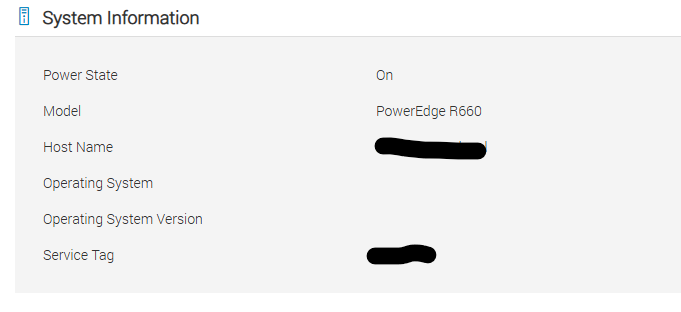
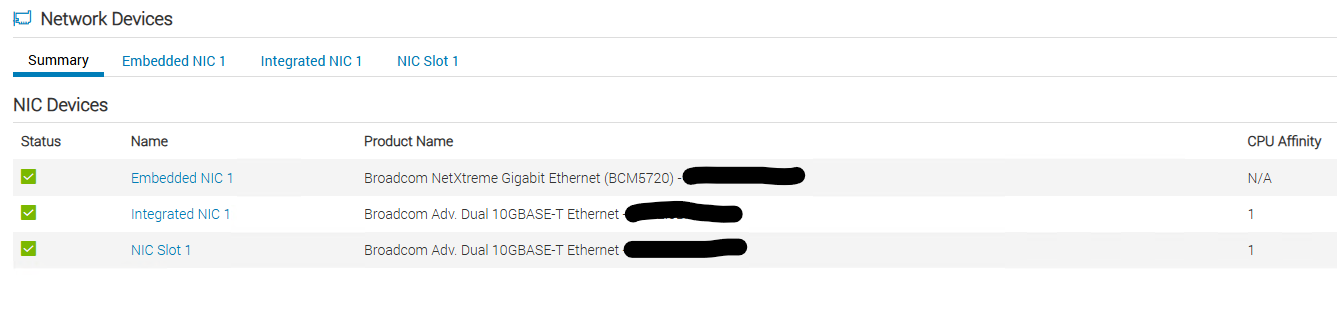
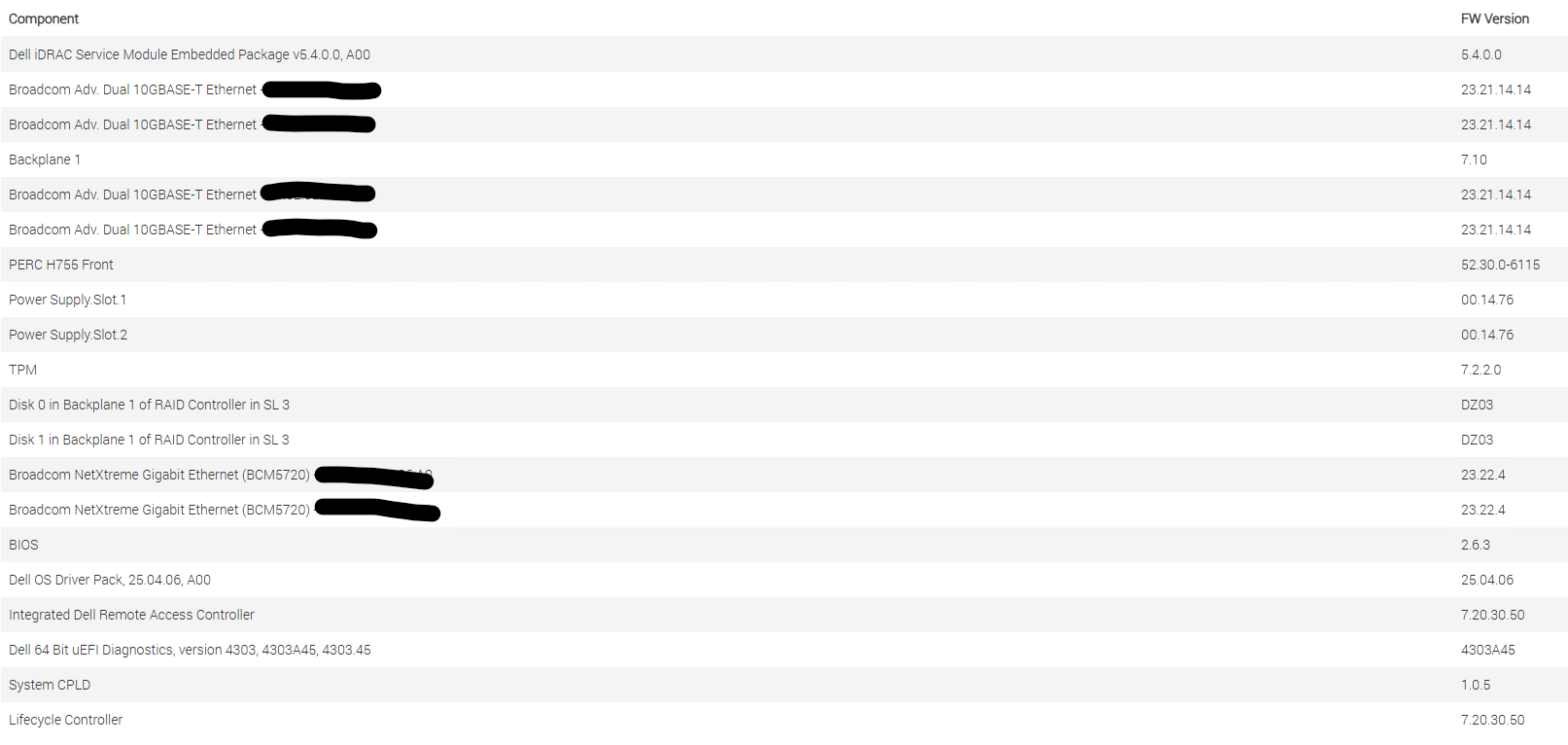
-
Hi everyone,
Apologies for the earlier confusion about the NIC model — the actual problematic hardware is the Broadcom BCM57504 quad-port NIC built into some Dell PowerEdge R660 systems.
When attempting a clean install of XCP-ng 8.3 (June 2025 ISO) with this card enabled, the installer crashes or fails to detect any network interfaces.
The issue appears to stem from the olderbnxt_endriver included in the installer.
Once the host is updated with the newer Broadcom driver (broadcom-bnxt-en-1.10.3_232.0.155.5-1.xcpng8.3), the system becomes completely stable and all ports enumerate correctly.For reference, blacklisting the
bnxt_enmodule during installation did not allow the installer to proceed — the only working method is described below.
Workaround / Installation Procedure
Step 1 — BIOS Pre-Install
- Reboot and press F2 to enter BIOS setup → System Setup → Integrated Devices.
- Disable only the Integrated Network Card 1 (the BCM57504 quad-port NIC).
- Embedded NIC1/NIC2 can remain enabled.
- Save and exit BIOS.
Step 2 — Install XCP-ng 8.3
- Boot from the June 2025 XCP-ng 8.3 installer ISO.
- Proceed with a normal installation.
- With the BCM57504 disabled, the installer will complete normally using any other available NIC.
Step 3 — Update the Host (Critical)
After the first boot, run the following commands:
yum clean all yum update -yConfirm that the Broadcom driver has been updated to:
broadcom-bnxt-en-1.10.3_232.0.155.5-1.xcpng8.3.x86_64This updated driver resolves the crash and detection issues.
Note:
Testing confirmed that using the F9 driver disk method during install does not resolve the issue — the installer still fails to enumerate the BCM57504 properly, even when the updated driver ISO is loaded before installation.
The only reliable method is to complete installation with the NIC disabled, perform a fullyum update, and then re-enable the NIC afterward.
Step 4 — Re-enable the Integrated NIC
- Shut down the host cleanly:
shutdown -h now - Re-enter BIOS (F2 → Integrated Devices) and re-enable:
Integrated Network Card 1 → Enabled - Save and power on.
At this point, the BCM57504 will enumerate correctly and the host will boot without any kernel panics or NIC detection issues.
Notes
- This behavior is isolated to the BCM57504 and the older
bnxt_endriver shipped with the June 2025 installer. - The issue does not occur once the updated driver is installed via
yum update. - Other Broadcom adapters, such as the BCM57414, install normally.
- Blacklisting the driver or loading a driver disk with F9 during install does not bypass the issue — the NIC must be disabled in BIOS until after updating.
Hopefully this helps anyone else running into the same issue with R660 systems and the Broadcom 57504 NIC.
Once the host is updated and the NIC is re-enabled, everything works as expected. -
@umbradark said in XCP-ng 8.3 and Dell R660 - crash during boot, halts remainder of installer process (bnxt_en?):
Blacklisting the driver during install does not bypass the issue — the installer still fails to proceed without the NIC disabled in BIOS.
any idea if there is a problem with BCM57416 NetXtreme-E Dual-Media 10G RDMA Ethernet Controller ?
I have two clusters of 3 hosts to upgrade to 8.3 soon
-
Thanks for your feedback @umbradark
Let me reping the @Team-OS-Platform-Release so we can think about a good strategy to reduce the needed steps
-
@olivierlambert Thanks so much for the quick response and for looping in the Team-OS-Platform-Release folks — I really appreciate it.
I’d be more than happy to test an updated installer ISO if one is released. There’s a good chance I’ll be setting up at least one more R660 with the same hardware configuration in the near future, so this would be a perfect opportunity to validate the fix.
Thanks again for all your help and attention on this.