disaster recovery backup test - skipped, missingvms
-
Global status: skipped • Job ID: 8b655439-8646-42b5-8088-5a1c7bc535c4 • Run ID: 1555884000001 • mode: full • Start time: Monday, April 22nd 2019, 12:00:00 am • End time: Monday, April 22nd 2019, 12:00:00 am • Duration: a few seconds • Error: no such object 2be5c054-6f96-72a7-74d0-8b81b7fce3ec • ⚠️ missingVmsI don't see
2be5c054-6f96-72a7-74d0-8b81b7fce3ecin vm-list, but how to identify this vm in xoa backup task? I guess I need to remove some machine from machinesd list?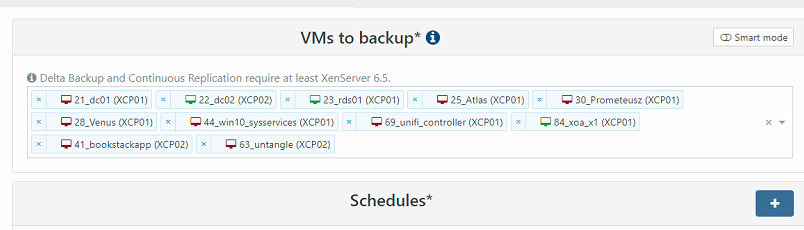
-
- If you have pro support, I would suggest you use it

- Anyway, I edited your post to use correct markdown syntax otherwise it's hard to read
- Just copy/paste the UUID in the search field of home/VM view
- I would suggest for that number of VM that you use smart mode and rely on tags

- If you have pro support, I would suggest you use it
-
Like @olivierlambert wrote you should be using smart and tags instead - This is much more dynamic.
-
@nikade said in disaster recovery backup test - skipped, missingvms:
Like @olivierlambert wrote you should be using smart and tags instead - This is much more dynamic.
Can You write more about tags? Becouse I don't know what is smart mode

-
I've found that abovementioned UUID is a second raid on my second server... I was testing DR to two targets simultanously, hmm.
Where I can read some logs about what happend?
sda 8:0 0 100G 0 disk ├─sda1 8:1 0 18G 0 part / ├─sda2 8:2 0 18G 0 part ├─sda3 8:3 0 512M 0 part ├─sda5 8:5 0 4G 0 part /var/log └─sda6 8:6 0 1G 0 part [SWAP] sdb 8:16 0 14.5T 0 disk └─XSLocalEXT--6933692b--558f--0745--0a01--dd4598981686-6933692b--558f--0745--0a01--dd4598981686 253:1 0 14.5T 0 lvm /run/sr-mount/6933692b-558f-0745-0a01-dd4598981686 sdc 8:32 0 14.6T 0 disk └─XSLocalEXT--2be5c054--6f96--72a7--74d0--8b81b7fce3eb-2be5c054--6f96--72a7--74d0--8b81b7fce3eb 253:0 0 14.6T 0 lvm /run/sr-mount/2be5c054-6f96-72a7-74d0-8b81b7fce3eb -
If you didn't, I strongly suggest that you watch the live YT webinar I did on XO backups. IIRC, there is a part talking about smart backup.