Clearing restore log
-
It's purely cosmetic, but I am looking for a way to clear the log on the restore tab. I had previously restored a VM, did some testing and then deleted the restored vm from the pool.
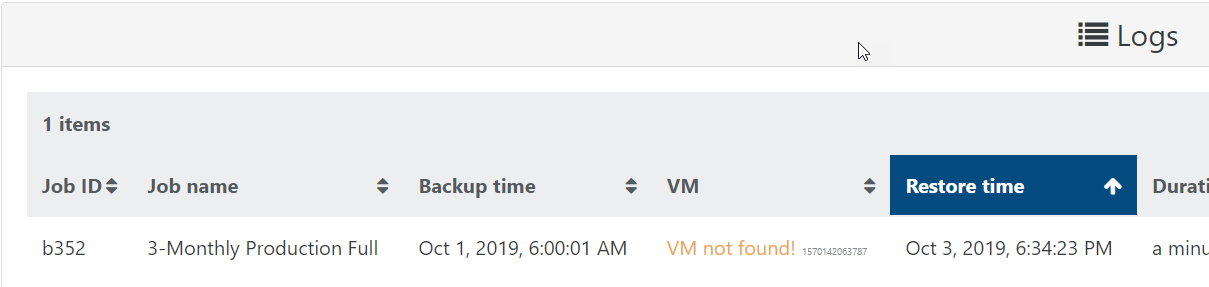
-
-
Hi @axiom00, it's not possible to clear the logs from the UI. We purposely removed the feature because the logs are very useful to investigate on a problem and they were too often deleted by mistake. Let us know what you think about this

-
@pdonias I am ok with it not being in the UI as it's not a function I will need frequently. Can you tell me how I can remove this log entry via CLI? Thanks!
-
Sure! Make sure you're connected to XO with
xo-cliand then:$ xo-cli log.delete namespace=restore id=1570142063787 -
@pdonias Works perfectly! Thank you!