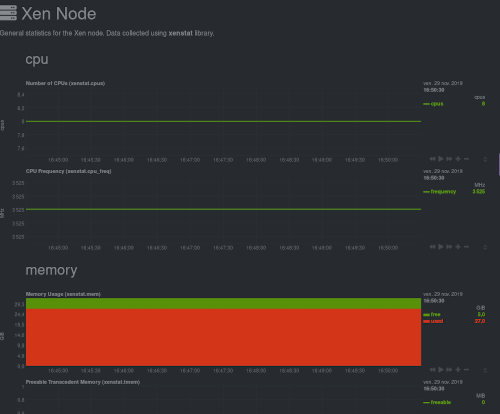Netdata package is now available in XCP-ng
-
I just realized your icon is from Keen4. I use to play that game when I was much younger.
Thanks again for all your help!
-
-
That command I provided is run each time the netdata service starts. So the proper fix is to find out why it doesn't work. Maybe it runs too soon and a dependency needs to be added to another systemd unit.
iptables -Fis NOT a fix nor a "better long term solution". It simply deletes all the iptables rules, so basically you're disabling the firewall. By the way it does not survive a reboot. -
@olivierlambert I'm experiencing something similar. I recently installed XCP-ng, and the trial Premium license. But it also gives me the netdata not available error. I also don't think I have a xapi0:
uuid ( RO) : 35124aac-2b87-4fff-8bc7-44ac346437fa name-label ( RW): Host internal management network name-description ( RW): Network on which guests will be assigned a private link-local IP address which can be used to talk XenAPI bridge ( RO): xenapi uuid ( RO) : e2e0991c-17a1-22ce-1b3c-ba5178105b7a name-label ( RW): Pool-wide network associated with eth4 name-description ( RW): bridge ( RO): xenbr4 uuid ( RO) : 63d1ff98-833c-f39f-cc65-d5843b20b037 name-label ( RW): Pool-wide network associated with eth3 name-description ( RW): bridge ( RO): xenbr3 uuid ( RO) : 8b649421-9686-d09c-19f0-8726c04f9134 name-label ( RW): Pool-wide network associated with eth0 name-description ( RW): bridge ( RO): xenbr0 uuid ( RO) : 8c47afa9-3bc0-dec0-3c2e-cd304d28b064 name-label ( RW): Pool-wide network associated with eth2 name-description ( RW): bridge ( RO): xenbr2 uuid ( RO) : 37e022e3-d5dd-e0ea-0be6-e2f07d6c75fc name-label ( RW): Pool-wide network associated with eth1 name-description ( RW): bridge ( RO): xenbr1I would prefer to use the integrated installation, so that I can be assured of compatibility, etc. Thanks in advance. The product is awesome!
-
Trying to install it on my xcp-ng host and it having issue with the mirrors.
Do we need to do anything else?
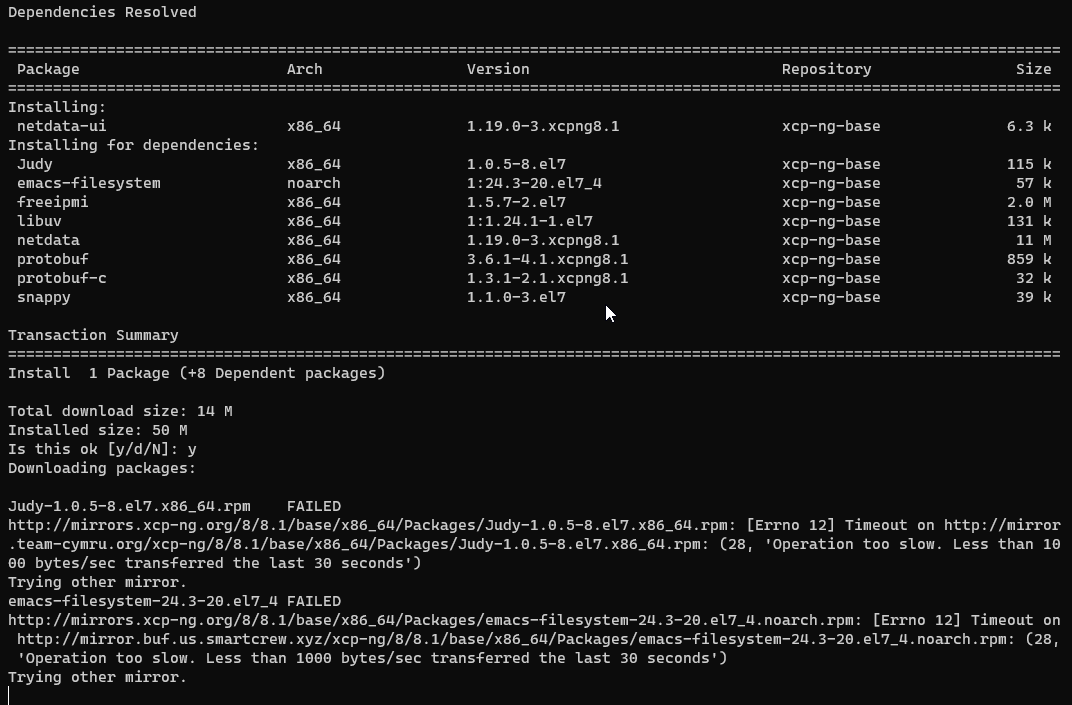
-
You had the same issue with two different mirrors according to the message, so I'd first look at network issues or configuration.
-
Just tired downloading one of the package from my other computer and it worked. issue seem to only be with my xcp-ng host. not sure how to troubleshoot this.
-
I can't help right now myself but I'm sure other users will have ideas. Can you open a separate thread since it's not directly related to netdata?
-
Edit:
Thank you! Got it working and looking good.Troubleshooting non related to Netdata.
I remember I change my upstream DNS to Quad 9 recently (1 week ago) and I just change it to Cloudflair (1.1.1.1) and it was the problem.Look like Quad 9 (9.9.9.9) does not like the Mirrors for some reason.
-
@olivierlambert Just installed netdata package on our xcp-ng cluster. Its running like expected but i can only get ram / memory metrics from the dom0. Is there any way to get the full ram metrics from all VMs / host?
Thanks
-
As far as I know, they should be available. I/O metrics aren't at the moment, but RAM should be.
-
@stormi Could it be that there is any difference between the "netdata-ui" rpm package you provide and the official netdata rpm packages?
netdata-conf-1.23.2-1.el7.noarch netdata-data-1.23.2-1.el7.noarch netdata-1.23.2-1.el7.x86_64Or could it be that it's related to XCP-NG 7.x? Because our cluster is still running 7.x ...
-
There definitly is. Ours is built with
xensupport. You seem to have enabled CentOS and/or EPEL repositories on your host, which is not recommended. -
Still getting this pesky "Netdata is not available on this appliance, please deploy a new one" after updating from the 'latest' channel.
Config is: XOA Premium Trial
--- XCP-ng 8.1.0-2
--- XOA Current version: 5.51.1 - XOA build: 20200627- node: 12.18.2
- npm: 4.6.1
- xen-orchestra-upload-ova: 0.1.3
- xo-cli-premium: 0.11.0
- xo-server: 5.68.0
- xo-server-audit-premium: 0.8.0
- xo-server-auth-github-premium: 0.2.2
- xo-server-auth-google-premium: 0.2.2
- xo-server-auth-ldap-premium: 0.9.0
- xo-server-auth-saml-premium: 0.8.0
- xo-server-backup-reports-premium: 0.16.7
- xo-server-load-balancer-premium: 0.3.3
- xo-server-netdata-premium: 0.1.1
- xo-server-perf-alert-premium: 0.2.3
- xo-server-sdn-controller-premium: 1.0.4
- xo-server-telemetry: 0.3.0
- xo-server-transport-email-premium: 0.5.0
- xo-server-transport-icinga2-premium: 0.1.1
- xo-server-transport-nagios-premium: 0.1.1
- xo-server-transport-slack-premium: 0.0.0
- xo-server-transport-xmpp-premium: 0.1.1
- xo-server-usage-report-premium: 0.9.0
- xo-server-web-hooks-premium: 0.1.1
- xo-server-xoa: 0.10.0
- xo-web-premium: 5.72.0
- xoa-cli: 0.21.1
- xoa-updater: 0.31.0
When I try to activate the Netdata plugin I get the error "Netdata is not available on this appliance, please deploy a new one". This is a fresh installation, but I did go to the web site and repeated the XOA deployment... and upgrade, reregister, etc., even though it made no sense to me. The result was the same error.
What am I missing?

Best,
Razvan -
Maybe a bug in the appliance. Can you open a support ticket and a tunnel so we can take a look?
-
I've got 2 hosts, Trying to install via XOA One of em works fine but the other one having this Error
Installation error
The installer could not prepare the required dependencies to enable Netdata Cloud functionalityand when I tried to connect by changing the URL this shows up
This netdata does not maintain a database for host: xcp-ng-ksu-backup -
Check if netdata is running in your dom0

-
Any idea how?
Or what's the command to check that? -
If it runs, there's a netdata service that should be up
-
@olivierlambert Hmmm How can I check that?