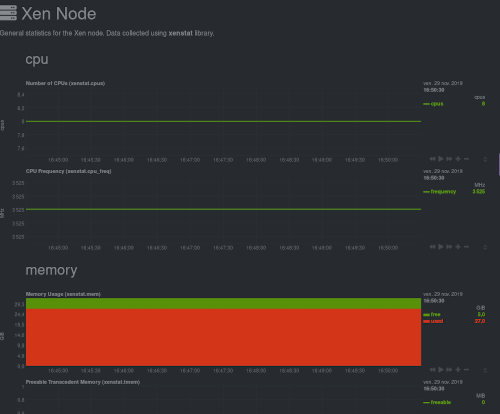Netdata package is now available in XCP-ng
-
As far as I know, they should be available. I/O metrics aren't at the moment, but RAM should be.
-
@stormi Could it be that there is any difference between the "netdata-ui" rpm package you provide and the official netdata rpm packages?
netdata-conf-1.23.2-1.el7.noarch netdata-data-1.23.2-1.el7.noarch netdata-1.23.2-1.el7.x86_64Or could it be that it's related to XCP-NG 7.x? Because our cluster is still running 7.x ...
-
There definitly is. Ours is built with
xensupport. You seem to have enabled CentOS and/or EPEL repositories on your host, which is not recommended. -
Still getting this pesky "Netdata is not available on this appliance, please deploy a new one" after updating from the 'latest' channel.
Config is: XOA Premium Trial
--- XCP-ng 8.1.0-2
--- XOA Current version: 5.51.1 - XOA build: 20200627- node: 12.18.2
- npm: 4.6.1
- xen-orchestra-upload-ova: 0.1.3
- xo-cli-premium: 0.11.0
- xo-server: 5.68.0
- xo-server-audit-premium: 0.8.0
- xo-server-auth-github-premium: 0.2.2
- xo-server-auth-google-premium: 0.2.2
- xo-server-auth-ldap-premium: 0.9.0
- xo-server-auth-saml-premium: 0.8.0
- xo-server-backup-reports-premium: 0.16.7
- xo-server-load-balancer-premium: 0.3.3
- xo-server-netdata-premium: 0.1.1
- xo-server-perf-alert-premium: 0.2.3
- xo-server-sdn-controller-premium: 1.0.4
- xo-server-telemetry: 0.3.0
- xo-server-transport-email-premium: 0.5.0
- xo-server-transport-icinga2-premium: 0.1.1
- xo-server-transport-nagios-premium: 0.1.1
- xo-server-transport-slack-premium: 0.0.0
- xo-server-transport-xmpp-premium: 0.1.1
- xo-server-usage-report-premium: 0.9.0
- xo-server-web-hooks-premium: 0.1.1
- xo-server-xoa: 0.10.0
- xo-web-premium: 5.72.0
- xoa-cli: 0.21.1
- xoa-updater: 0.31.0
When I try to activate the Netdata plugin I get the error "Netdata is not available on this appliance, please deploy a new one". This is a fresh installation, but I did go to the web site and repeated the XOA deployment... and upgrade, reregister, etc., even though it made no sense to me. The result was the same error.
What am I missing?

Best,
Razvan -
Maybe a bug in the appliance. Can you open a support ticket and a tunnel so we can take a look?
-
I've got 2 hosts, Trying to install via XOA One of em works fine but the other one having this Error
Installation error
The installer could not prepare the required dependencies to enable Netdata Cloud functionalityand when I tried to connect by changing the URL this shows up
This netdata does not maintain a database for host: xcp-ng-ksu-backup -
Check if netdata is running in your dom0

-
Any idea how?
Or what's the command to check that? -
If it runs, there's a netdata service that should be up
-
@olivierlambert Hmmm How can I check that?
-
It should be a systemd service IIRC, so
systemctl status netdata -
netdata.service - Real time performance monitoring Loaded: loaded (/usr/lib/systemd/system/netdata.service; enabled; vendor preset: disabled) Active: active (running) since Wed 2021-05-05 14:57:09 CST; 1h 27min ago Process: 1620 ExecStartPre=/usr/libexec/netdata/xcpng-iptables-restore.sh (code=exited, status=0/SUCCESS) Process: 1617 ExecStartPre=/bin/chown -R netdata:netdata /var/run/netdata (code=exited, status=0/SUCCESS) Process: 1612 ExecStartPre=/bin/mkdir -p /var/run/netdata (code=exited, status=0/SUCCESS) Process: 1608 ExecStartPre=/bin/chown -R netdata:netdata /var/cache/netdata (code=exited, status=0/SUCCESS) Process: 1604 ExecStartPre=/bin/mkdir -p /var/cache/netdata (code=exited, status=0/SUCCESS) Main PID: 1625 (netdata) CGroup: /system.slice/netdata.service ├─ 1625 /usr/sbin/netdata -P /var/run/netdata/netdata.pid -D -W set global process scheduling policy keep -W set global OOM score keep ├─ 1658 /usr/libexec/netdata/plugins.d/go.d.plugin 1 ├─ 1659 /usr/bin/python /usr/libexec/netdata/plugins.d/python.d.plugin 1 ├─ 1661 /usr/libexec/netdata/plugins.d/xenstat.plugin 1 ├─ 1663 /usr/libexec/netdata/plugins.d/freeipmi.plugin 1 ├─ 1684 /usr/libexec/netdata/plugins.d/apps.plugin 1 └─16285 bash /usr/libexec/netdata/plugins.d/tc-qos-helper.sh 1It seems working
-
Then check if it's streaming correctly to the target

-
@olivierlambert
BTW Will Changing Hostname on the server break this?
I just change it's hostname recently -
Yes it's probably that.
-
@olivierlambert
Well Anyway to fix it or reinstall it? -
You should take a look in the netdata config on your host and check if it's streaming to the right XOA, check Netdata logs and so on.
-
@olivierlambert Any idea where's the netdata config file location?
-
/etc/netdata/streaming.confIIRC. -
# do not edit, managed by XCP-ng [stream] # Enable this on slaves, to have them send metrics. enabled = yes destination = tcp:*********.****.****:19999 api key = 0b607150-79c6-11eb-9575-c210359af93e timeout seconds = 60 default port = 19999 send charts matching = * buffer size bytes = 1048576 reconnect delay seconds = 5 initial clock resync iterations = 60I found these in stream.conf