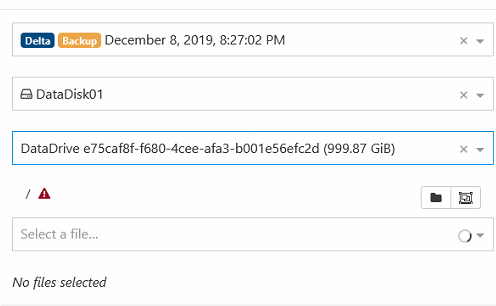Can not restore files from delta backup
-
You are likely running into a bug that was previously fixed. Please update your VM using the latest source and then try again.
-
@Danp I will update. One question. Will the backups I have be ok or will I need to do a fresh backup to fix this issue using the latest version?
TIA
-
@Jsawyer77 I believe your backups will be fine.
-
@Danp Ok I have installed the new version and now instead of clocking it stops and says no results found. I will delete the old backups and try a new one to see what results I get and let you know.
-
@Jsawyer77 Unfortunately this is the same case after a new backup. I am wonder if the reason is because this is a disk on a windows storage pool. The only disk currently in the pool but maybe that is an issue with recovering files from it.
-
What's a "Windows storage pool"? File restore is capable of using NTFS drives (and other formats, like FAT but also ext3/4 etc.)
-
@olivierlambert Here is a little older document but I think it explains everything.
and as you can see I have one storage pool set up in this lab machine with one disk thin provisioned. I am able to recover files from all disk that are not associated with a windows storage pool.
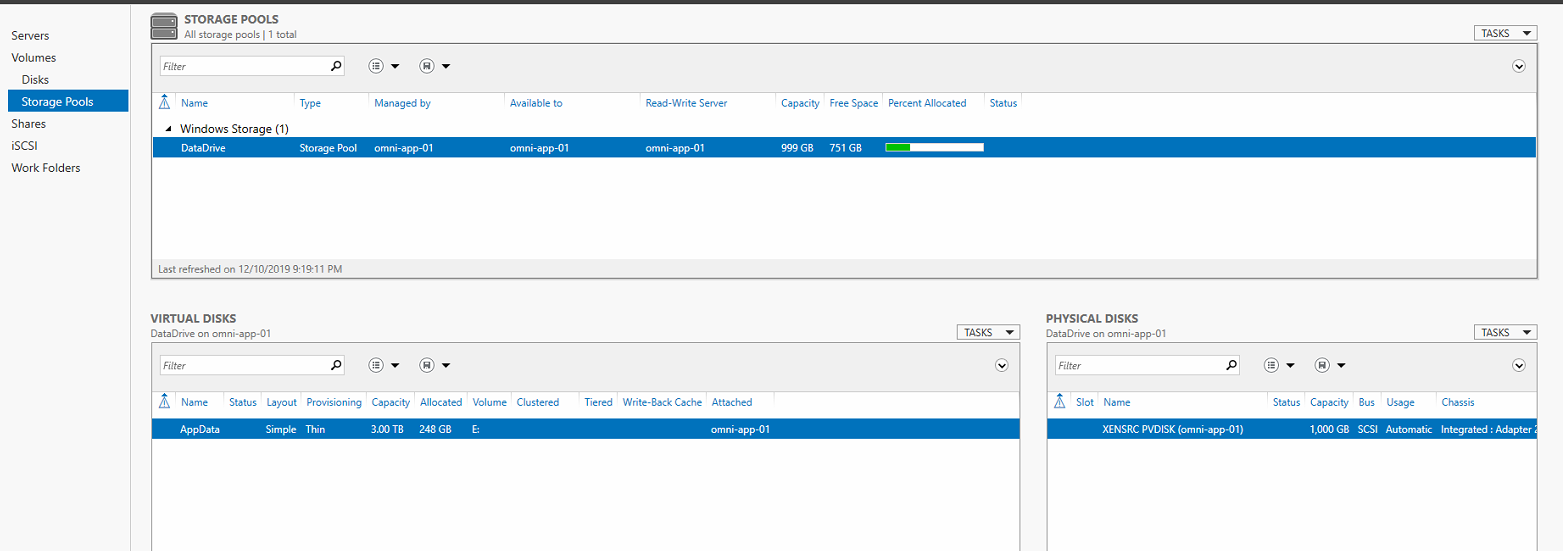
-
Remember that file restore is made on XO VM directly, so if the disk isn't readable from the VM, there's no way we can restore files.
-
@olivierlambert understood, If I restore the whole vm do you think the Vm is recoverable from delta backup or do I need to do a continues replication backup?
-
Restoring the whole VM is OK, because XO doesn't "look" inside the disk.