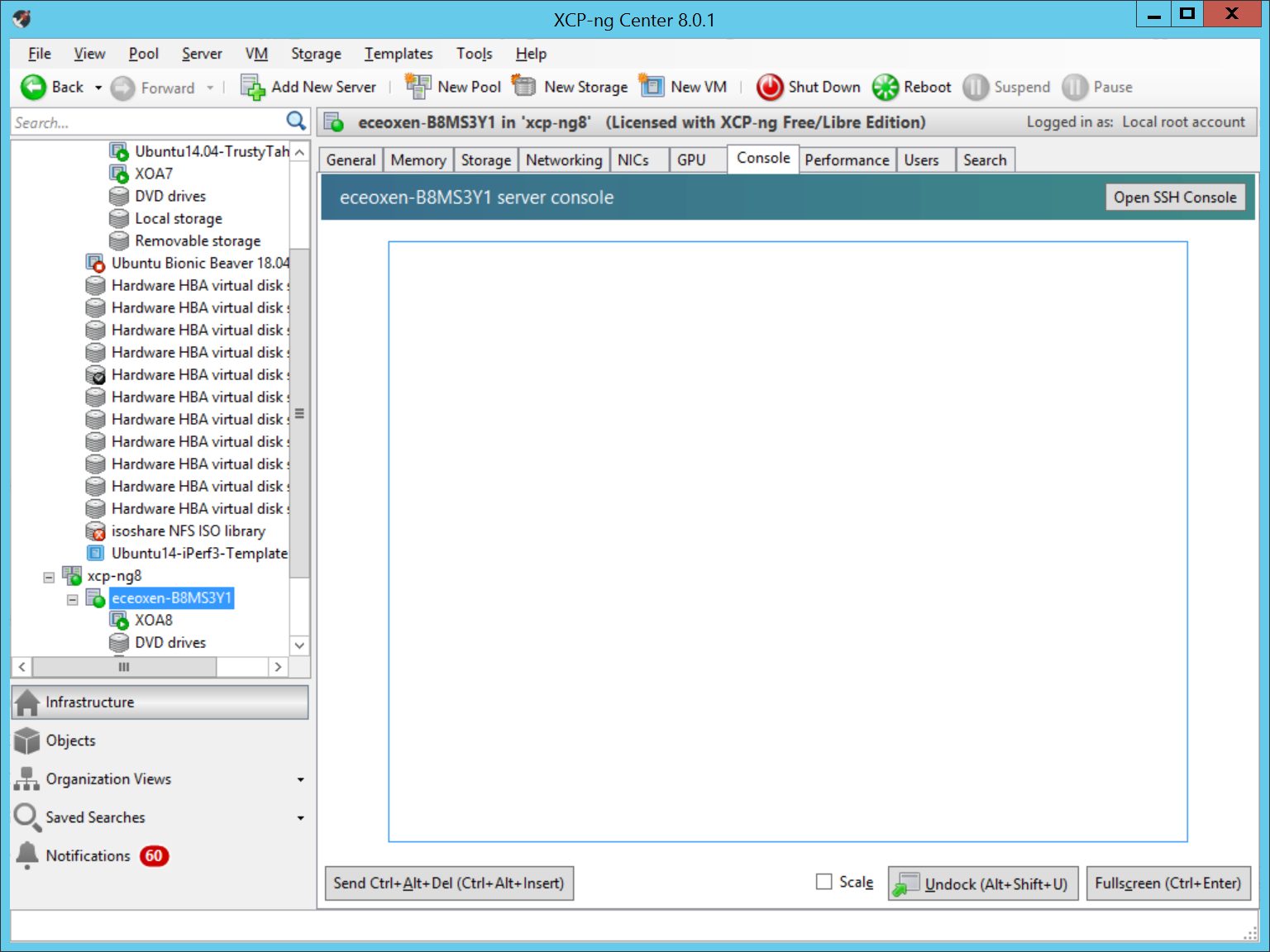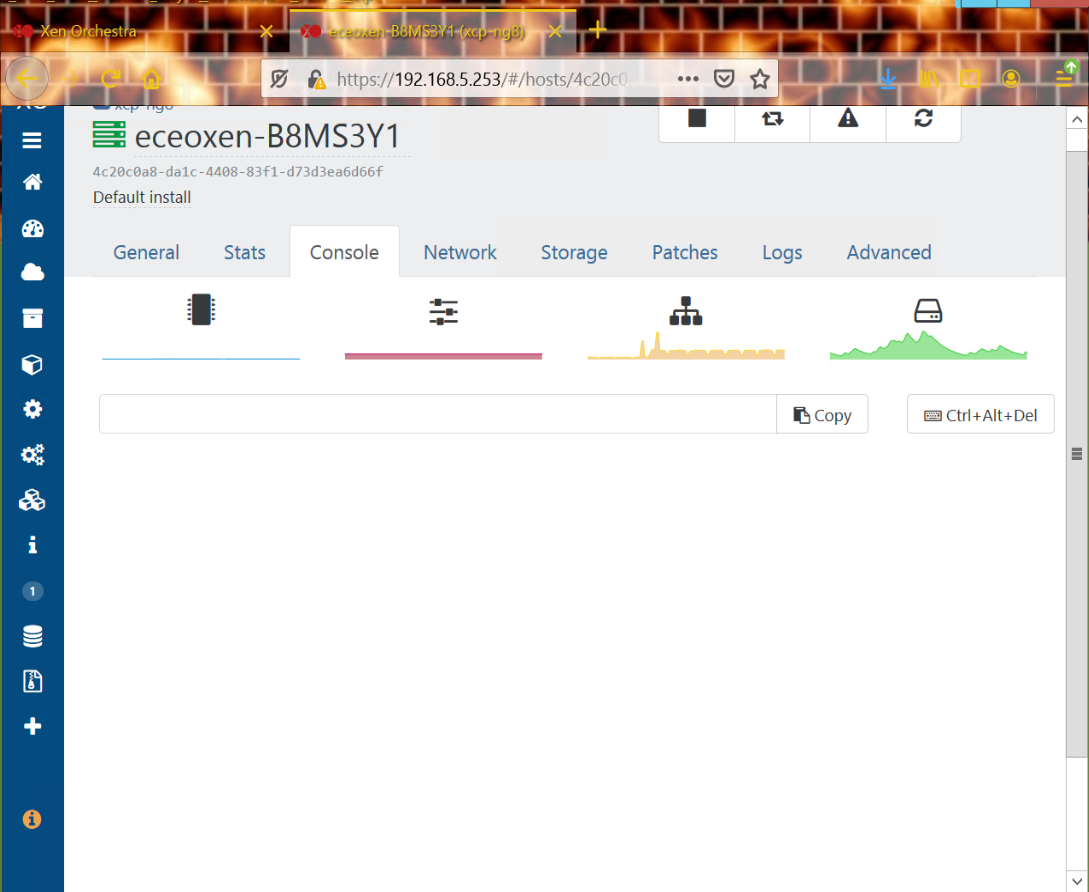Broken Host Consoles in fresh xcp-ng 8 installation. VM consoles work.
-
I've seen that before where when you initially set the management IP via DHCP it breaks the console when the IP changes. XCP-ng does seem to register that the IP has changed and so it does not update the console URI.
We were able to resolve the issue by setting the IP statically on the XCP-ng node(I believe a reboot was also required). That updated the console's URI and it was working again in XCP-ng Center and XO.
-
@DreDay yes, statically leased DHCP addresses that used to work on spinning platters of rust no longer work on Solid State Drives.
However, setting static IP address did not work to fix it. Had to reinstall, setting a static IP at re-installation time.
-
@olivierlambert , i have the same problem, but only under NAT. In same subnet, both host and VM consoles work properly.
There's any special configuration to work under NAT?
-
When XO will ask to access host console, XCP-ng XAPI will return the local host console IP (in the same network).
So if you XO can't reach this IP, console connection can't work.
-
@olivierlambert, all right! Thanks for your explanation!
-
@olivierlambert, just one more question for the XCP-Ng development team:
Would it be possible for XCP-ng XAPI to read and return, for example, the addresses contained in the [/etc/hosts] file? In this case, if we put both the local IP and the external address used to access NAT on /etc/hosts and do a careful reading and interpretation of its content, it would act analogously to a DNS to translate both the local address and the external to XAPI.
Could it be that when implementing a change like this in XCP-Ng, would XAPI work under NAT?
-
Short answer: no.
Long answer: I'm not sure on the "how" we could do that. You should probably ask a XAPI developer about this. I'll try to get one or two here