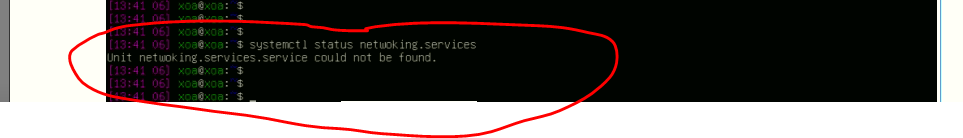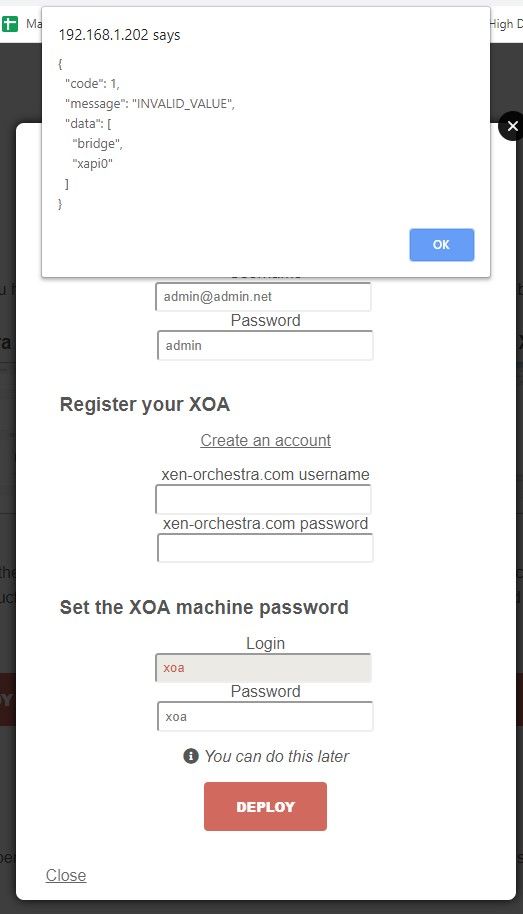XOA Error when installing
-
while deploying using the curl method this is the error faced
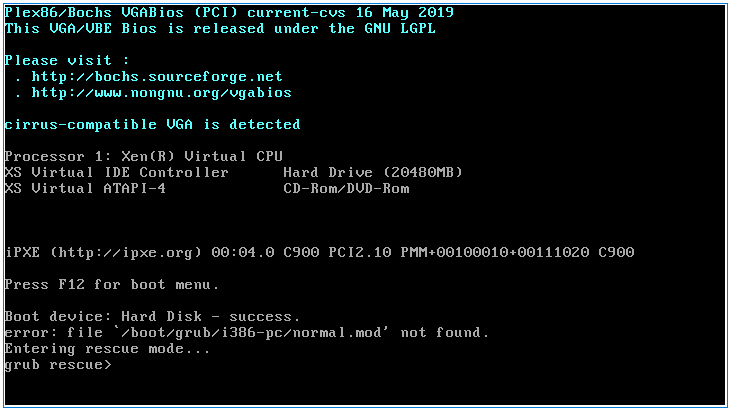
-
@kilo I got this error while attempting to test this --
# curl -sS https://xoa.io/deploy | bash Welcome to the XOA auto-deploy script! Network settings: Importing XOA VM... Error: Unknown field 'Downloading'The resulting VM boots, but isn't assigned an IP address (the VIF is attached to the Private LAN network)
-
@Danp you mean it should be attached to network 0 ?
-
@kilo Not sure why this is occurring. Seems like the deploy script isn't working as designed.
-
Deploy script isn't recommended anymore until we implement network selection. Please use https://xen-orchestra.com/#!/xoa
-
how to stop the stuck XOA VM. neither can it be stopped nor could the XOA 20 GB disk be deleted!
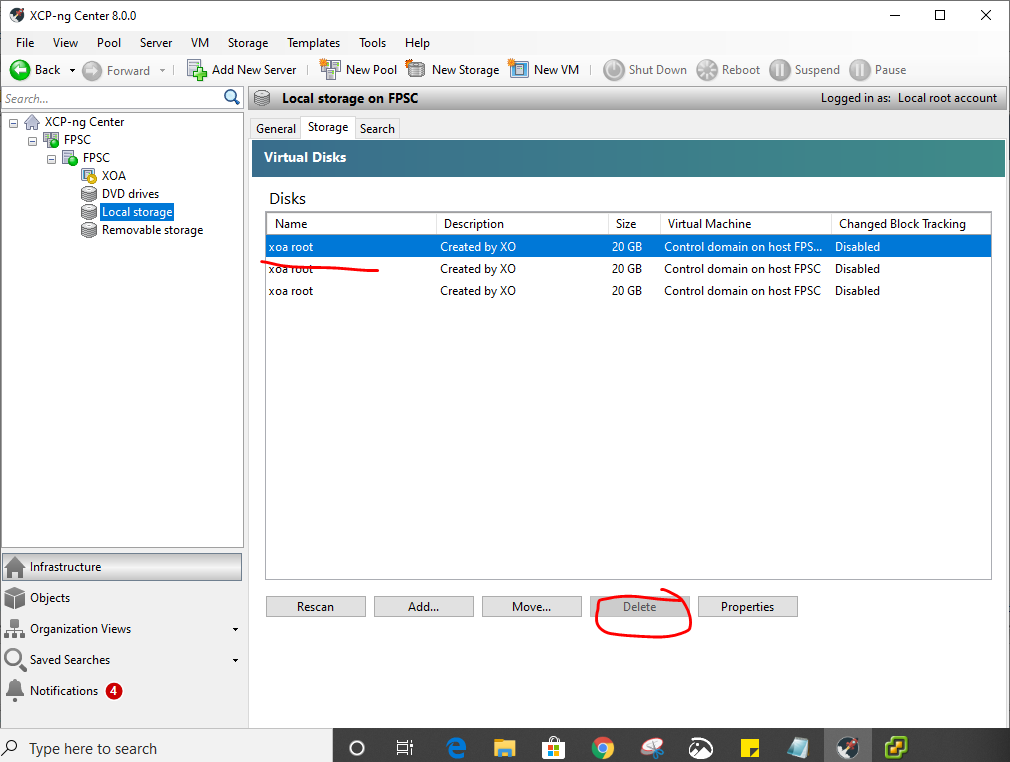
-
should i reinstall the XCP-ng all over again???
-
ughh!!...the delete option is greyed out!
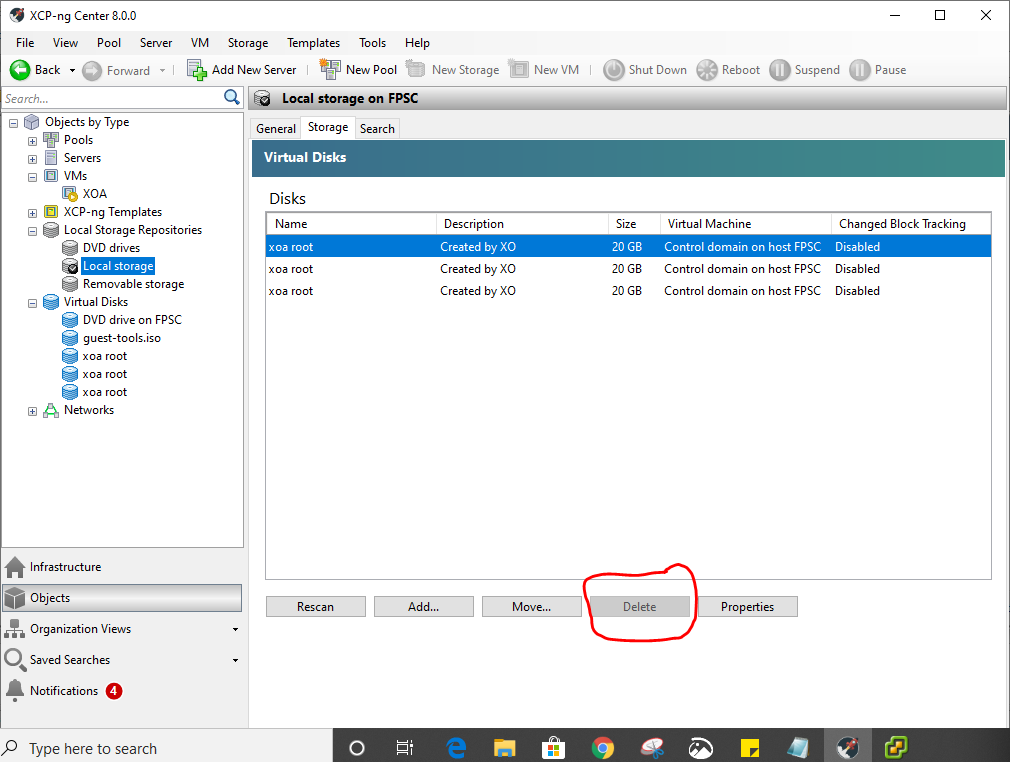
-
@kilo The disks are attached to the control domain, which is probably why you can't delete them. Have you tried restarting the toolstack?
-
@Danp how to restart it?
-
restarting did not help either...guess will have to reinstall XCP-ng.
-
Don't. No need. Just reboot and you are fine.
-
this error persists....tried restarting,,,,,tried re-installing XCP-ng!....error!
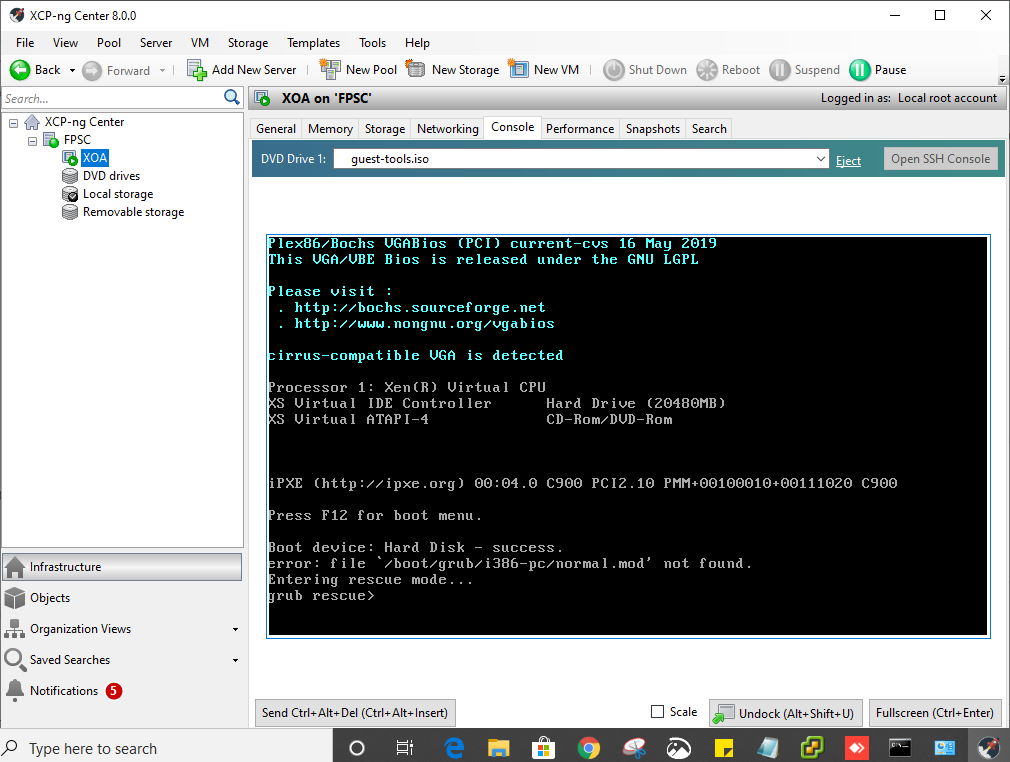
-
Can you download the XVA then, and tell me the
md5sumyou have for it? -
Filename: "xoa_unified.xva" Md5sum: 63a4577b0afc5474cabd3073f94df794
so i am downloading a new xva now with Md5sum above. will get back after doing the import step and launching in xcp-ng center.
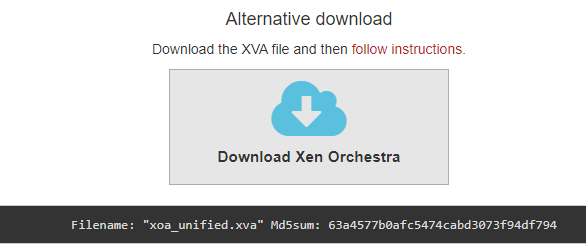
-
Please do a md5sum on your side and tell us
-
This post is deleted! -
it worked. however i am now unable to ping XOA from PC. tried restarting (systemctl restart networking) service but error. can ping the XCP-ng host from PC.
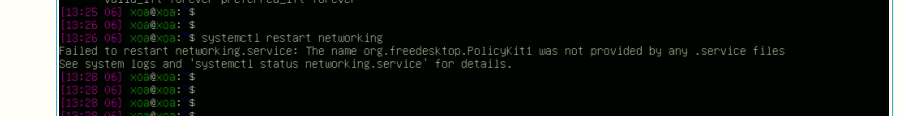
-
interface state is also 'UP'
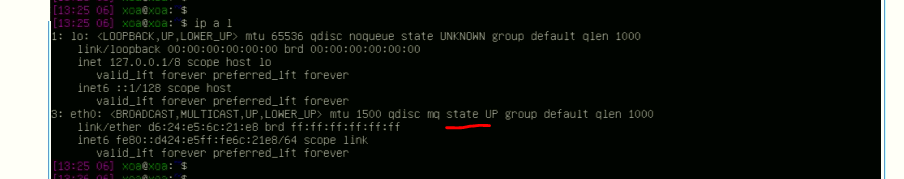
-
networking service could not be found