Strange issue with booting XCP-NG
-
@r1 Well I will be in the future, but XCP-NG does not detect a GPU at all. Maybe that could be the cause of this issue? Atleast I think, as I see no GPU's listed in XCP-NG Center.
-
@Appollonius check
# lspci -kor# lshw -c display -
@r1 said in Strange issue with booting XCP-NG:
lshw -c display
lshw -c display *-display UNCLAIMED description: VGA compatible controller product: GP107GL [Quadro P400] vendor: NVIDIA Corporation physical id: 0 bus info: pci@0000:07:00.0 version: a1 width: 64 bits clock: 33MHz capabilities: pm msi pciexpress vga_controller bus_master cap_list configuration: latency=0 resources: memory:fb000000-fbffffff memory:d0000000-dfffffff memory:e0000000-e1ffffff ioport:e000(size=128) memory:c0000-dffffThis is what I see, so I it does see that its there but for some reason it does not see the card in XCP-NG Center.
Ohh wait, is that the Nvidia 'driver' problem? Which AMD cards dont have?
In XO it does see the graphics card, so happy about that. Now I am still curious why it does not boot properly when the NVidia GPU is plugged in.
-
@Appollonius no, pci pass through does not need device drivers to be present in dom0. Try XOA to administer.
-
@r1 Well it is now even stranger than. So the host detects the GPU, but without monitor input it will just not boot... hmmm
-
@Appollonius check the BIOS for display emulation or ACPI configuration. Some boards may refuse to boot If the BIOS isn't properly configured to accept the headless mode.
-
@tuxen Thanks for the suggestion, though when I leave out the GPU it still boots up fine. Its only when I install the GPU and dont connect it to a monitor that it will not boot properly. But then again, when I install the GPU and connect it to a monitor it will boot fine. So I think it has something to do with the display. And I dont know if this is a XCP-NG problem or a CentOS/System problem.
-
@Appollonius said in Strange issue with booting XCP-NG:
Its only when I install the GPU and dont connect it to a monitor that it will not boot properly.
Maybe because, when there's a GPU installed but no monitor attached, the motherboard POST fails at EDID probe? As stated, some boards/BIOS require an explicit configuration in order to boot without a monitor/keyboard/mouse plugged, eg.:
https://www.supermicro.com/support/faqs/faq.cfm?faq=11902
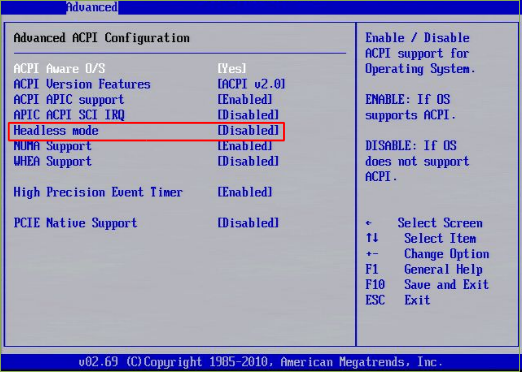
-
@tuxen Thanks for your reply, unfortunately I dont have the options ACPI - Display emulation. I use a Gigabyte Aorus X570 Pro for this server.
IOMMU is enabled on the bord.
With the Gigabyte B450 AORUS M I had zero issues, with booting in 'headless'. -
Unfortunately this issue has not been fixed, I will be waiting if someone has another suggestion for this. Though I do have another question, my Xen Orchestra continually says that the time is out of sync with the XCP-NG host. I have looked into the NTP settings, and they seemed the same. Does anyone know what this could be?
-
Double check your NTP settings, if it tells it's not sync, it's not sync.
Note: XCP-ng now uses
chrony, but in XO,ntpq -pwill give you NTP stats -
Okay so today I upgraded to XCP-NG 8.2.0 but unfortunately it did not solve the issue with XCP-NG not being able to boot without a display attached to the GPU. Also I am getting the EFI_MEMMAP issue and I don't know if this issue has a relation to the GPU.
If someone has suggestions which I may try, please do so and I will test it

-
@appollonius Are you booting on BIOS or UEFI mode? I ran across this issue earlier today that sounds exactly like what you've described.
If this is the same issue, then I wonder why the "fix" hasn't made it into xcp-ng.

-
We include all fixes from XS tree into XCP-ng (or those not included are completely analyzed to be sure about it)
-
@olivierlambert Wasn't trying to imply otherwise. I was more suspicious that their "fix" never made it into the public view.
Did you happen to review the issue I linked?
-
According to the issue it was fixed in CH 8.0, so it was in XCP-ng 8.0 too.
-
@stormi Yes... I understand that is the way it is supposed to work.

-
@danp Well I use UEFI as well, so we do have the same issue here :), still curious in how this can be fixed of course.. I even upgraded to the latest XCP-ng 8.2.0 RC to see if it has been fixed but no luck so far
 So I keep my GPU out for a while again or I gotta get a AMD Workstation GPU.
So I keep my GPU out for a while again or I gotta get a AMD Workstation GPU.I have tried every other solution, but no luck so far. I think its either XCP-NG or The MOBO I use (Gigabyte AORUS PRO X570).
-
@appollonius Have you tried installing CH 8.1 or 8.2 to see if it will boot without a monitor attached?
-
@danp Ehmm no, I dont have an extra host where I can test it on.. Otherwise I wouldve done that with no problem...
I use a Quadro P400 and you?