Backup Restore Insufficient Space
-
Hi,
I am testing backup of vm and restore. I have an os drive as an iscsi lun from freenas which contains the os drive. I backed up to an nfs share also in freenas. This is what I did:
1 created an iscsi SR for the OS drive for a VM, and did a backup.
2 destroyed the OS drive SR in freenas, and removed it from xo as an sr.
3 I re-created the iscsi os drive in freenas and shares as new iscsi
4 added this iscsi lun in xo
5 tried to restore the backup of my vm, but pointing to the new storage sr, but it tells me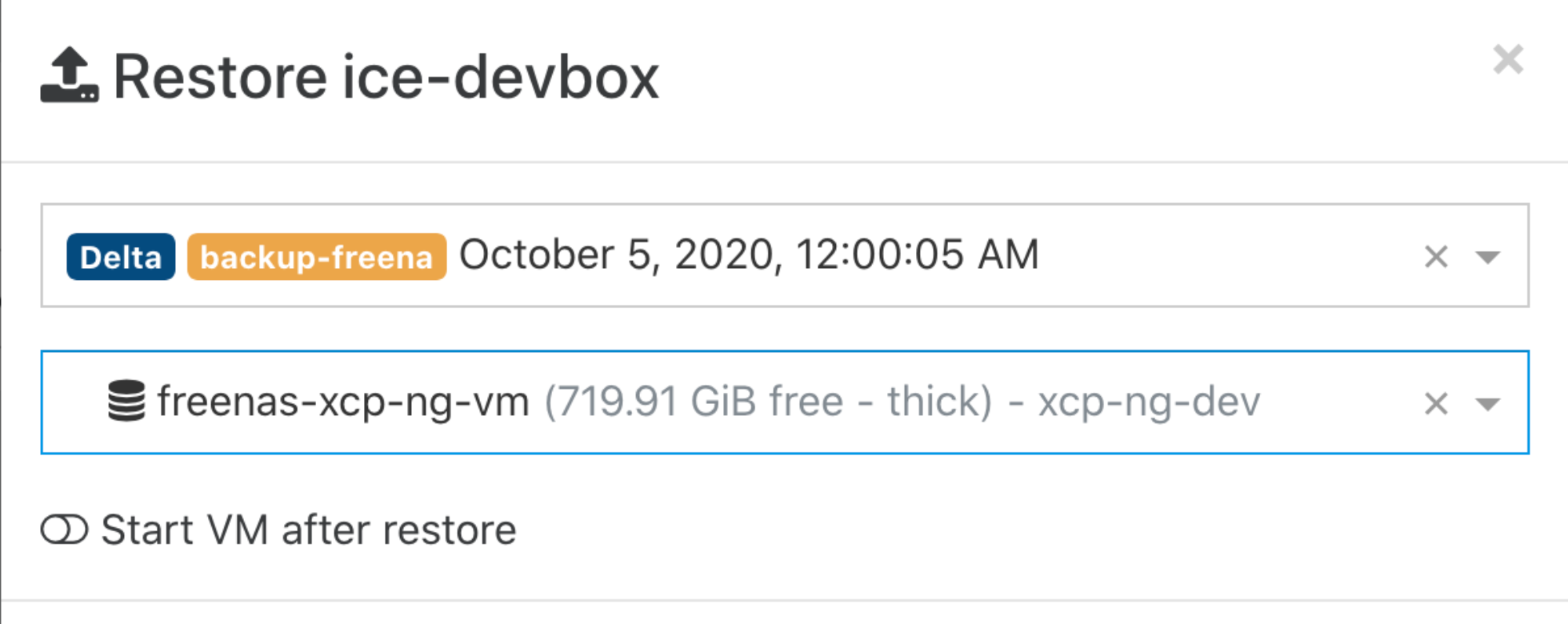

there is nothing on the sr (700G free), and the OS VDI was only 30GB. What am I doing wrong?
-
I don't get what are you trying to achieve?
What are you talking about LUNs in XO? XO shouldn't connect to any LUN.
-
@olivierlambert
I am just testing that I can restore a backup to a new sr. I simulated failure of the iscsi lun and now attempting to restore the vm backup to a new sr. -
It doesn't matter where you restore it, it will work even to another host.
What's the VDI size you are doing a backup on? On a thick pro storage, what matter is the VDI size, not what's inside.
-
I see the issue. I had two disks attached, and one was larger and causing the problems.
Is there any way to restore individual VDI to specific targets? Since they already live in different SR's it seems strange to restore them back to a single SR
-
Hmm good question I think it might be somewhere in the roadmap

-
Not a huge deal currently, but if I had a number of VDI's spread out, it could exeed any single available space which means I cant restore at all...
Can this be done in an alternative way via CLI?
-
F felipefonsecabh referenced this topic on
