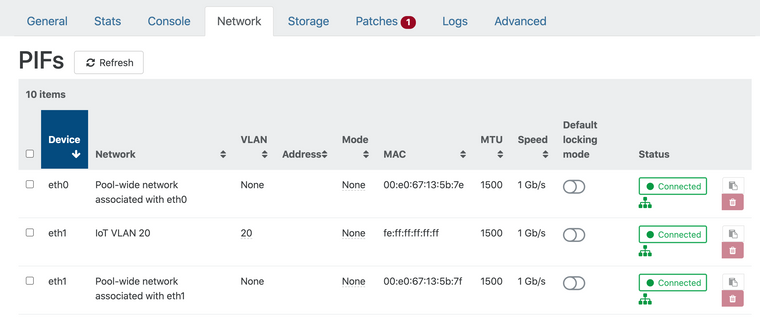How do I attach a network to a PIF
-
I have a network that I want to attach to a PIF and assign a vlan to but I can't edit it. Any ideas where I need to click or do I need to do this from cli? or something else?
-
@Rocky
What did you try. You can use XO or XenCenter. -
@kevdog so let's say I want to connect WAN to eth0 for vlan 999 I don't see how to edit this in XO. I do see In XCP-ng Center it seems like I could change it that way. I guess my question is where do I go in XO for this.
@olivierlambert i tried to upload a picture but I got this forum error
Something went wrong installing the "sharp" module /lib64/libz.so.1: version `ZLIB_1.2.9' not found (required by /usr/share/nginx/html/forum/node_modules/sharp/build/Release/../../vendor/lib/libpng16.so.16) - Remove the "node_modules/sharp" directory then run "npm install --ignore-scripts=false --verbose" and look for errors - Consult the installation documentation at https://sharp.pixelplumbing.com/install - Search for this error at https://github.com/lovell/sharp/issues -
@Rocky
Yea it really stinks b/c I can't upload screenshotSo within XO
Home->Hosts-> Pick your Host
Choose Network
The third column is VLAN. You could type you VLAN information here.However the only question I would have is what exactly do you want to tag, and what don't you want to tag. I believe if you typed in VLAN 999 for example, this would represent untagged traffic on this network.
-
This error is coming back often, IDK why, I need to rebuild and then it will work again for a few time before getting back again… Anyway, on it.
-
This should be fixed now.
-
@kevdog so in the hosts area it's listed as a private network (it has no PIF right now). In the Pool networks I can't edit the PIF or VLAN either.
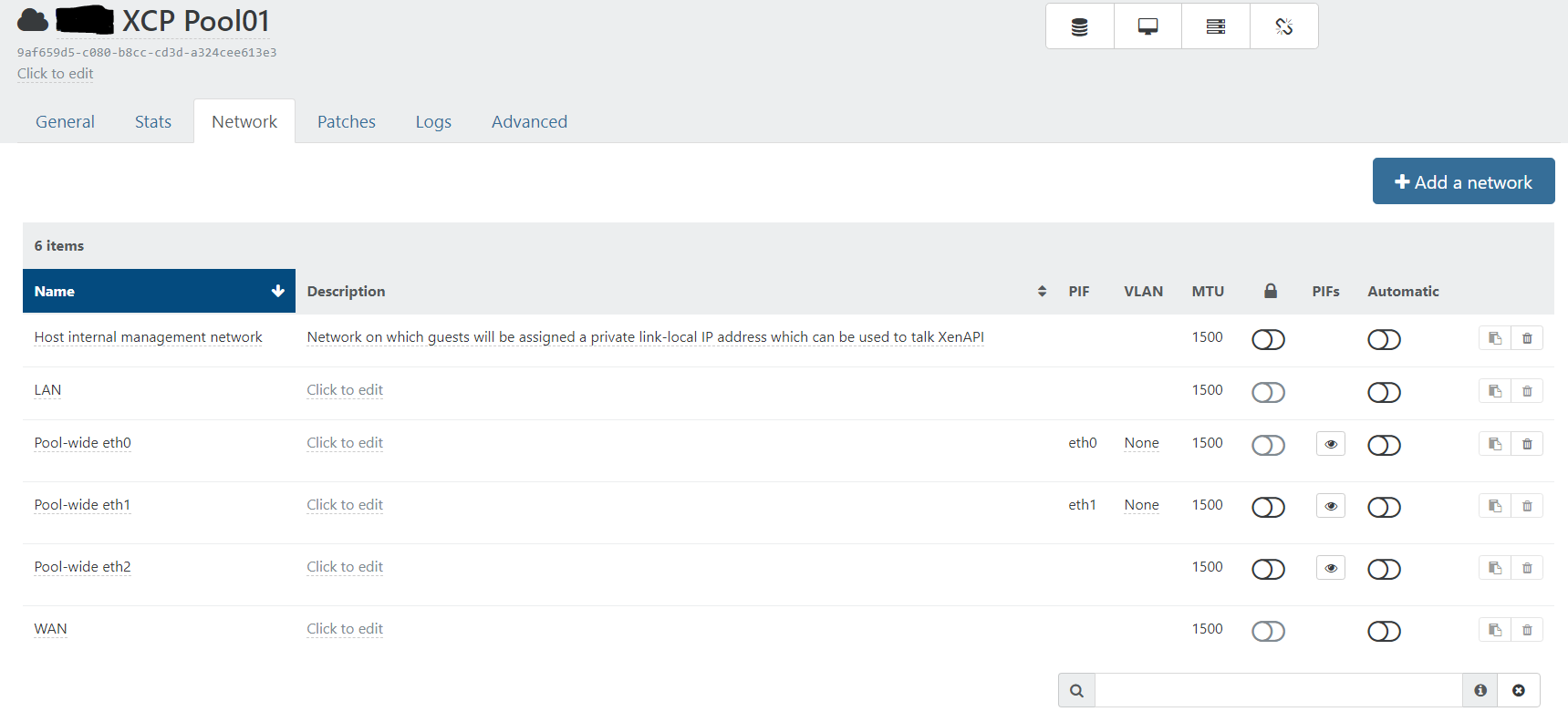
-
I'm a little confused I guess. I have a PIF section. There is nothing under my Private Network area.