SR_BACKEND_FAILURE_108(, Unable to detect an NFS service on this target., )
-
I'm able to ping, ssh connect from the CLI in the consel of XOA, why am I getting this error?
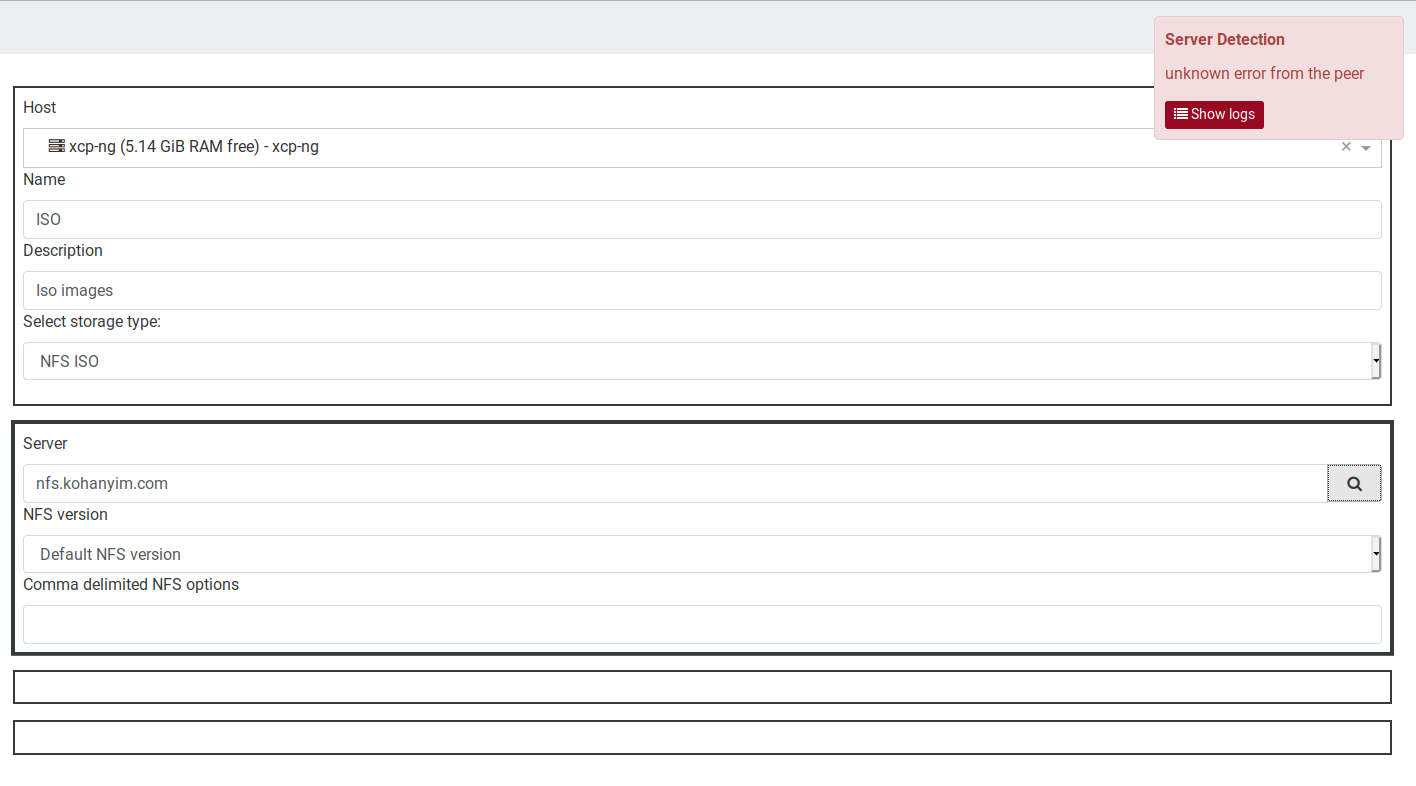
[13:51 xcp-ng ~]# ping nfs.kohanyim.com PING nfs.kohanyim.com (192.168.1.164) 56(84) bytes of data. 64 bytes from NFS.kohanyim.com (192.168.1.164): icmp_seq=1 ttl=64 time=0.241 ms 64 bytes from NFS.kohanyim.com (192.168.1.164): icmp_seq=2 ttl=64 time=0.310 ms 64 bytes from NFS.kohanyim.com (192.168.1.164): icmp_seq=3 ttl=64 time=0.165 ms 64 bytes from NFS.kohanyim.com (192.168.1.164): icmp_seq=4 ttl=64 time=0.220 ms 64 bytes from NFS.kohanyim.com (192.168.1.164): icmp_seq=5 ttl=64 time=0.243 ms [16:24 xcp-ng ~]# showmount -e 192.168.1.164 clnt_create: RPC: Program not registered [16:24 xcp-ng ~]# showmount -e nfs.kohanyim.com clnt_create: RPC: Program not registered [19:29 xcp-ng ~]# ssh administrator@nfs.kohanyim.com The authenticity of host 'nfs.kohanyim.com (192.168.1.164)' can't be established. ECDSA key fingerprint is SHA256:J+qwou8zk+ciHChOpXoOsUtZadpYQ0Pz96SBt0644/Q. ECDSA key fingerprint is MD5:a2:6d:29:7a:f0:dc:88:58:d4:71:1b:8e:a3:d5:f8:e3. Are you sure you want to continue connecting (yes/no)? yes Warning: Permanently added 'nfs.kohanyim.com,192.168.1.164' (ECDSA) to the list of known hosts. Password: Last login: Sat Oct 31 13:43:01 2020 from 192.168.1.101 Have a lot of fun... administrator@NFS:~> -
Your NFS server isn't correctly configured.
-
Correct, I made changes to pfSense to be my DHCP and DNS Resolver, so had to make that change to the NFS Settings to reflect the Domain Name.
Thanks for your help!...