S3 Remote
-
Hi,
I am trying to set a remote S3 repo.
Could anyone please tell me if the implementation is only for amazon aws or will it work with MinIO S3?Thank you
-
It should work. Feel free to try.
-
@olivierlambert said in S3 Remote:
Feel free to try.
Hi,
I am in the process of adding my MinIO server but it ask for a 'Directory' What is a directory?
Please match the format requestedWhat is the format?
I filled in all the other details with no problem -
@fred974 ANy idea what this mean?
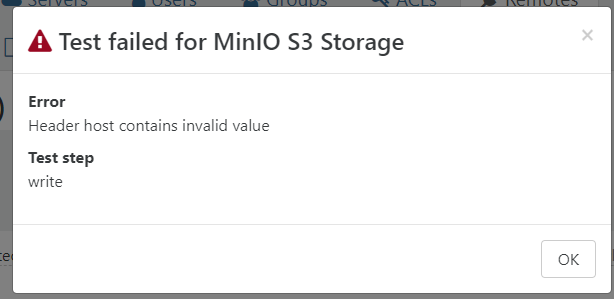
I created a bucket calledxcp-ngand set directory in XO toxcp-ng_vms -
Related to this, when I had tried MinIO it did not like the self signed certificate. Can that be a toggle option to make internal testing easier?
-
Pinging @nraynaud
-
Hello, here is how I filled my S3 test remote.
the "dir" is the subdirectory where the backup will happen (it doesn't need to exist beforehand). I have not really fleshed out the UI because we're still in beta, and for now I'm interested in failing backups.
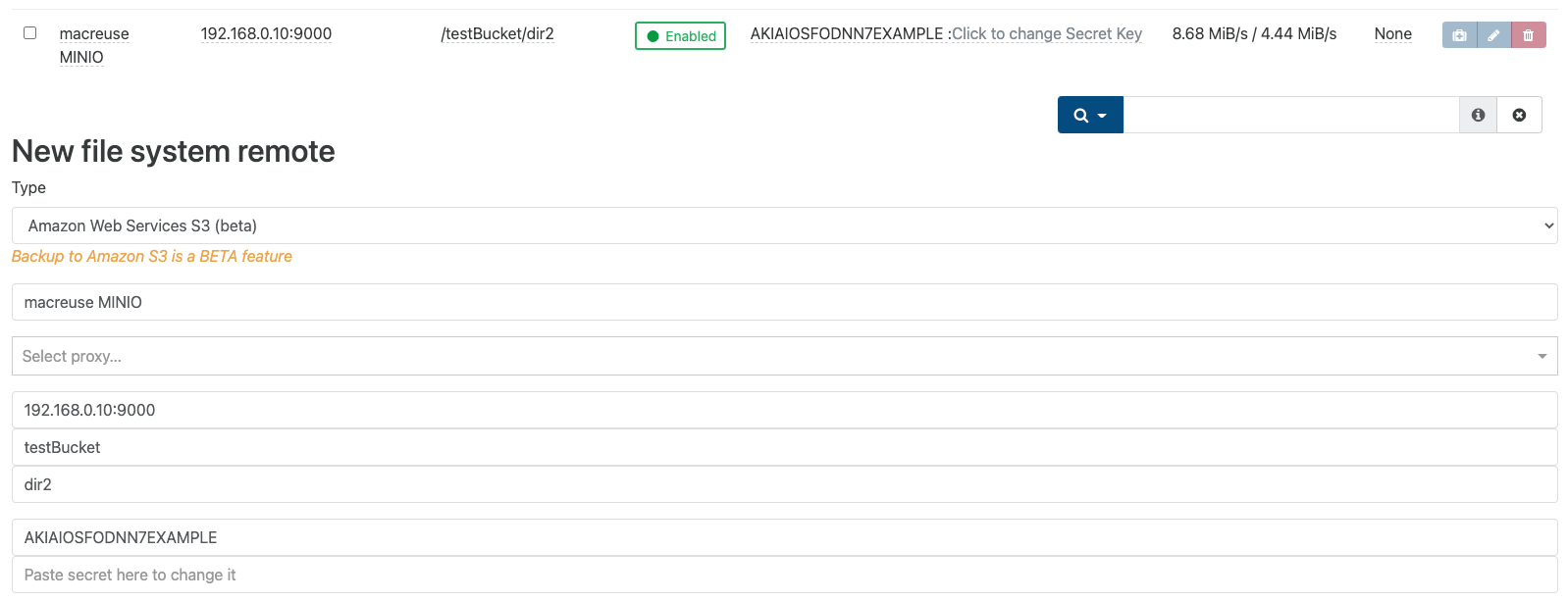
-
@nraynaud Thank you for the screenshot. It was very helpful.
I removed the 'https://' part of the S3 endpoint and I now have a successful test.
-
@fred974 I am not really clear on how you solved it. I am still getting "Error calling AWS.S3.putObject: self signed certificate" using xo-server 5.74.1 / xo-web 5.77.0. and the S3 target system is TrueNAS 12.0 U2
-
@lawrencesystems
Hi Tom,Let me clarify 3 point first.
- My ssl is not a self sign cert. We Have a wildcard ssl cert that we use
- Our MinIO instance is accessible publicly via https://minio.mydomain.co.uk:9000/minio/login
And control the allowed source in pfsense for security as all our wordpress backup goes ot MinIO
Now you know my setup...
In Xen Orchestra we setup MinIO as per the bellow screenshot:
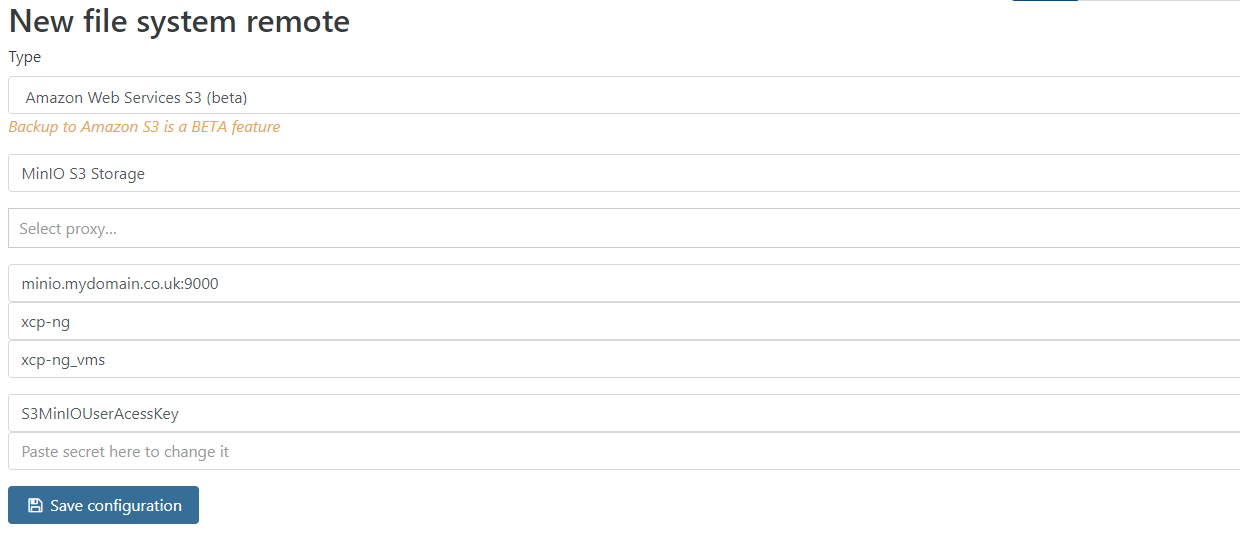
When we test the remote we have this message: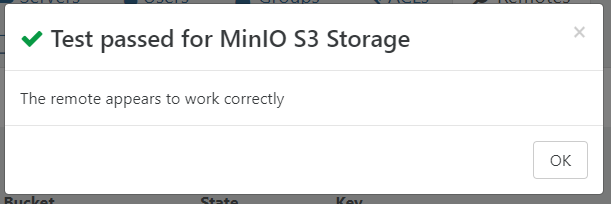
If I set the https in my config like this:
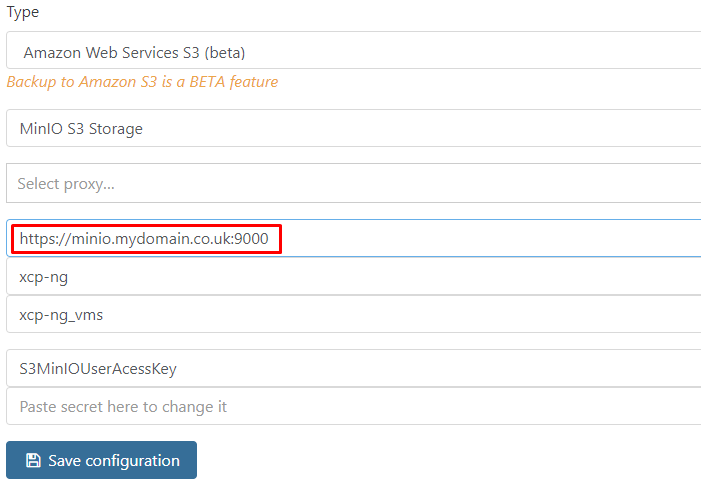
We get this error when testing the remote
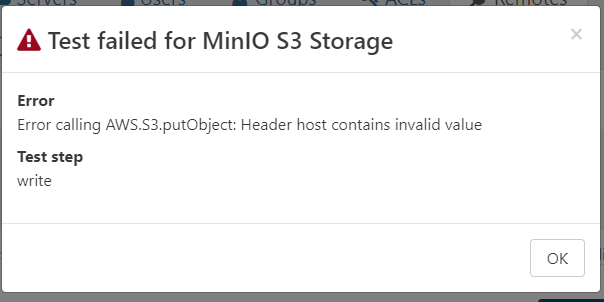
This is the error that I had when I logged this post. Your error is different than mine I think.
If your MinIO exposed to the outside world? If so why not get cert in HAproxy in pfSense and letsencrypt?I hope this help at all.
Fred
-
-
@lawrencesystems said in S3 Remote:
I was hoping to avoid this method as my pfsense is not connected at 10G. Thank you for the clarification.
Happy I could help.