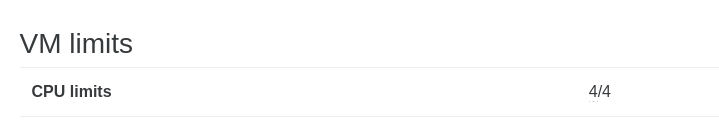Can't boot new VM "NO_HOSTS_AVAILABLE"
-
I created a new VM with XOA 5.53.1 (freshly updated) on an XPC-ng 8.2.0 host (no pool) and can't start the VM.
It says:
I don't see any reasons. Memory is enough available, Disks have been placed during creation... what's wrong?
-
A few questions --
-
What are the hardware specs for the host?
-
Have you verified that virtualization support is enabled in the BIOS?
-
Is XOA running as a VM on this same host?
P.S. A single host is technically still running in a pool

-
-
@danp The host is running the XOA instance and already a Windows 10 and OpnSense VM.
That should answer all questions.
IIRC the other VMs have been created with that XOA instance, but can't say for sure right now.
(at least with XenServer you still had to create a pool manually, until then the server was pool-less)
-
@cg You could try checking the logs (both XOA and XCP-ng) to see if that yields any further details. Have you tried starting the VM from the CLI?
-
@danp Hmm now that's tricky.
XCP-ng center showed following dialog:
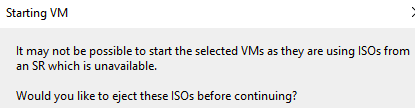
I created a local iso repo with XOA, which is visible in XOA and XCP-ng.
It's disconnected but the content still visible.As I recently upgraded XCP-ng to 8.2, it killed the /srv/iso-store repo, but XCP-still thinks it's there, just disconnected and also allows to insert the ISOs as boot media.
It's a tricky situation and I consider it as a bug, though I don't really know how to fix that.
Of course the repo is still in the database, as XCP-ng can't know if it's a "real" storage repo or not. Otherwise I wonder why it doesn't empty the scanned content at startup and rescans it - if no result (because of disconnection), empty the shown content.
In current state it's a bit fiddling to debug and find the reason.Definately XCP-ng center gives a helpful feedback, whereas XOAs feedback is not pointing you to the cause of the error. This is definately a thing one could fix - if XCP-ng center is able to identify it, XOA should be, too. I can create an issue @ github. @olivierlambert ?
-
@cg Did you try
xe vm-cd-eject --multipleto eject all CDs? -
@danp Of course after I found the root cause, I fixed everything, VM is running.
...more or less, seems Debian 10.7netbootcan't be used as install media, as it can't find the NIC.
Seems it's missing or not recognized - even after I created a new VM:
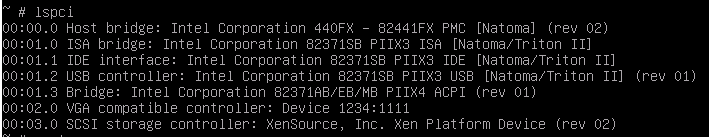
Edit: I might have an idea... could be a problem with opnsense (freebsd) and DHCP requests to Linux. Whereas it works for a Windows 10 VM.
Will check if that checksumthing fixes it. -
As I ran into the same issue again: Is there no chance of getting a more informative error? "NO_HOSTS_AVAILABLE" is in the first view totally wrong and not helpful for debugging. ISO or at least storage not available would better help finding the problem (in this case an offline/disconnected iso repository).
-
@Danp I am on XOA 5.98.1 with XCP-ng 8.2 LTS all patches applied. Ran into the same issue. I believe it was caused by a typo when defining the amount of vCPU, typed 42 instead of 4. Although I fixed it (visually was showing 2 vCPU, looks like it did not actually change it). Once I downloaded the error it was clear the reason, however using XOA GUI I could not find a way to fix it:
{ "errors": [ "xen22: HOST_NOT_ENOUGH_PCPUS(42, 32)"The interesting part is that XOA GUI was showing me only 2 vCPU.
I ran XCP-ng Center (20.04.01) on a Windows laptop and fixed it under Properties > CPU (where it was showing 42).
Regards,
ed -
@esmsesms Did you happen to check the CPU limits on the VM's Advanced tab?
-
Yes, that's the issue, the max vCPU in Advanced tab. It's probably at 42 while you only have 32 physical CPUs. Therefore, the VM won't boot.
See an example screenshot: