When VM has changes from latest snapshot?
-
Hi, in VirtualBox, when you make a snapshot, the UI will show whether the current state of the VM has deviated from the latest snapshot.
Is there any equivalent in XO, or via command line?
-
It will deviate instantly if the VM is running (because new blocks are created all the time).
-
Yes, I understand that. But in VirtualBox it is useful to know if the VM has been run since the snapshot.
Eg. I make a snapshot. I do some temporary changes. I revert back to snapshot. I go away and do something else.
Weeks later, I come back to the thing, and ask myself, "Did I remember to revert back to snapshot?"
Or the reverse scenario, where I am expecting the VM to be identical to the snapshot, but someone else in the team had actually done some temporary changes, so I have to go and ask them if they are still in the middle of using the VM or whether I can revert to snapshot.
-
I'm not sure to understand what to do in this case, ie I'm generally using snapshot creation date + description to check what's going on.
How could you imagine an UI telling you exactly what happened? The log section of the VM?
-
@olivierlambert Here's how VirtualBox does it.
When the VM is the same as snapshot:
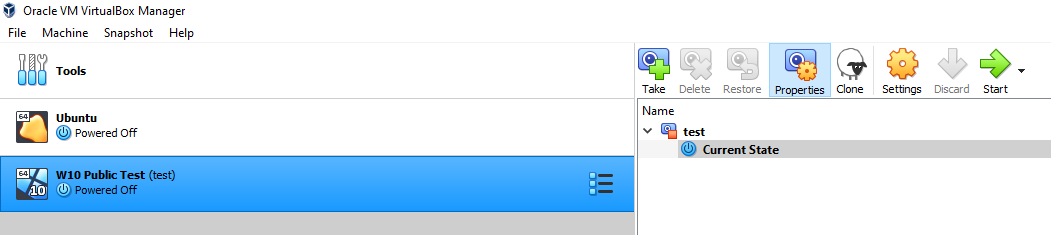
After the VM is run and has changed:
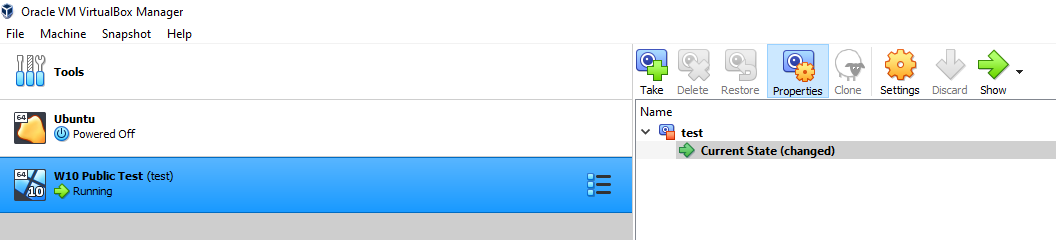
It also works when you have multiple different snapshots, or branches of snapshots - it will tell you which snapshot the current state is based on, and whether it has changed.
I guess in XO, you could have "Current State" or "Current State (changed)" next to the snapshot in the snapshots tab. Or icons representing them.
-
Can you show me a more complex scenario so I can be sure to understand the "functional specification"?
-
@olivierlambert Sorry for the late reply. Here's some screenshots of a more complex scenario. VirtualBox's GUI isn't very good, so it can look a bit confusing. I'll try to explain what is happening as best as I can.
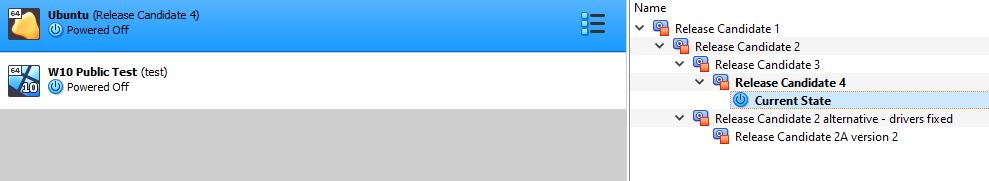
Here's a VM where we have several snapshots in two branches. You can see the main line of Release Candidate snapshots from 1 to 4.
At some point we went back to RC2, and made some changes to that snapshot, and made a new series of snapshots "Release Candidate 2 alternative"
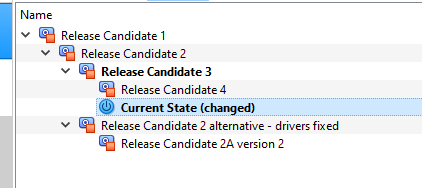
In the image above, we have restored the RC3 snapshot, and booted it / made modifications. The "current state" icon is basically the most recently restored or taken snapshot. When you boot the VM, it's the snapshot closest to what you will see. As soon as you boot and the state of the VM changes, you'll see "Current State (changed)" instead. If we didn't like the changes, we could shut down the VM, restore the RC3 snapshot, and the icon will change to "Current State" again.
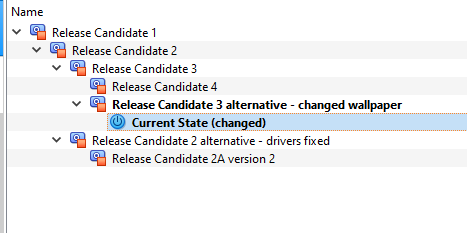
In the image above, we continued working on the RC3 snapshot with further changes, and created a snapshot branch "Release Candidate 3 alternative"
So yeah, that's how VirtualBox works. I'm not really asking for the multi-branch functionality in XO, but like I said, it would be nice to see which snapshot was most recently restored/taken, and whether the VM has been booted / modified since that snapshot.
-
This will be released tomorrow or Wednesday (a "check" mark on the VM parent snapshot)
-
@olivierlambert said in When VM has changes from latest snapshot?:
This will be released tomorrow or Wednesday (a "check" mark on the VM parent snapshot)
I just tried it out, thanks so much! It works pretty well, just missing one thing.
Would it be possible to give an additional or different icon to indicate that the VM state has deviated from the parent snapshot? For example, a Tilde ~ symbol.
So the process looks like this:
(When reverting to snapshot.)
-
Revert to snapshot -> parent snapshot gets a "check" mark, mouseover text "current snapshot".
-
If I boot the VM, the check mark immedately turns into a tilde, mouseover text "current snapshot (changed)"
(When creating a snapshot with the VM shut down)
-
Create a snapshot -> new snapshot gets a "check" mark, mouseover text "current snapshot".
-
If I boot the VM, the check mark immedately turns into a tilde, mouseover text "current snapshot (changed)"
(When creating a snapshot with the VM already running)
- Create a snapshot -> new snapshot gets a tilde, mouseover text "current snapshot (changed)"
-
-
Pinging @pdonias
-
@zevgeny Thanks for the suggestion, we'll implement something along those lines.
-
Hello @Zevgeny .
Finally, we won't be able to display if the vm has changed since the snapshot.