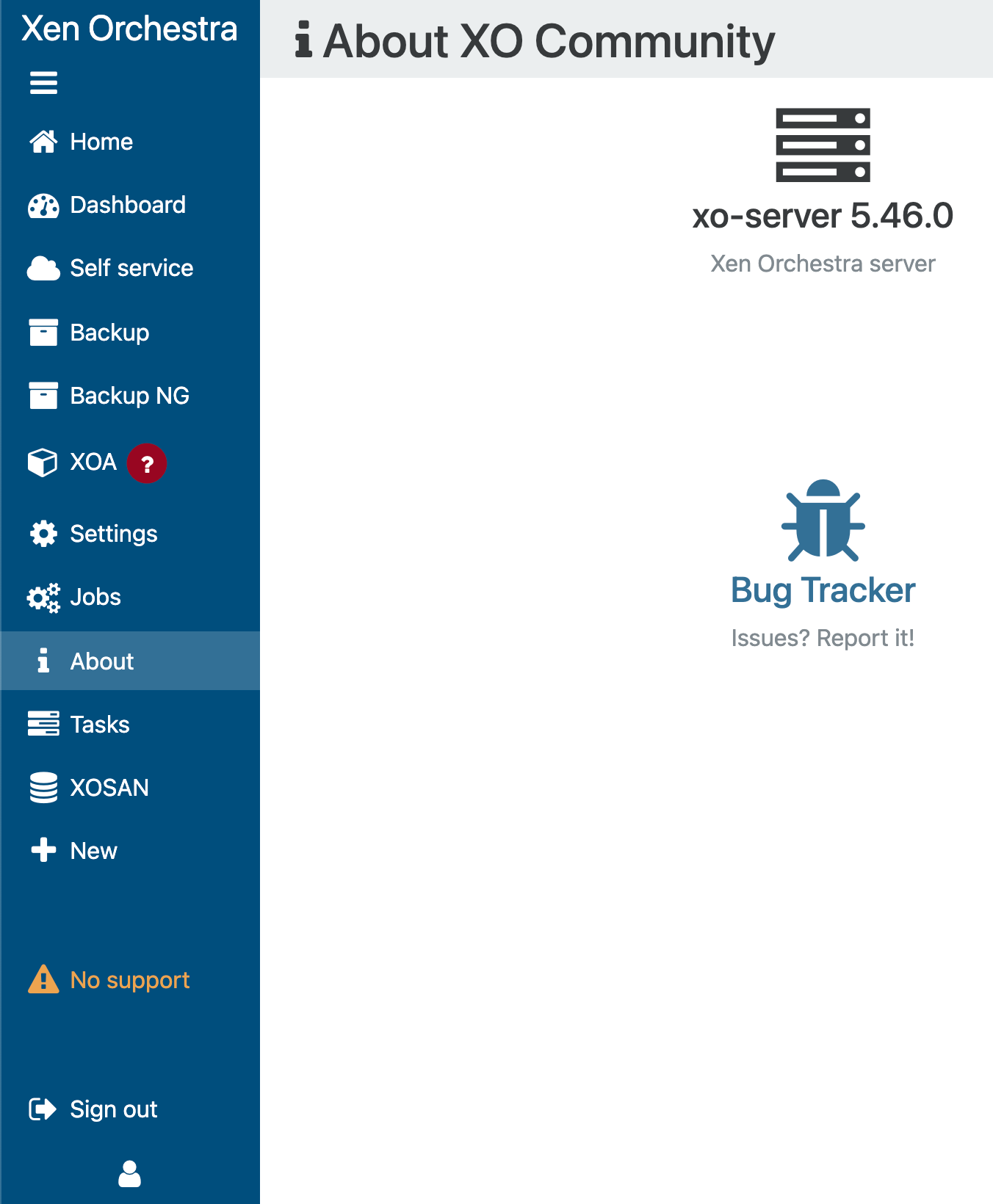Ubuntu 20.04 Cloud Image
-
Is anyone able to create Ubuntu 20.04 cloud image?
As we all know it is necessary to create a manual single partition but i was unable to create a single partition with Ubuntu 20.04 installation step. It never has the done clickable and just could not create a single partitionAfter several back and forth and trying all options to create a single partition, so i ended up using the option
use entire diskand here is what i have after installation is completedroot@ubuntu:~# fdisk -l Disk /dev/loop0: 55.45 MiB, 58130432 bytes, 113536 sectors Units: sectors of 1 * 512 = 512 bytes Sector size (logical/physical): 512 bytes / 512 bytes I/O size (minimum/optimal): 512 bytes / 512 bytes Disk /dev/loop1: 70.32 MiB, 73728000 bytes, 144000 sectors Units: sectors of 1 * 512 = 512 bytes Sector size (logical/physical): 512 bytes / 512 bytes I/O size (minimum/optimal): 512 bytes / 512 bytes Disk /dev/loop2: 32.3 MiB, 33865728 bytes, 66144 sectors Units: sectors of 1 * 512 = 512 bytes Sector size (logical/physical): 512 bytes / 512 bytes I/O size (minimum/optimal): 512 bytes / 512 bytes Disk /dev/xvda: 8 GiB, 8589934592 bytes, 16777216 sectors Units: sectors of 1 * 512 = 512 bytes Sector size (logical/physical): 512 bytes / 512 bytes I/O size (minimum/optimal): 512 bytes / 512 bytes Disklabel type: gpt Disk identifier: 8821F92D-EF64-44B5-9F75-A25778F4AD7E Device Start End Sectors Size Type /dev/xvda1 2048 4095 2048 1M BIOS boot /dev/xvda2 4096 16775167 16771072 8G Linux filesystemWill this work to create a cloud image? I am following this (very old) guide https://xen-orchestra.com/blog/debian-cloud-template-for-xenserver/
Anyone able to succeed with this?
P.S. @olivierlambert any plan to create a new blog post on newer Ubuntu 20.04 cloud image? old debian link here https://xen-orchestra.com/blog/debian-cloud-template-for-xenserver/
-
Well, I might assign @fohdeesha to the task on documenting and also uploading a new image for Ubuntu and Debian (and Rocky too)
-
@olivierlambert thanks!
To my original question, will the ubuntu be able to be used as cloud image?
here is current storage
root@ubuntu:~# fdisk -l Disk /dev/loop0: 55.45 MiB, 58130432 bytes, 113536 sectors Units: sectors of 1 * 512 = 512 bytes Sector size (logical/physical): 512 bytes / 512 bytes I/O size (minimum/optimal): 512 bytes / 512 bytes Disk /dev/loop1: 70.32 MiB, 73728000 bytes, 144000 sectors Units: sectors of 1 * 512 = 512 bytes Sector size (logical/physical): 512 bytes / 512 bytes I/O size (minimum/optimal): 512 bytes / 512 bytes Disk /dev/loop2: 32.3 MiB, 33865728 bytes, 66144 sectors Units: sectors of 1 * 512 = 512 bytes Sector size (logical/physical): 512 bytes / 512 bytes I/O size (minimum/optimal): 512 bytes / 512 bytes Disk /dev/xvda: 8 GiB, 8589934592 bytes, 16777216 sectors Units: sectors of 1 * 512 = 512 bytes Sector size (logical/physical): 512 bytes / 512 bytes I/O size (minimum/optimal): 512 bytes / 512 bytes Disklabel type: gpt Disk identifier: 8821F92D-EF64-44B5-9F75-A25778F4AD7E Device Start End Sectors Size Type /dev/xvda1 2048 4095 2048 1M BIOS boot /dev/xvda2 4096 16775167 16771072 8G Linux filesystem -
any help?
is this going to work with creating a cloud image?
-
@fohdeesha will come back to you when he can

-
@encryptblockr Hi! by cloud image I'm assuming you mean cloud-init? Cloud-init has some issues and their documentation hasn't been updated to cover a lot of changes so I've been dealing with debugging it for a customer on ubuntu, but it's mostly related to network config. Your displayed config should work no problem for a cloud template, the important thing is that the linux/OS partition is at the end of the disk, after all the other partitions - this way cloud-init can expand it without running over partitions after it. Your fdisk output shows that it's the last partition, so you should be good.
-
@fohdeesha ok great..will try it out
any plan to release ubuntu 20.04 cloud image on blog? community will really appreciate it
thanks!!!
-
It's planned to add a new Ubuntu in XO Hub, yes

-
@olivierlambert what is link to hub?
the documentation in blog post is also what am after
-
XO Hub is available in your XOA (even Free).
See the start of https://xen-orchestra.com/blog/xen-orchestra-5-39/
-
-
It's available for XOA. Also, it seems you are using a very outdated version of Xen Orchestra.
-
created the cloud image and here is what am getting when booting a new VM from the cloud image
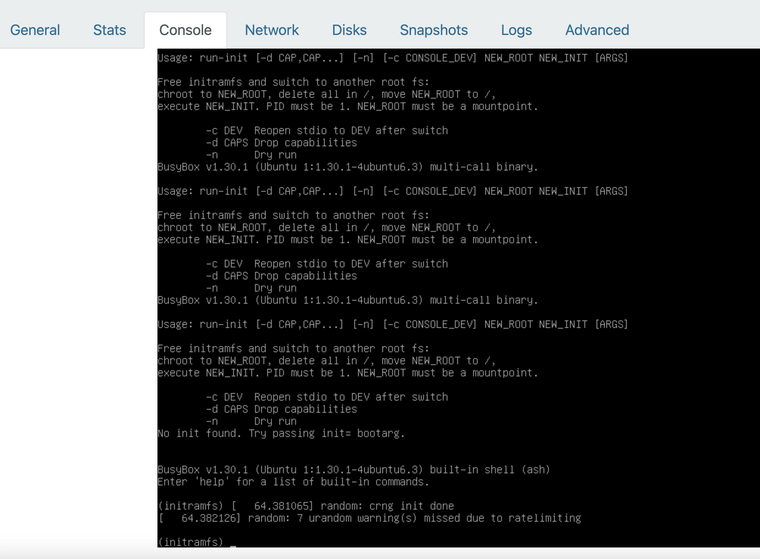
the VM is unable to complete boot process
-
@encryptblockr Why don't you just download the official cloud image from ubuntu? It's not worth the headache lol.
https://cloud-images.ubuntu.com/releases/focal/release/ubuntu-20.04-server-cloudimg-amd64.ova