File restores from Windows guest backups
-
I'm having an issue with file restores on Windows guest backups. On Linux guests, I can drill down to individual folders and files for my selection, but on my Windows Server 2019 guest I can't. The dialog looks like this:
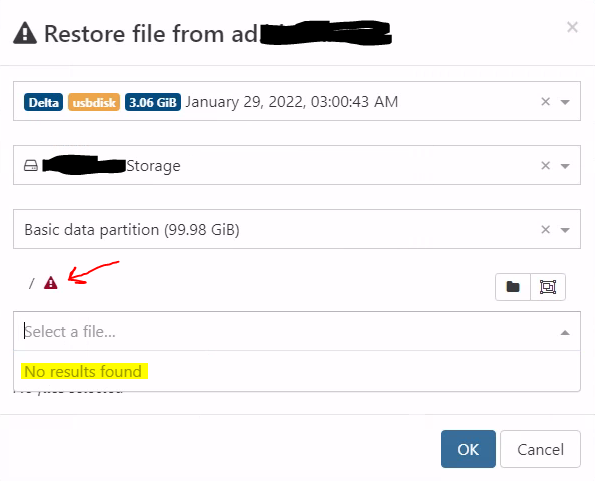
I am curious what the red triangle icon means in the screenshot; I don't see this on the Linux guests. I can't find any documentation on it.
I do get a warning on the file restore screen saying "Only the files of a Delta Backup which are not on an SMB remote can be restored". I am using an SMB remote. However, the Linux guests seem to restore just fine.
Any help appreciated!
XCP-NG 8.2
xo-server 5.86.3
xo-web 5.91.2
(XO compiled from sources at commit 422a2) -
Ah, I found my own solution after a little digging.
A little background. My XO install was built from sources on Debian Bullseye.
Looking through the logs on XO when I attempted a file restore on a Windows machine I see these entries:
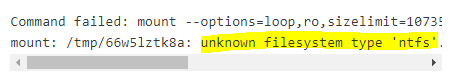
After googling that, I ran across this thread, which had the solution:
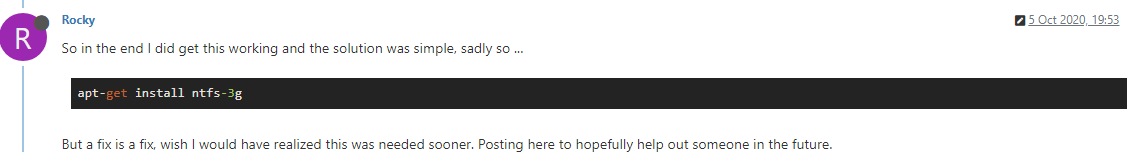
Windows file restores are working fine now.
@Rocky, rest easy. Your post did help someone in the future.

-
@brantleyhobbs @olivierlambert Is this a needed item in XOA?
-
@thenorthernlight I doubt it's necessary. My XO is built entirely from source. It's probably just missing a dependency in the image I downloaded.
(From here, in case anyone is curious: https://github.com/ronivay/XenOrchestraInstallerUpdater)
Thanks!