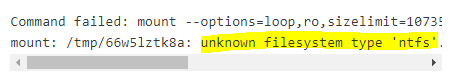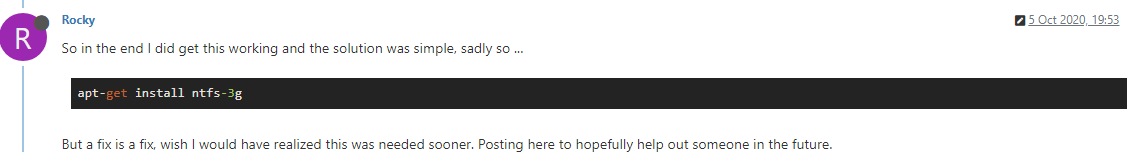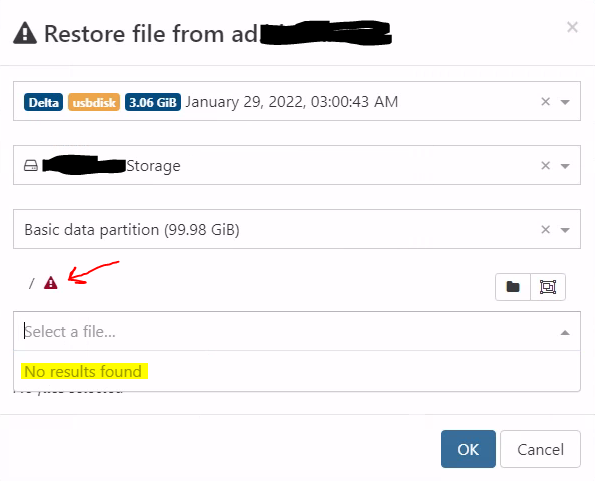@olivierlambert I tried restarting the toolstack, but it never came back. I killed all the cron processes, leaving hundreds of the associated dead "sadc" processes .
Not wanting to end up breaking something with the big hammer, I ended up simply having to reboot. That box runs my main workstation and my firewall for the house, so the natives were getting restless. Everything came back up just fine.
Not sure what happened there. The first indication that something was wrong was that the Marvell RAID software I installed for my cheap RAID controller (as seen in this thread) had spawned hundreds of apache processes.
At this point, I'm going to chalk it up to the box simply running out of RAM, and guessing that it was that RAID card software.
I appreciate you guys being available in-person in the support forums for freeloaders like me.