Unable to create bonded network on slave hypervisor in pool
-
I go to New > Network, select the Pool (has 1 master and 1 slave) but under the interfaces I am only given the interfaces of the master server in the pool, not the slave.
Any ideas?
-
No need to get the interface from the secondary/slave. Since you have the same NICs on each host, configuring it on the master will be "replicated" automatically on all hosts.
-
@olivierlambert although the topology of the servers are the same (each server has 2x CAT6 1GB which needs to act as a bond and 1x 10GB Fibre interface), I am having a tough time to figure out how the networks are "ordered"
As example, host 1 (master) has a bonded port (called WAN which is the WAN input for VMS). It shows 2 Gb/s as expected (I created the bond a while ago prior to the server becoming a master in a pool) and I created a new "network" called 10GBLAN which is effectively just a renamed version of eth4
However looking at the slave, although the topology is the same, it would appear that the physical server 10GB lan is plugged into eth5, not eth4 as per the master. As you can now see within the screenshot, the 10GBLAN is disabled on the slave server. I am not sure how to resolve this without sending someone to the DC to go move the cable which feels like overkill
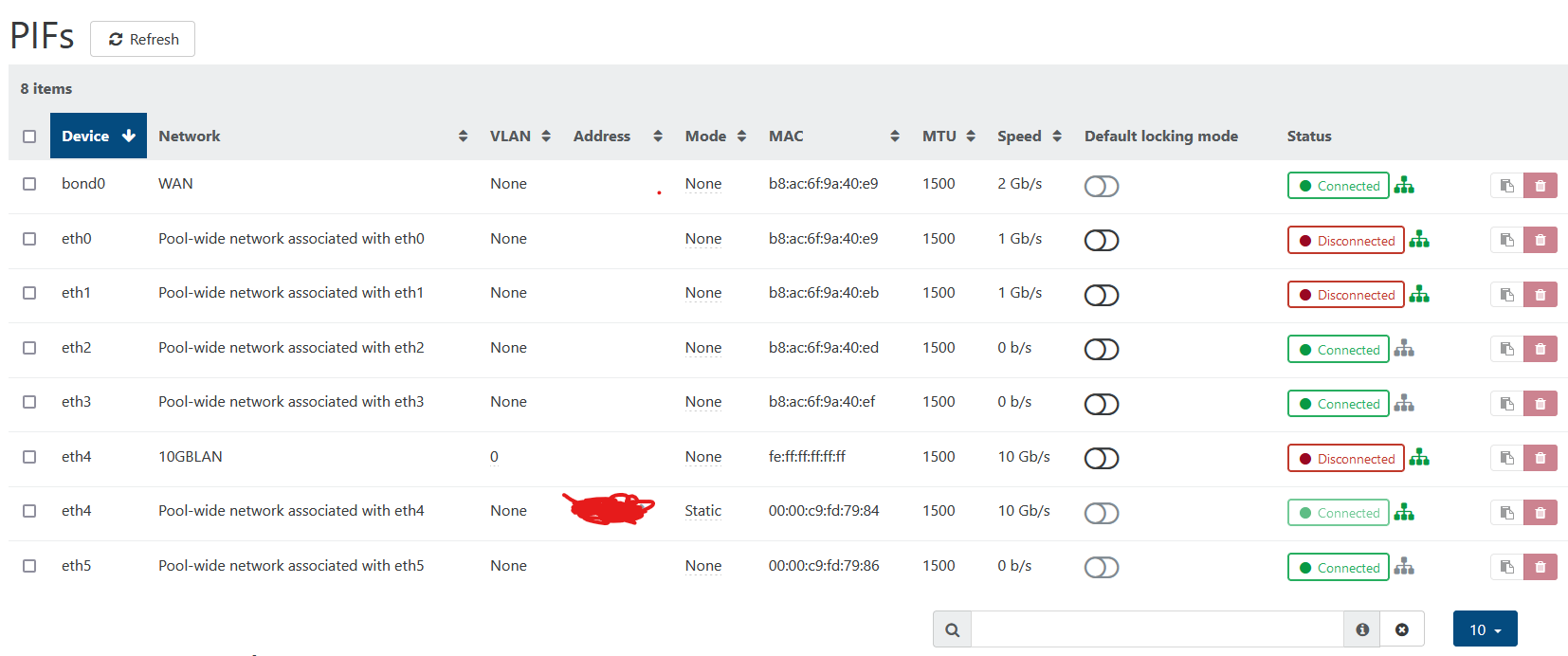
I can only assume that the 10GBLAN is now not considered invalid for the pool?
Having said that, I am considering the move the host out of the pool (but have some work as I have a couple of VM's now running on shared NFS storage within the pool so first need to move them). I ran into an issue yesterday that I cannot move a VM from out of the pool into this pool (I get a duplicate_vm) error. I do replicate the VM using CR to the master in this pool, so assume that because I have a CR VM it is seeing it as a duplicate. I reviewed another post but was not sure if it's applicable to us (I reviewed https://xcp-ng.org/forum/topic/3262/migrating-vm-fails-with-duplicate_vm-error?_=1659370548388 and see someone ran into something similar but could not figure out how they fixed it)
So I might move the host out of the pool (it's only 2 hosts so far) and maybe keep the failover server completely seperate and add the other hypervisors to create a pool.
-
Question for @fohdeesha
-
@mauzilla In the past, I have run into this problem when introducing a new host into a pool and the primary management interface was picked up on the non-primary bond. To properly add a new host to a pool, only the primary management interface should be configured on the host and correspond to the subnet of the primary on the pool master. Just mentioning this because I ran into it before, even if it turns out not t pertain to your specific case.
Also, I have run into a host before - the exact same hardware as another - where one Ethernet NIC showed up in a different order than on the other server -- even though it was on the same card! I had to use the interface-rename application to switch it around and make it match.
Strange things happen. -
@olivierlambert
Hello Olivier,
how to stop replicating network configurations ? I need to configure bonding separately on each host, it messes always on one of the host.I have 1 pool with 2xHosts (standalone servers) . Every host has 3 NICS, 1x for Management 2x For BOND.
When I create bond on one host, it replicates "somehow" to second one, but with wrong nics. -
You need to be sure to have NICs in the same order, otherwise, this defeats the concept of a pool. See https://docs.xcp-ng.org/networking/#renaming-nics
-
@olivierlambert Thank you for quick reply.
correct, it is agiants pool.
Going to rename and order them correctly.Thank you