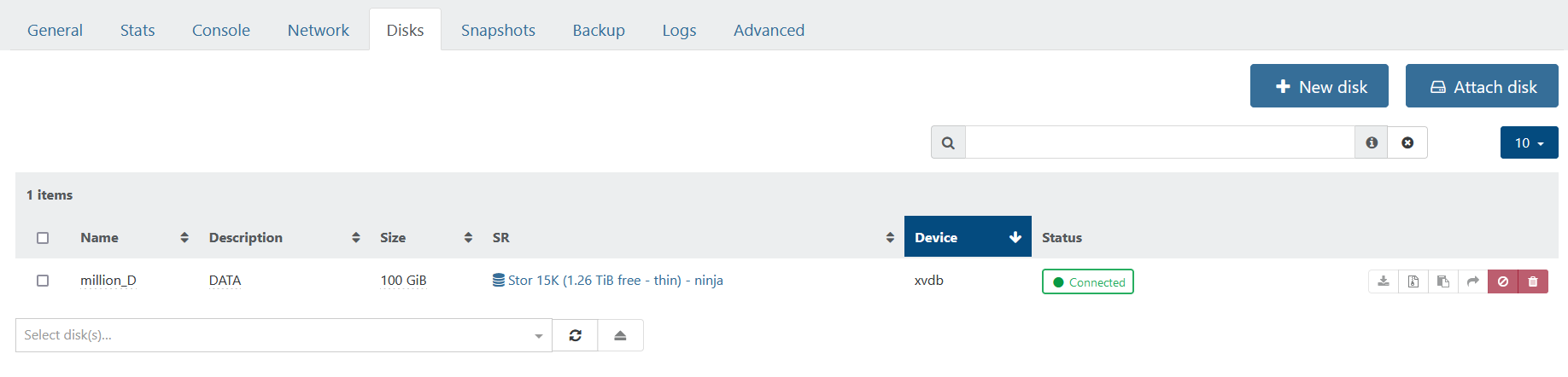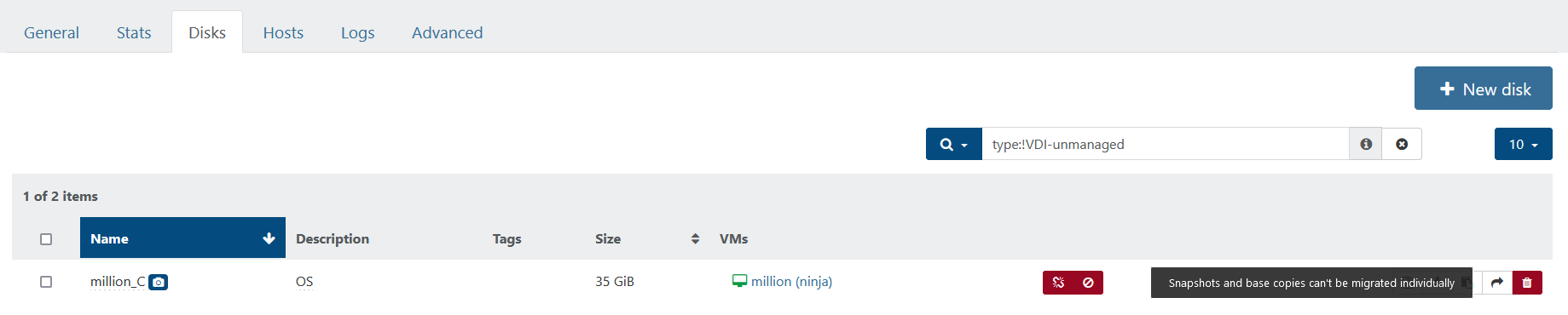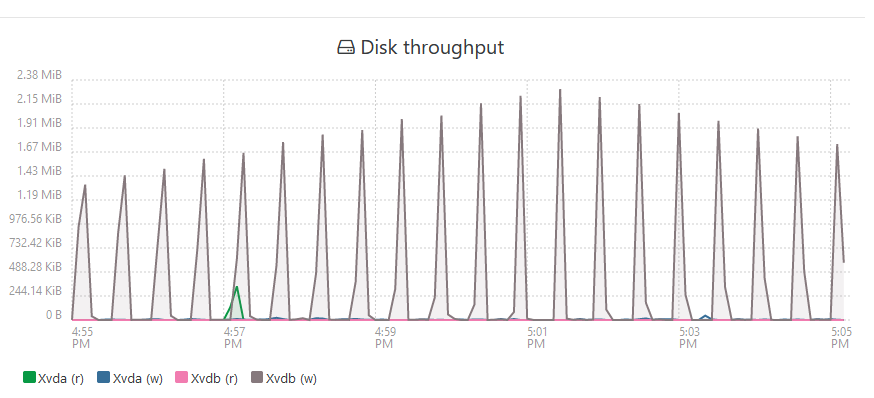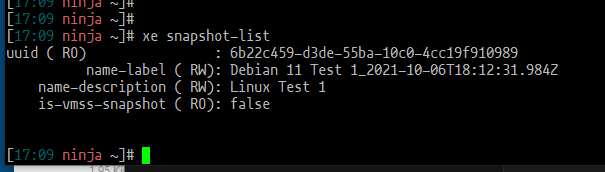VM, missing disk
-
@MRisberg Just wondering.. Where is the lock file? I might try that in the future for myself..
-
@Anonabhar Lock file should be at the root of the SR mount directory.
-
For me it was here:
On my (only) host:/run/sr-mount/35ecc7ae-4e98-58c1-5ed3-2c22c649bd32
(where 35ecc etc is one of my SRs)There was a file named
coalesce_followed by a VDI UUID.I moved this file out of the directory, rather than deleting it .. moving slowly.

-
After export and import I can actually see a reference to both drives. Although they seem to be disconnected.
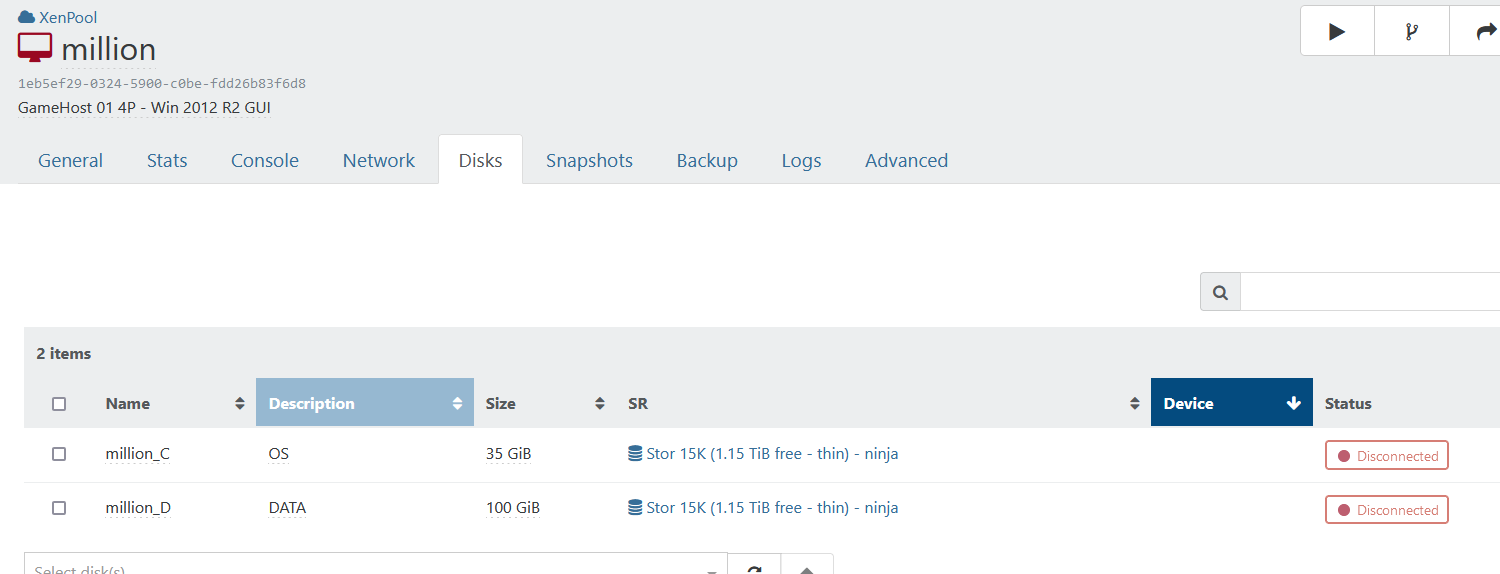
I'll see what I can do about it.
-
@MRisberg That's normal behavior when the VM isn't running.
-
Thanks, yes of course. I got excited about fixing my problems and reported too early

Well, the VM has been working fine since the
export/import. I can see both drives.Although the VM running fine, since the last post I had to address two related VDIs that had been connected to the Control Domain. One being million_D and the other million_D (with a camera icon). These probably ended up here because of a aborted / faulty snapshot or backup. I
disconnectedthem .. checked a few things ... and thenforgotthem. Everything is running fine now.For future googlers: During the problem solving, I found out some pretty helpful info using
tail -f /var/log/SMlog.
To me, this issue is solved. Thank you all for the feedback.
-
S stevezemlicka referenced this topic on