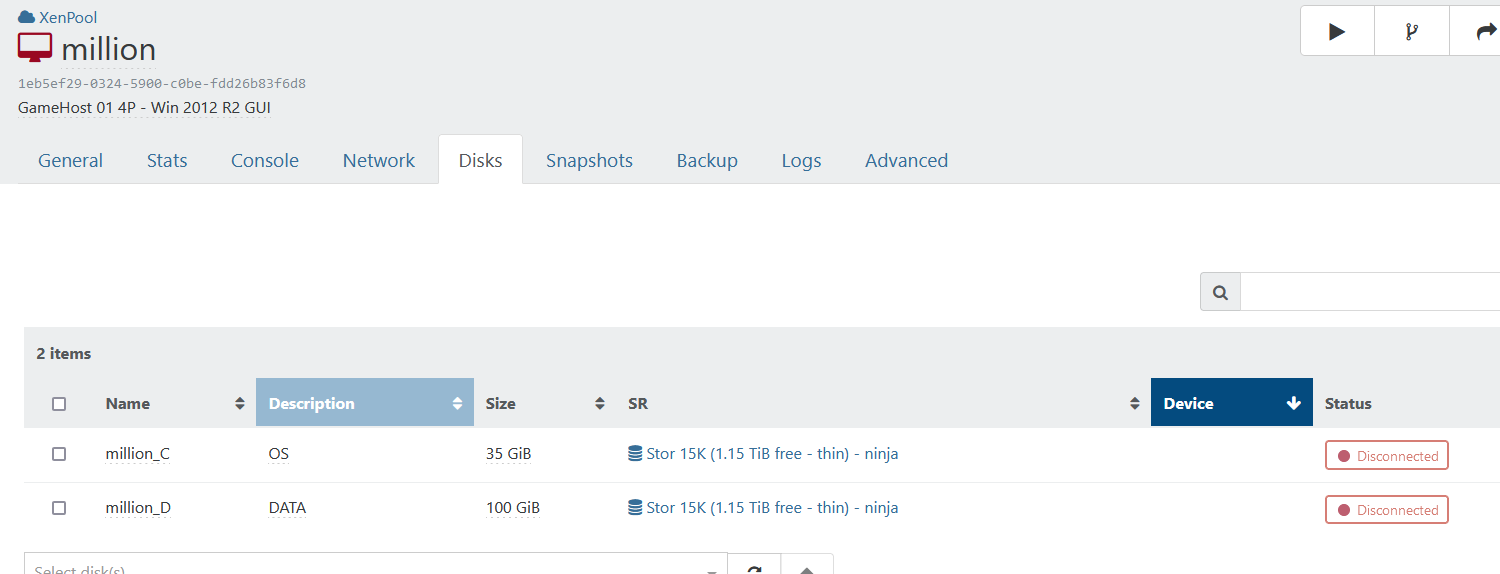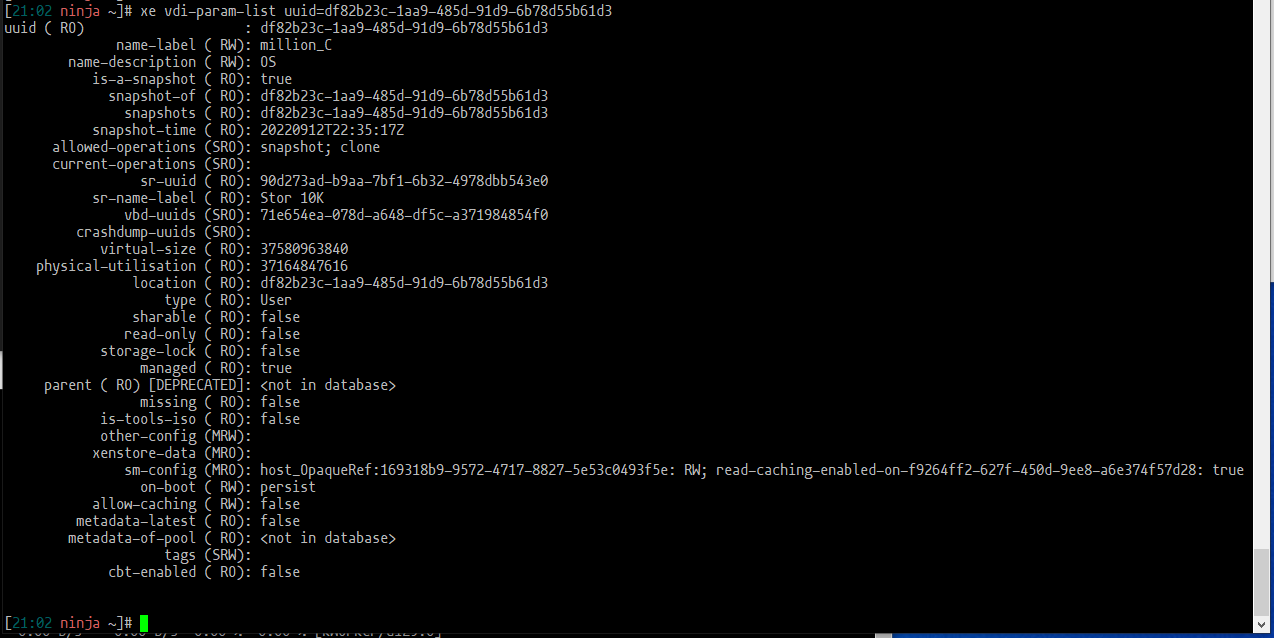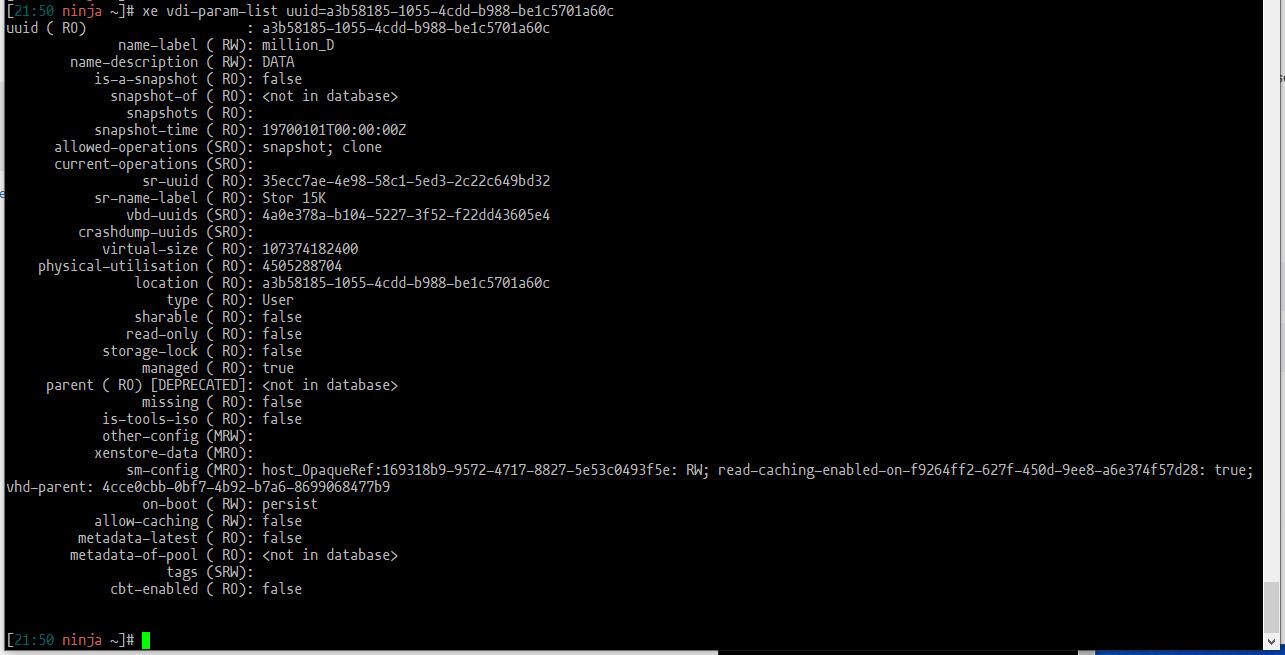Issue with Logging into RedHat Systems via Xen Orchestra Console
We’re trying to host RedHat systems (RHEL 9) using XCP-ng and Xen Orchestra. During installation, we typically set a root password generated by a password manager, which tends to be complex. Since SSH root login is disabled by default, the first login must happen via Xen Orchestra’s Console tab.
Problem:
1. Entering complex passwords is impossible due to issues with modifier keys (e.g., Shift, AltGr, Opt/Alt, Caps Lock). These keys seem to “stick” randomly, making it difficult to type certain characters accurately.
2. The console seems to misinterpret or reject certain characters as invalid at the password prompt, further complicating login attempts.
3. This issue makes it impossible to log in and use Xen Orchestra with RedHat 9 systems. However, the same process works without issue on Debian 12.
Details:
• XO Version: Commit 21f06
• XCP-ng Version: 8.2.1 release/yangtze/master/58 (updating is not an option at this time)
• Keyboard Setup:
• Default: Swedish keyboard layout, macOS (Chrome browser)
• Also tried: US keyboard layout, Windows 11 (Chrome browser)
• No success with any combination.
At the time of writing, this issue seems to specifically affect RedHat 9 systems in this environment. Any suggestions or workarounds to resolve this problem?