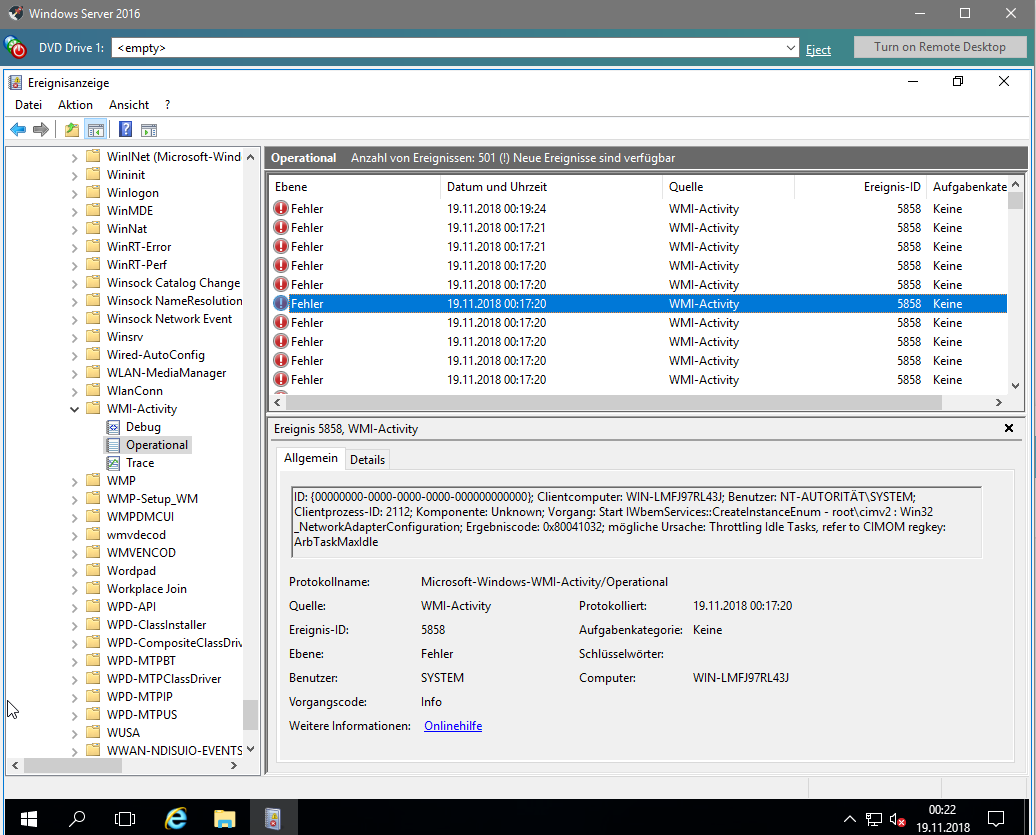[Beta Release] XCP-ng Windows Client tools 8.2.1-beta1
-
I tested to install a Windows 10 1903 client for doing some Remote Desktop, the Management is installed perfectly by doing the procedure above. But the disk and network drivers are not installed and they don't want to be installed. Usually you have a popup window on login to install these drivers, but in this case, it won't show.
I guess it's a compatibility issue, I will try with XS 8.0 drivers (version 8.2.1).
-
US language?
-
French as usual, it worked with Windows Server (2012R2, 2016 and 2019)
-
And it worked perfectly fine with the XS 8.0 drivers.
-
See https://bugs.xenserver.org/browse/XSO-951 (for tools installed from Win Update)
In short: it's better to stick with US Windows.
-
I know I know, I opened this issue
 I talked about the drivers provided by @borzel, the ones that doesn't come from Windows Update.
I talked about the drivers provided by @borzel, the ones that doesn't come from Windows Update. -
@ruskofd we don't have the source code of the changes CITRIX makes to the drivers.
I asked them about this: https://bugs.xenserver.org/browse/XSO-928

-
Windows 10 x64 Pro version 1903 and the beta tools works 100% now.
Here is the summary of what I did (as mentioned in this discussion)
1-) Install beta tools 8.2.1
2-) When it fails at the end don't worry just reboot.
3-) As ruskofd suggests: --> Launch the following command in the C:\Program Files\XCP-ng\XenTools folder with an Administrative prompt : InstallAgent.exe DEFAULT
4-) Install beta tools 8.2.1 again with REPAIR.
5-) Accept driver confirmation
6-) Reboot
7-) Now in my case two drivers XN0002 XENBUS VBD and XN0002 XENBUS VIF were not installed, so I used borzel's suggestion: --> you have to install the drivers then manually ... point the driver install dialog from windows to c:\programe files\xcp-ng\drivers (don't forget to tell him to search also in subfolders)
8-) Reboot
9-) Check all the drivers are working. In my case VIF was not installed so one more time install driver manually
10-) Finish
Thank you all for suggestions.
-
I tested on a fresh 2016 install. The install went well and the management agent was installed. I enabled VSS but the VSS snapshots don't seem to be working.
To compare I installed the citrix client tools on a fresh 2016 install and VSS does work.
-
Dear XCP-ng Team
Are the XCP-ng Windows PV Tools 8.2.2.200-RC1 the latest client tools for windows and are they recommended?
-
Hi,
It depends on your Windows version (eg > 2019 : go for XenServer drivers). Those PV drivers are pretty stable and works. Alternatively, you can use https://www.xenserver.com/downloads