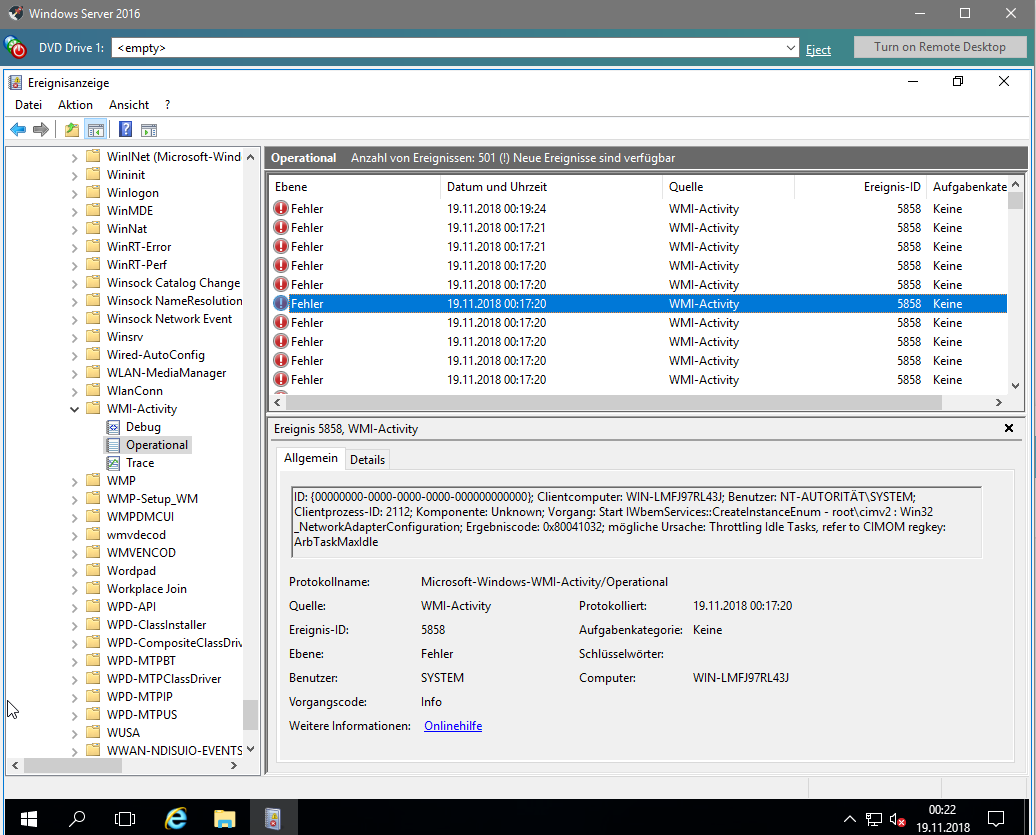[Beta Release] XCP-ng Windows Client tools 8.2.1-beta1
-
US language?
-
French as usual, it worked with Windows Server (2012R2, 2016 and 2019)
-
And it worked perfectly fine with the XS 8.0 drivers.
-
See https://bugs.xenserver.org/browse/XSO-951 (for tools installed from Win Update)
In short: it's better to stick with US Windows.
-
I know I know, I opened this issue
 I talked about the drivers provided by @borzel, the ones that doesn't come from Windows Update.
I talked about the drivers provided by @borzel, the ones that doesn't come from Windows Update. -
@ruskofd we don't have the source code of the changes CITRIX makes to the drivers.
I asked them about this: https://bugs.xenserver.org/browse/XSO-928

-
Windows 10 x64 Pro version 1903 and the beta tools works 100% now.
Here is the summary of what I did (as mentioned in this discussion)
1-) Install beta tools 8.2.1
2-) When it fails at the end don't worry just reboot.
3-) As ruskofd suggests: --> Launch the following command in the C:\Program Files\XCP-ng\XenTools folder with an Administrative prompt : InstallAgent.exe DEFAULT
4-) Install beta tools 8.2.1 again with REPAIR.
5-) Accept driver confirmation
6-) Reboot
7-) Now in my case two drivers XN0002 XENBUS VBD and XN0002 XENBUS VIF were not installed, so I used borzel's suggestion: --> you have to install the drivers then manually ... point the driver install dialog from windows to c:\programe files\xcp-ng\drivers (don't forget to tell him to search also in subfolders)
8-) Reboot
9-) Check all the drivers are working. In my case VIF was not installed so one more time install driver manually
10-) Finish
Thank you all for suggestions.
-
I tested on a fresh 2016 install. The install went well and the management agent was installed. I enabled VSS but the VSS snapshots don't seem to be working.
To compare I installed the citrix client tools on a fresh 2016 install and VSS does work.
-
Dear XCP-ng Team
Are the XCP-ng Windows PV Tools 8.2.2.200-RC1 the latest client tools for windows and are they recommended?
-
Hi,
It depends on your Windows version (eg > 2019 : go for XenServer drivers). Those PV drivers are pretty stable and works. Alternatively, you can use https://www.xenserver.com/downloads