Backup fails - how to investigate
-
I backup my VMs regularly. Of all the VMs backup up in the same job, one always fails.
My question:
- how can I determine why the backup of this specific VM fails?
In the logs (Settings / Logs) I do not see any entry related to this failure.
Kind regards,
Pim
-
Hi,
You should have the info in the Backup view, "Logs" (under the jobs) and see the details when you click on the "eye" icon.
-
Thanks for the quick response. However, I see only:
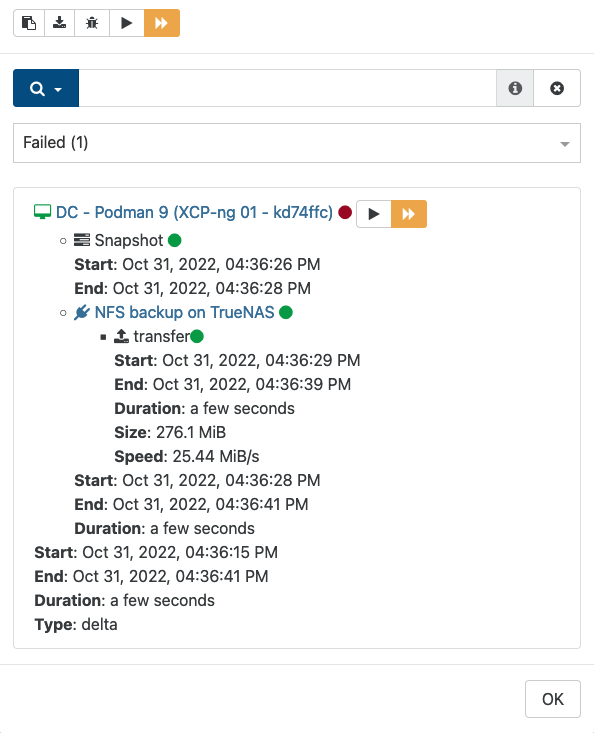
and that does not help.
Kind regards, Pim
-
Can you click on the bug icon?
-
@olivierlambert I created a bug report - #6502
-
The forum is a better place to qualify/triage things before create an issue on Github, since we are not sure yet about your problem

-
@olivierlambert Without any change in the configuration, the backup now reports to be successful. Next step is to check whether the backups will restore correctly.
The mystery still stands - what was wrong previously.