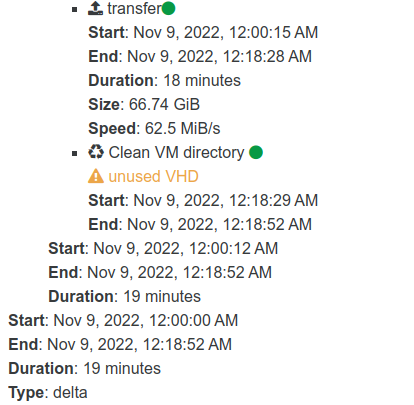Backup VM - unused VHD
-
@JB all VM are online. Yesterday I updated XO from source we'll see in a few days.
-
I too have this issue on several VMs being backed up, all online/running.
I understand it is part of the automatic health check.
I do not understand what it means nor if it's good or bad, nor what to do about it, if anything.
Thanks to the OP and all contributing to this thread.
G
-
After a few days I have analyzed this:
Scenario backup:
1VM guest - 100GB StorageBackup jobs:
Delta backup - 7days ( Full backup interval - 7), Backup retention 7. Cron pattern 0 2 * * *After last delta backup today I see on NAS this:
On a picture is last today delta backup 1.78GB,
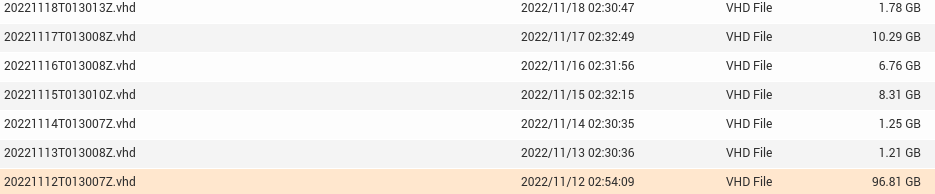
but in XO canť see for restore.
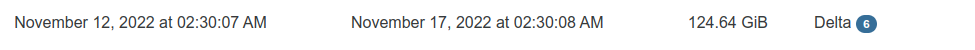
Today status of backup
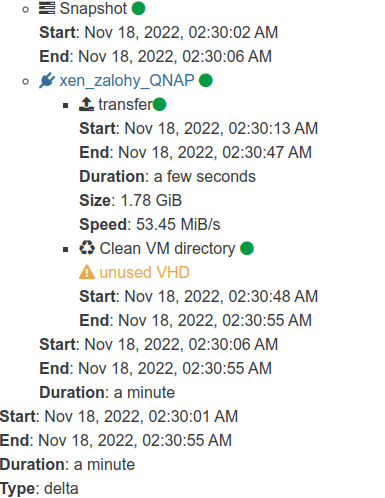
WARNING - unused VHD.
During today last delta backup before ( full backup - tomorrow ) merge FALSE in backup LOG, so we cant restore always last backup before new fullbackup.
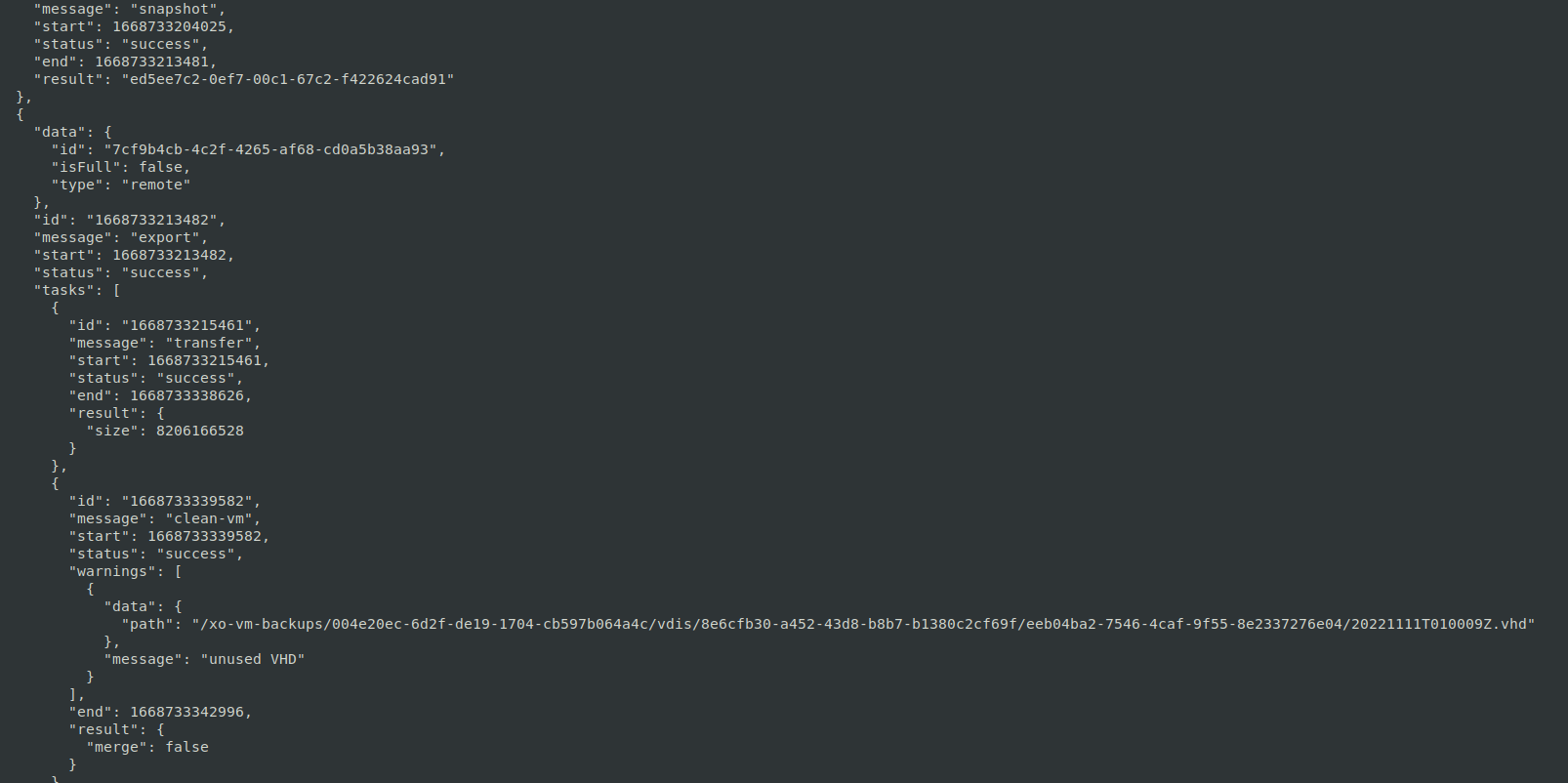
Before merging was last VHD deleted from NAS storage.
Does anyone have any idea where the problem could be?
-
hi @lukask ,
When a backup is missing, can you go into your NAS and delete the
cache.json.gzfiles ? They will be regenerated when checking the restore tab againRegards
Flo
-
Hi, @florent
I have deleted cache file a it works. I see last backup and restore works too. Perfect.
So info about unused VHD is not important? Is it only info that VHD was deleted a health is alright?
Thank you very much for your help.
-
-
In my case, I'm using NFS as the backup target. Perhaps this matters.
I don't think my issue has to do with full backups as I have a 30 day full backup interval.
After the fact (the next morning), when I look for the referenced (unused VHD link) files on the NFS server, they are missing.
Perhaps a timing issue? Or no real issue at all?
Thanks,
G
-
OK, I think I have resolved my issues with "unused VHD".
Taking a clue from @florent, I started deleting the cache.json.gz files from the storage server for the VMs where I had the "unused VHD" warning during backups.
Then a browser refresh on the Restore page would show a different number of backups available.
I then deleted some of the old backups (that weren't necessarily visible before).
I then started really looking for problems/issues with old backup jobs, deleting the cache.json.gz files for any VMs I had questions about.
Apparently, this has resolved all occurrences of "unused VHD" during backups.
I'll keep monitoring/looking for problems/issues.
Thanks,
G
-
So, unfortunately, occurrences of "unused VHD" continue.
I also continue to have problems where, under Restore, there are more backups listed than than the retention setting is configured for.
If I try to delete the oldest backup listed (i.e. #8 of 7), I get an "ENOENT: no such file" error.
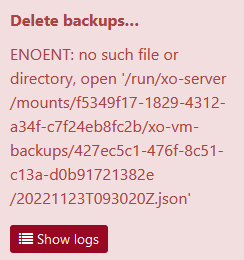
If I delete the associated "cache.json.gz" file from the backend storage and refresh the Restore page in the browser, the 'extra' backup (#8 of 7) goes away.
What is "unused VHD"?
Is it good or bad?
Why does it occur?
What should we do about them, if anything?
Why are there extra listed backups shown on the Restore page?
What should we do about the incorrect number of backups shown on the Restore page?
Thanks in advance,
G
-
I think @florent did various modifications recently to handle those cases automatically.