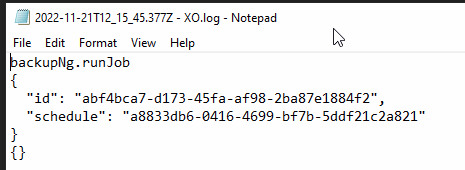One of the backups fail with no error
-
Hi, Everyone.
Hope you can help me with a problem I have 3 backups (2 vm backup and 1 meta data backup) 1 vm backup and 1 meta data backup works fine but the other VM backup just fails with no information of what have caused the failure. Previously this VM backup task works and just stop last 19 Nov 2022. The last successful backup was 12 Nov 2022. Below is details of my XCP-NG and Xen Orchestra:
Xen Orchestra commit: fc4d9
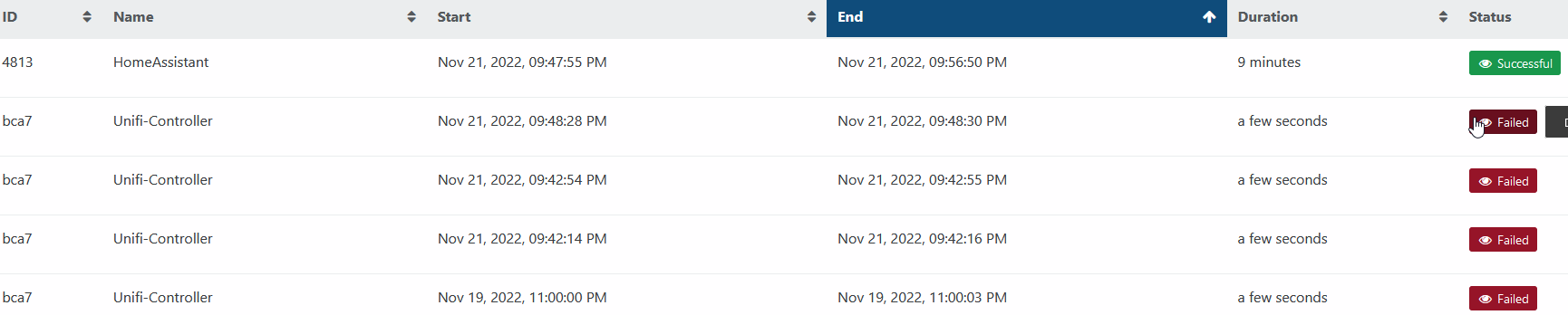
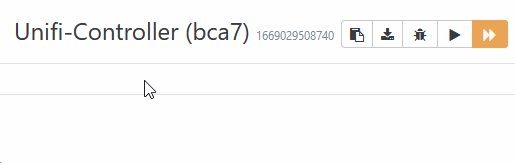
The backup are being saved on Synology 920+
-
Hi,
That would be better with the error log

-
That is my point, it does not produce any error logs when this happen. Please check my screenshot below:

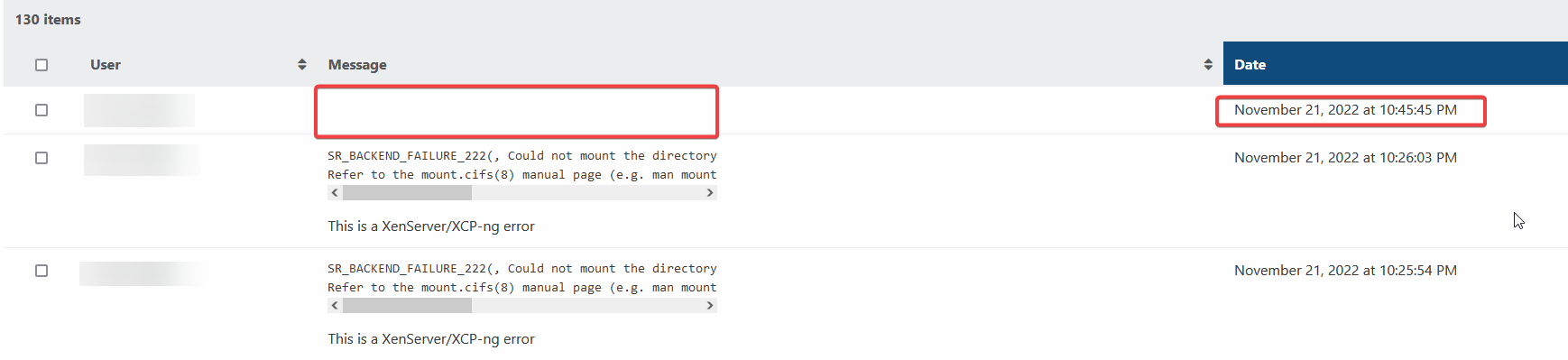
As you can see on the screenshot that I have provided. The backup failed at 22:45:44 and when I go to Settings-Logs it shows a blank entry during that time.
So my question is why it is not creating any logs and what would have may caused this? Also is there any command that I could run to help us identify what have cause this problem?
-
On the log, you click on the "Failed", then there's a modal with a icon "export the log".
-
Olivier, thank you so much for the help I am very thankful that you are helping me with this problem.
Regarding your procedure, I went back to logs I can only see "display details", "download log", "report as a bug" and "delete log". If click on Display details and download log, this is the only information it has:
backupNg.runJob { "id": "abf4bca7-d173-45fa-af98-2ba87e1884f2", "schedule": "a8833db6-0416-4699-bf7b-5ddf21c2a821" } {} -
Download the log and open it. What do you have inside?
-
-
Weird. Does it ring a bell @julien-f ?
-
@ashinobi Iss there still enough storage space to contain the backup? How big is the storage? Did it take close to 24 hours last time (might be a timeout issue)? From what storage to what backup server/storage are you doing the backup? What was the state of the active task while it was running (xe task-list)?
-
Also, what's your Node version?
-
"Iss there still enough storage space to contain the backup?"--> yes there is, the backup location only using 36% of disk. I'll add another 100 GB just to test and see if that is the issue.
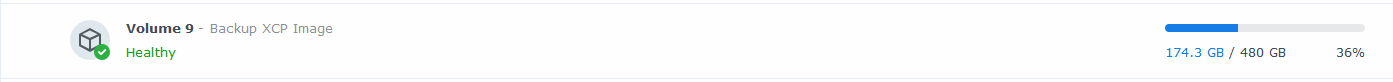
"Did it take close to 24 hours last time (might be a timeout issue)" ---> Correction on the last successful backup, it was 5th of November of 2022 was the last successful backup. It only took 26 minutes to perform the backup:
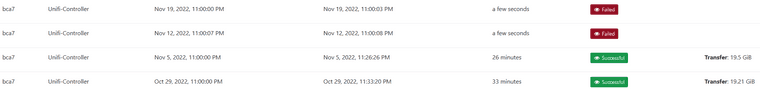
"From what storage to what backup server/storage are you doing the backup? " I have 2 storage DSM 920+ and 1522+. The DSM 1522+ is where VMDisk storage is located, it has a 10 GB nic dedicated to connect XCP-NG to the storage and 1GB NIC to manage it. The DSM 920+ is where the backup goes to, it only has has 2 1GB NIC in LAGG.
"What was the state of the active task while it was running (xe task-list)?" --> I ran the backup again and it failed, this what I was able to get in xe task-list
[18:22 home-hypervisor ~]# xe task-list uuid ( RO) : ab0df756-9f87-d6c2-9d08-69eabc030686 name-label ( RO): SR.scan name-description ( RO): status ( RO): pending progress ( RO): 0.000 uuid ( RO) : 81af28e4-eb75-5549-3858-e26987dd6d65 name-label ( RO): SR.scan name-description ( RO): status ( RO): pending progress ( RO): 0.000 uuid ( RO) : d3774ca1-f7d2-a782-8e77-d91c0c83d7d2 name-label ( RO): SR.scan name-description ( RO): status ( RO): pending progress ( RO): 0.000 uuid ( RO) : 32c87459-b0ab-a28c-6de7-a85292f81190 name-label ( RO): SR.scan name-description ( RO): status ( RO): pending progress ( RO): 0.000 -
My version is XCP-NG 8.2.1
-
@ashinobi The backup log is available at the top of the detailed view of the run. The first button are Copy to clipboard and Download log:
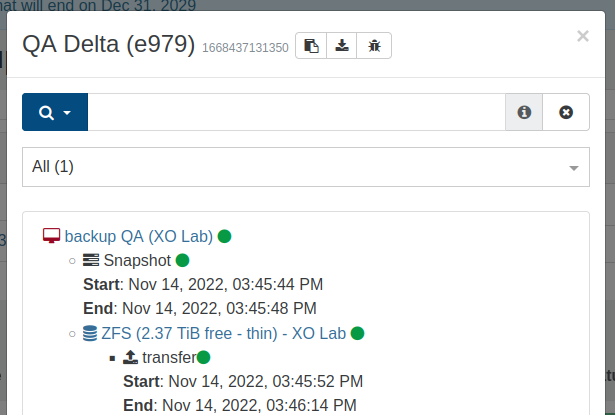
Also, what's your backup config?
- Full Backup, Delta Backup, Disaster Recovery or Continuous Replication?
- Are you using an XO Proxy?
-
Checking your screenshot, I believe you are pertaining to this information:
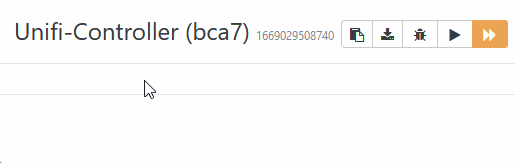
As you can see on the above screenshot it does not contain any information
Regarding the backup type it is configured to use Delta Backup and I do not have XO Proxy. I only have 1 XO and 1 XCP-NG host.
-
@ashinobi Indeed, and what happens when you click on the button above to copy the log?
Is the result empty?
-
When I click copy, this is the content:
{ "data": { "mode": "delta", "reportWhen": "never" }, "id": "1669110304104", "jobId": "abf4bca7-d173-45fa-af98-2ba87e1884f2", "jobName": "Unifi-Controller", "message": "backup", "scheduleId": "a8833db6-0416-4699-bf7b-5ddf21c2a821", "start": 1669110304104, "status": "failure", "end": 1669110305095, "result": {} } -
@ashinobi Thank you, this is the log we wanted to see, even though there are not much info there ^^
Do you have an official XOA? If so, can you open a support tunnel so we can investigate directly?
-
This post is deleted! -
I currently don't have a support license, if I buy a standard license. Can I still keep all the bells and whistle while having only standard license?
-
You can use an XOA Premium in trial for free, so we can at least see if you reproduce the problem