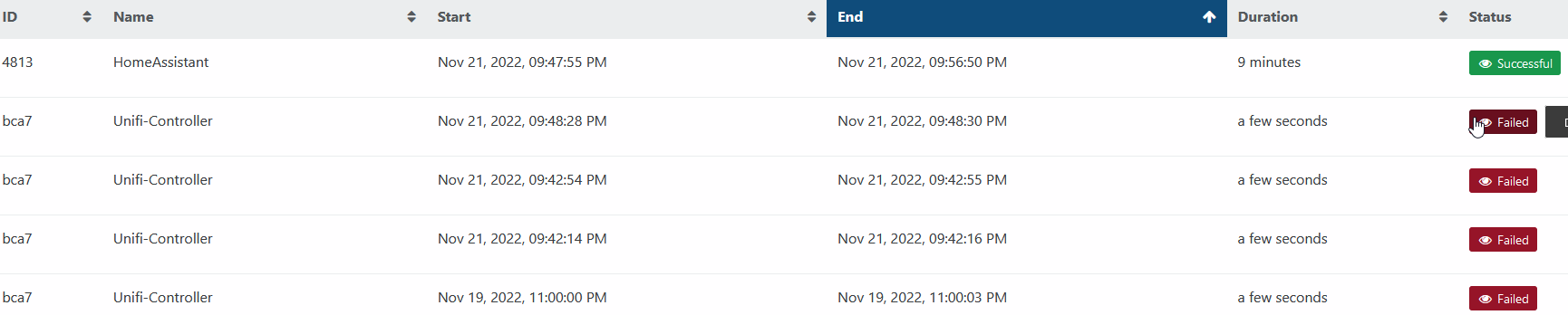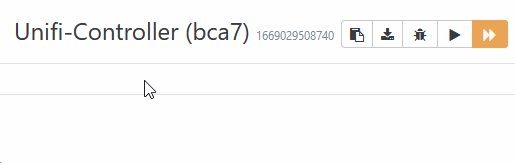One of the backups fail with no error
-
My version is XCP-NG 8.2.1
-
@ashinobi The backup log is available at the top of the detailed view of the run. The first button are Copy to clipboard and Download log:
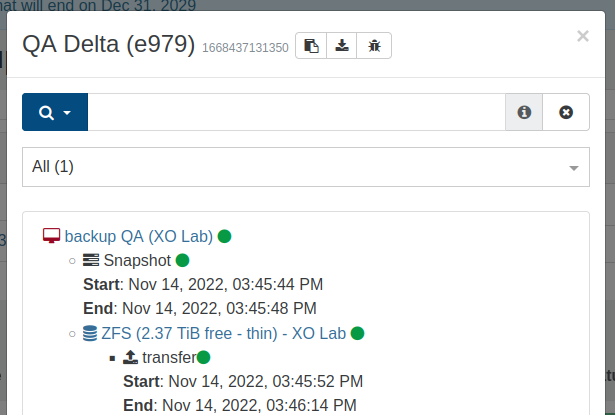
Also, what's your backup config?
- Full Backup, Delta Backup, Disaster Recovery or Continuous Replication?
- Are you using an XO Proxy?
-
Checking your screenshot, I believe you are pertaining to this information:
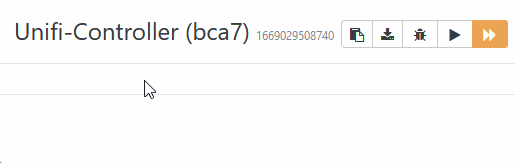
As you can see on the above screenshot it does not contain any information
Regarding the backup type it is configured to use Delta Backup and I do not have XO Proxy. I only have 1 XO and 1 XCP-NG host.
-
@ashinobi Indeed, and what happens when you click on the button above to copy the log?
Is the result empty?
-
When I click copy, this is the content:
{ "data": { "mode": "delta", "reportWhen": "never" }, "id": "1669110304104", "jobId": "abf4bca7-d173-45fa-af98-2ba87e1884f2", "jobName": "Unifi-Controller", "message": "backup", "scheduleId": "a8833db6-0416-4699-bf7b-5ddf21c2a821", "start": 1669110304104, "status": "failure", "end": 1669110305095, "result": {} } -
@ashinobi Thank you, this is the log we wanted to see, even though there are not much info there ^^
Do you have an official XOA? If so, can you open a support tunnel so we can investigate directly?
-
This post is deleted! -
I currently don't have a support license, if I buy a standard license. Can I still keep all the bells and whistle while having only standard license?
-
You can use an XOA Premium in trial for free, so we can at least see if you reproduce the problem

-
I have installed XOA. Is it okay to just disabled the current failing backup and create a new a new backup for the VM we are having trouble or do I need to delete the existing backup before doing anything?
-
What do you think @julien-f ?
-
@ashinobi Disabling is enough, but keep in mind that creating a new job (as opposed to exporting/importing the config) will create a job with a different id, detached from the previous one, ie it will not continue the delta backup chains but create new ones

-
How do export the backup config for the failing backup and how do I import it to XOA?
-
@ashinobi Currently it's only possible to export the whole config of the XOA, for a single job, unless it's a real issue, you'll be better creating a new one

-
I have created a new backup job in XOA and it worked fine. I will just destroy the current backup job in my XO and create a new job. Thanks again for the help.
-
I don't know if I missed it, but on your sources, what's the NodeJS version you are using?
-
On Xen Orchestra I am using node.js 16
-
Okay so that's fine on this side.
-
T techjeff referenced this topic on