VMware migration tool: we need your feedback!
-
@DangerKlaus can you try importing only one VM , to see if we have another error message ?
-
@florent It's the same error regardless. Currently testing official XO and will report back asap.
-
Don't forget to register/update and select "latest" on the release channel. Thanks for your feedback!
-
@olivierlambert Okay, there is definitely a difference. I've kicked off a migration and I'm getting a spinning wheel on the import button rather than a flat out error.
So I guess is the issue is with source??
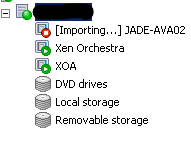
-
Well, that's a possibility yes. And that's the point of XOA: we test it and we control the environment, so it's a LOT easier to provide pro support for it. Many things can be different on the sources (node version, libs or deps version breaking stuff and such).
At least, that's an interesting feedback that either something new since latest XOA broke on
master, or the installation is broken.Please let the migration happens and let us know

-
@olivierlambert
Quick update. Import via XOA finished overnight with no error.I can keep both XOA and source running in parallel for now if you need me to do any more testing
-
Great news then! The tool will stay free in XOA Free anyway, but as soon as we can, we'll see if we can reproduce the issue on
masteron our side. If not, maybe you need to wipe/re-clone/rebuild the XO source folder in case. Double check your node version too. -
I'm getting the same error from sources and from a fresh XOA fully updated on Latest channel even started a trial of premium. Any ideas?
-
@Flying9167 without providing more info on the error nor the VMware version you use, or if your VM is running or not, it's hard to help

-
I'm running ESXi 6.7 update 3, trying to transfer a Windows 2019 Server, running or halted I get the same error, I have tried several other vms with the same result. Tried different storage and network options too, all same result.
Import Property description must be an object: undefinedRunning XOA on latest with trial enabled fully up to date, two hosts in pool fully up to date.
vm.importMultipleFromEsxi { "concurrency": 2, "host": "192.168.150.39", "network": "d41468b9-53d8-63af-b474-d3062625ce10", "password": "* obfuscated *", "sr": "1477ad1f-0d29-ec1f-fa8e-7b8d3bb04ae4", "sslVerify": false, "stopOnError": true, "stopSource": false, "thin": false, "user": "root", "vms": [ "21", "20" ] } { "succeeded": {}, "message": "Property description must be an object: undefined", "name": "TypeError", "stack": "TypeError: Property description must be an object: undefined at Function.defineProperty (<anonymous>) at Task.onProgress (/usr/local/lib/node_modules/xo-server/node_modules/@vates/task/combineEvents.js:51:16) at Task.#emit (/usr/local/lib/node_modules/xo-server/node_modules/@vates/task/index.js:130:21) at Task.#emit (/usr/local/lib/node_modules/xo-server/node_modules/@vates/task/index.js:124:17) at Function.set (/usr/local/lib/node_modules/xo-server/node_modules/@vates/task/index.js:47:17) at file:///usr/local/lib/node_modules/xo-server/src/api/vm.mjs:1388:20 at Task.runInside (/usr/local/lib/node_modules/xo-server/node_modules/@vates/task/index.js:149:22) at Task.run (/usr/local/lib/node_modules/xo-server/node_modules/@vates/task/index.js:134:20) at asyncEach.concurrency.concurrency (file:///usr/local/lib/node_modules/xo-server/src/api/vm.mjs:1372:11)" }Even selecting just 1 vm at a time produces the same error
-
Are you sure the halted VM doesn't have any snapshot?
-
New user to XCP-NG.
Testing the migration from ESXi and i am getting the following message in log.
Property description must be an object: undefinedESXi client is version 8.0.0
I am able to connect from XCP-NG and see my VMs but cant import any of them. Is there another workaround than using XOA?
edit: I have tried suspending and shutdown my VM on ESXi and still get the same error.
vm.importMultipleFromEsxi { "concurrency": 2, "host": "192.168.50.20", "network": "61289739-1df5-c88d-770c-78287d9d72a5", "password": "* obfuscated *", "sr": "0b002e97-e812-8626-f4e0-2c6267c62296", "sslVerify": false, "stopOnError": true, "stopSource": false, "thin": false, "user": "admin", "vms": [ "1" ] } { "succeeded": {}, "message": "Property description must be an object: undefined", "name": "TypeError", "stack": "TypeError: Property description must be an object: undefined at Function.defineProperty (<anonymous>) at Task.onProgress (/usr/local/lib/node_modules/xo-server/node_modules/@vates/task/combineEvents.js:51:16) at Task.#emit (/usr/local/lib/node_modules/xo-server/node_modules/@vates/task/index.js:130:21) at Task.#emit (/usr/local/lib/node_modules/xo-server/node_modules/@vates/task/index.js:124:17) at Function.set (/usr/local/lib/node_modules/xo-server/node_modules/@vates/task/index.js:47:17) at file:///usr/local/lib/node_modules/xo-server/src/api/vm.mjs:1388:20 at Task.runInside (/usr/local/lib/node_modules/xo-server/node_modules/@vates/task/index.js:149:22) at Task.run (/usr/local/lib/node_modules/xo-server/node_modules/@vates/task/index.js:134:20) at asyncEach.concurrency.concurrency (file:///usr/local/lib/node_modules/xo-server/src/api/vm.mjs:1372:11)" } -
You need to be sure the VM is halted and doesn't have any snapshot

-
@olivierlambert to be clear as i mentioned in my post, the VMs are shut down.
-
Are you using XOA on
latestchannel? My question holds regarding the presence of a snapshot for this VM
-
@olivierlambert just about to edit my comment

There are no snapshots. I shutdown the VM at the time.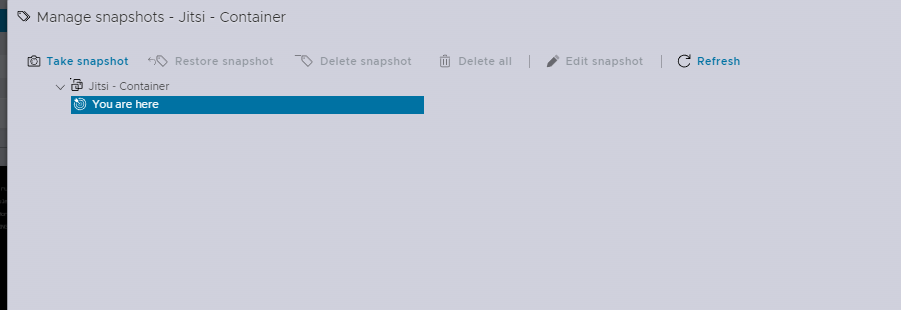
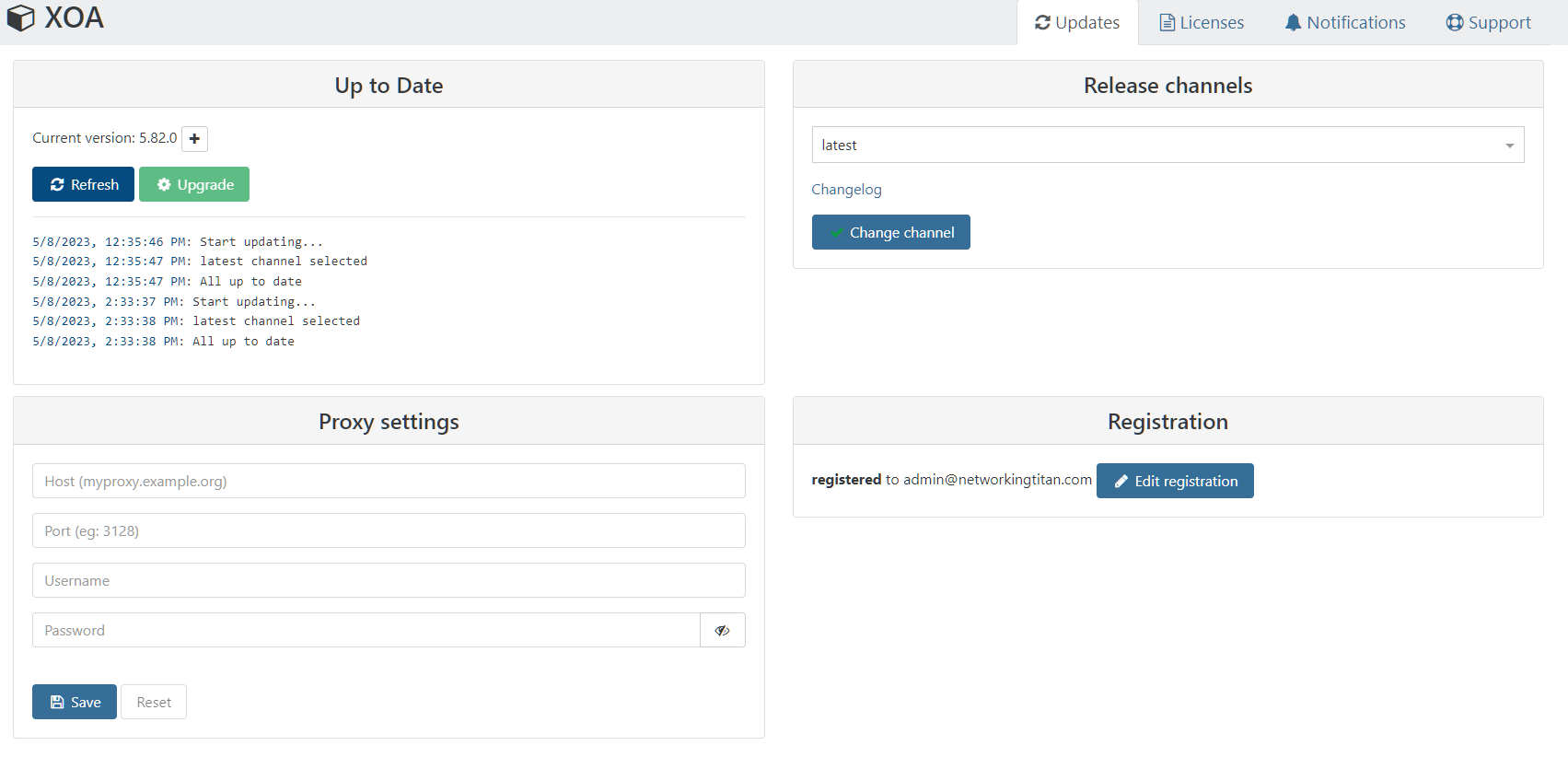
-
@florent will take a look tomorrow (it's V-day here)
-
@olivierlambert Understood. I also have a support ticket open as well to track.
Has this been tested on ESXi 8.0.0 ?
-
I'm not sure, but without any delta mode (no snap and VM halted) the format (full) should work. Maybe there's something else in 8.0

-
@olivierlambert the plot thickens. I’m still in POC mode so no production impact. With so many VMs I would like to transfer and test the migration tool would be helpful.
Anyways, I’ll wait for your testing. Enjoy the holiday
