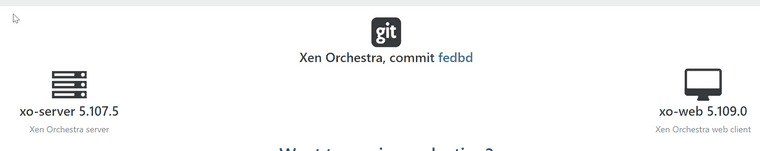Unable to export OVA
-
Then let's see with latest
mastercommit
-
@olivierlambert Just tested it with the latest XO From sources and I was able to export the same VM that is failing with XOA.
-
Interesting

-
-
@Darkbeldin said in Unable to export OVA:
And download still failing with chrome or FF
Did you happen to check the logs to see if this was caused by the same out of memory issue.
FWIW, tested again using latest sources and export still fails for me.
-
@Danp Ok so my VM from sources as a bit more ressources than my XOA
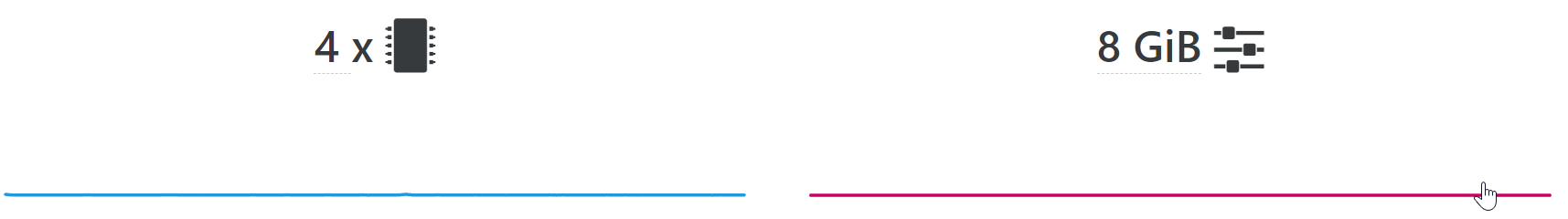
Let me try to increase ressources on my XOA to see what happen. -
@Darkbeldin Ok so I can confirm increasing the ressources on my XOA VM (4x vCPUS and 8GiB RAM) allowed me to export my VM to OVA
-
@Darkbeldin Trying on my biggest VM to see if it works.
-
@Darkbeldin I increased my resources to match yours, but the export still fails. Watching in
htop, the memory usage balloons at the point that the export task reaches 100%. -
@Danp My export is still running xo-server ram usage slowly increasing but still have around 1.75Go free
-
@Darkbeldin For me, memory usage remained fairly low / stable until the export task completed in XO. The memory usage then ballooned to 100%.
-
@Danp So export of a bigger VM failed through XOA with memory being at max
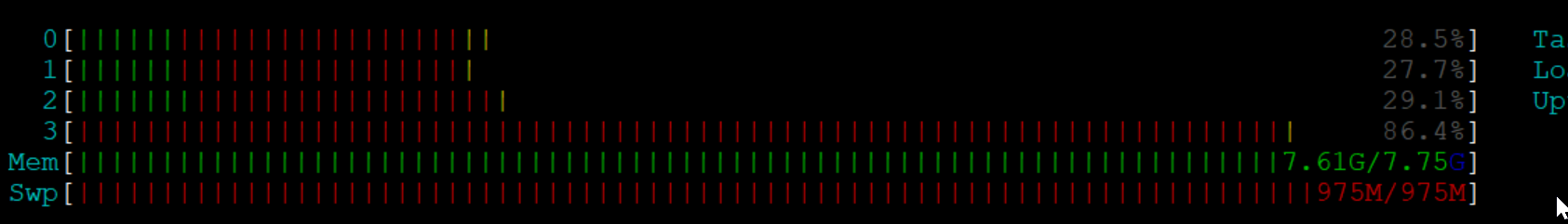
Testing it with XO from sources now -
@Danp can you try on latest commit on
master? -
@olivierlambert Appears to be working correctly on the latest commit.

-
Yay! @florent : your fix seems to be working

-
@olivierlambert While exporting a stopped VM, it's not possible to start the VM until the export finishes. So it might be good to add some form of warning message.
-
That's a behavior you have for XVA exports too, since it XenServer exists (you can export a disk while it's live, because… that would export garbage)
-
@olivierlambert Ran into an issue when I tried importing the newly exported OVA. Here's the error shown in the browser console --
importVms 20230125T190404Z - Server.ova Error: Unsupported file, high order bits are too high in field grain directory address a vmdk-read-table.js:24 i vmdk-read-table.js:49 default vmdk-read-table.js:30 parseOVAFile ova-read.js:237 u index.js:24 i index.js:2 s index.js:2 s index.js:2 s index.js:2 u index.js:27 default index.js:23 D index.js:191 C index.js:24 i index.js:24 x index.js:24 x index.js:24 j index.js:188 r index.js:260 mapPlus utils.js:175 Lodash 2 mapPlus utils.js:175 r index.js:252 C index.js:24 i index.js:24 x index.js:24 x index.js:24 B index.js:268 value index.js:206 index.js:1757:16 -
@olivierlambert One way around that would be to optionally take a snapshot even if the VM is stopped.
-