Unable to export OVA
-
@Danp So export of a bigger VM failed through XOA with memory being at max
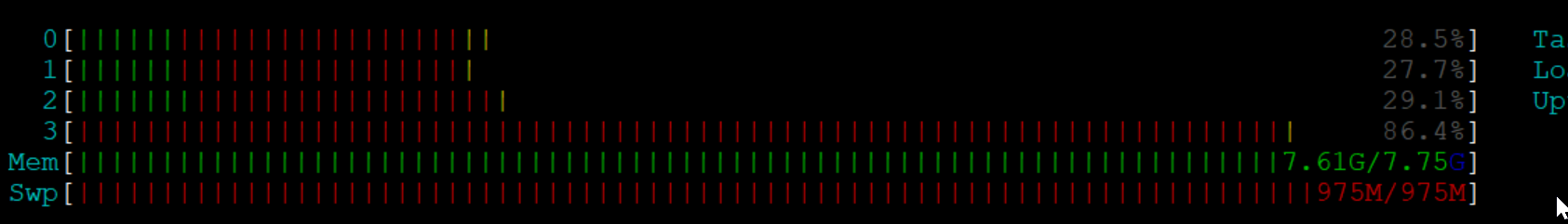
Testing it with XO from sources now -
@Danp can you try on latest commit on
master? -
@olivierlambert Appears to be working correctly on the latest commit.

-
Yay! @florent : your fix seems to be working

-
@olivierlambert While exporting a stopped VM, it's not possible to start the VM until the export finishes. So it might be good to add some form of warning message.
-
That's a behavior you have for XVA exports too, since it XenServer exists (you can export a disk while it's live, because… that would export garbage)
-
@olivierlambert Ran into an issue when I tried importing the newly exported OVA. Here's the error shown in the browser console --
importVms 20230125T190404Z - Server.ova Error: Unsupported file, high order bits are too high in field grain directory address a vmdk-read-table.js:24 i vmdk-read-table.js:49 default vmdk-read-table.js:30 parseOVAFile ova-read.js:237 u index.js:24 i index.js:2 s index.js:2 s index.js:2 s index.js:2 u index.js:27 default index.js:23 D index.js:191 C index.js:24 i index.js:24 x index.js:24 x index.js:24 j index.js:188 r index.js:260 mapPlus utils.js:175 Lodash 2 mapPlus utils.js:175 r index.js:252 C index.js:24 i index.js:24 x index.js:24 x index.js:24 B index.js:268 value index.js:206 index.js:1757:16 -
@olivierlambert One way around that would be to optionally take a snapshot even if the VM is stopped.
-
-
@Danp hi
what is the mdisk size of the VM ? we're limited to 2TB per disk
-