Cannot Import VMDK Through Import > Disk (migrating from ESXi, all methods not working)
-
Was this ever resolved? I noticed I can no longer import VHD files (that's all we have, we were a hyper v shop) through XOA or XO from the sources. Both of my servers are on the latest patches. It does the same thing with the spinning circle but I can see activity on my NIC that is uploading something. Nothing useful in the log that I could see. I'm not super well versed in Xen Orchestra yet so go easy on me

I spun up a brand new XOA last night and it still didn't work.
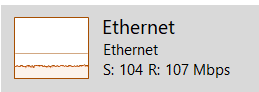
-
Hi,
XOA on
latestfull up to date? -
@olivierlambert Realized it was on stable, just updated it to latest but now I just get an error with no logs
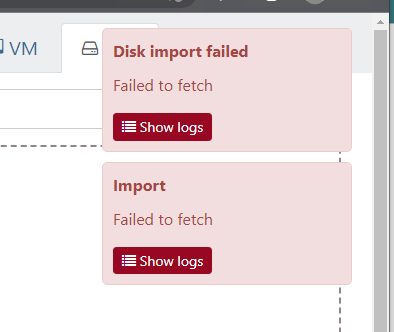
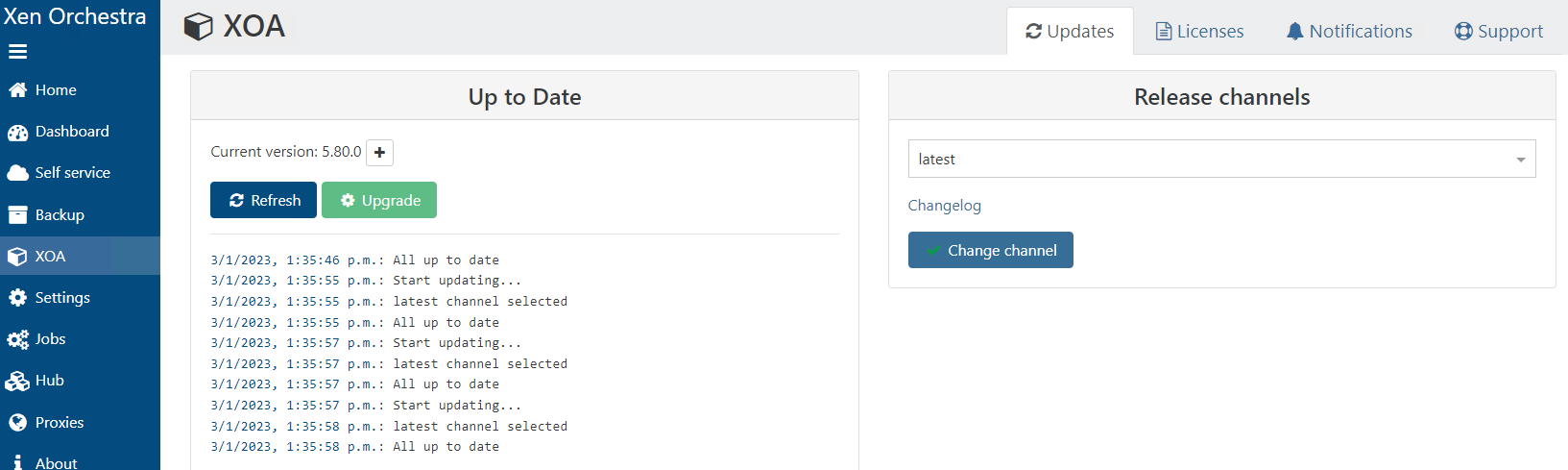
-
Is it a generic VHD that we could grab somewhere to see if we can reproduce here?
-
@olivierlambert No, it is our unifi controller VM so it has some private info. I tried it this afternoon again with a different VHD and had the same result, this time a VHD I exported from our veeam backups, which I have done with XOA before without issue. Should I create my own thread?
I also just tried it again from my macbook with safari, same result. Weird how when I go to show logs, there is nothing.
Thank you so much for your assistance!
-
@caponate Have you tried importing it via XCP-ng center? It's older but may be worth a try.
-
@planedrop Is that even possible anymore? I cannot find the option to do that, it has been a long time since I used xcp-ng center.
Just tested it on my main desktop at home, I can import a generic windows server VHD I downloaded from microsoft. But not a copy of an Azure VM that I downloaded the other day (but it boots in hyper-V)... Very weird. I will try downloading it again and report back.
-
Here is what I get when trying to upload the exported vhd:
Tried with 3 different browsers just in case.
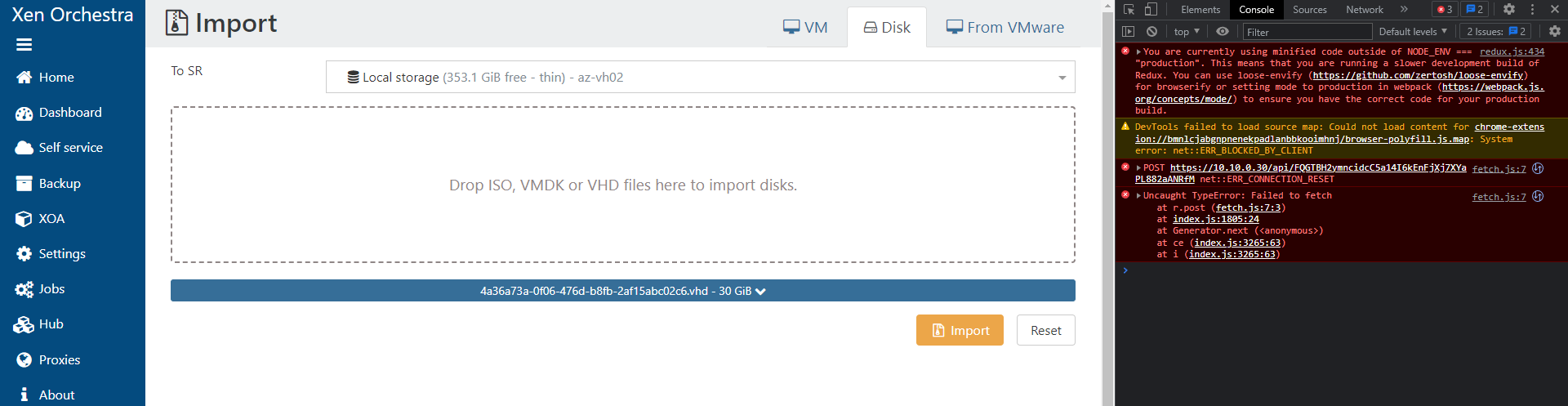
-
Just to double check: are you in HTTPS in your browser?
-
You could also try to import the VHD directly with
xeon the host, and see if it works. -
@olivierlambert Yep. And I confirmed it today, it appears it is JUST the vhd files exported from Azure that don't work. I don't know what in the hell they do to them, but there's something messed up about them. Maybe I will export a generic one and post it for analysis.
-
Interesting
 Are you sure they are VHD and not VHDX? If it's possible to access the problematic VHD, we could take a look and see what's inside in terms of structure and headers.
Are you sure they are VHD and not VHDX? If it's possible to access the problematic VHD, we could take a look and see what's inside in terms of structure and headers. -
@planedrop I have exactly the same issue. I've exported the disk as two files ( the flat one is 800GB) and the wheel is simply spinning 24 hours later. Did you manage to resolve this?
The direct import from ESXi didn't work for me either. My biggest criticism of this would be that there is no feedback to indicate whether it it working or not, an orange task appears, clicking to see the logs hangs indefinitely. I'm not sure if there is a way to upload the pair of files that make up the VMDK to the machine over SCP and then kick off the import from there.
-
@alexredston Im stuck here too... did you get any where?
-
@scottieIP No, and it's entirely possible the issue has been fixed. I ended up just backing up the database from that VM and migrating it to a new VM on our cluster.
-
@caponate yup, I ended up doing the same
-
Hi, I just tried to do a similar thing and it seems that the issue is still there.
-
Hi,
Can you recap exactly what you did and the error message you had? Thanks!
-
Yes, yes, of course.
So when I try to import .vmdk disk nothing actually happens.
I've left the whole thing for few hours but nothing changed.
Tried at the beginning with big disk but also after that tried with small one.
There is a "loading gear" and it's only spinning around (marked on below screenshot).
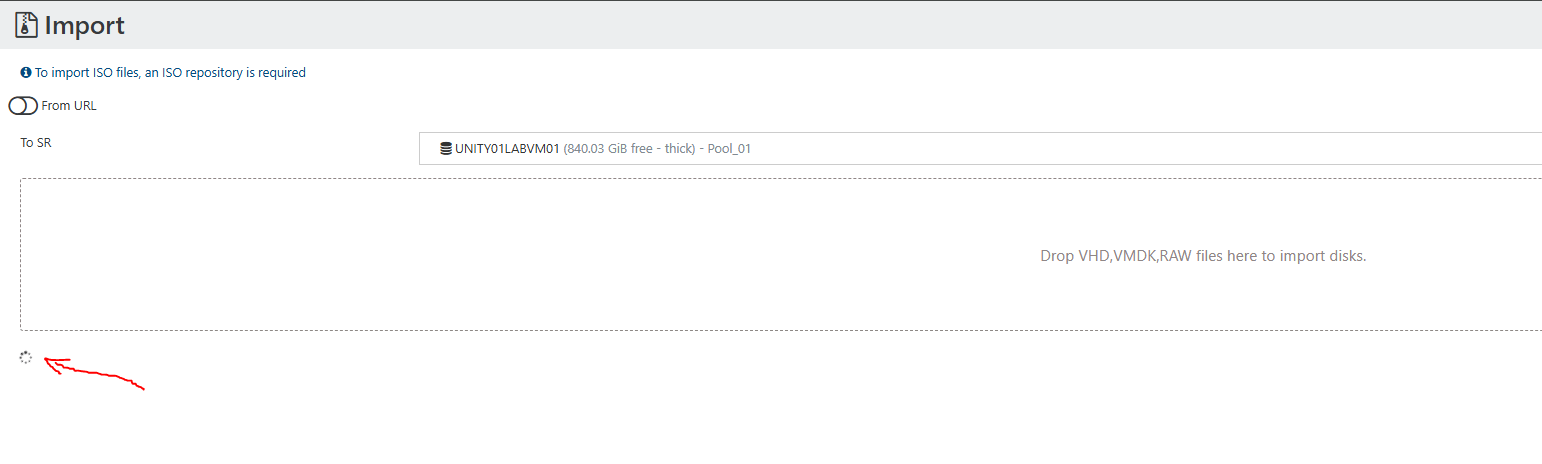
No error, I've tried multiple times.
Not sure if that helps but in general .vmdk disks comes with a bit different shapes.
There can be a -flat one (zeroed or lazy), the one which is thin. As additional there may be a difference between disk exported to template directly from VMware vCenter and the .vmdk disk created via VMware Workstation. Disk can be created with different SCSI controller like LSI or VMware Paravirual. -flat.vmdk can be opened with 7zip but there is no way to do the same trick with thin .vmdk. - Does any from above matters from XOA point of view?
Q: Is there any specific requirement for that .vmdk disk to be imported to XOA?
I've also tried to export a VM from VMware vCenter into OVF, convert it to OVA and import it to XOA - and that worked fine. Connected .vmdk disk from that imported VM to a VM created in XOA and at the beginning the disk was NOT spotted. It was NOT visible in the system but after few tries I was able to initiate it and works perfectly fine now.
So the problem is with importing just a .vmdk file.
-
hi, for now the disk import wizard can only handle monolithic vmdk ( and more precisely stream optimized vmdk)
you have two files, and the data file is a -ftat..vmdk, so basically a raw file
In your case, I think tou'll have to convert the vmdk file to a vhd, for exampe with qemu-img convert.
The v2v tool should be able to handle this, do you have any issue ?
