XCP 8.2 ssd error
-
Am receiving this error ext4-fs error (device sda1) ext4_find_entry:1439 on one of my compute boot disk(ssd) running xcp 8.2.1 . Tested different Lexar and Crucial ssd's but still the error occurs. What could be causing the persistent error.
-
Hi,
A faulty SATA controller? Bad RAM? Use a Memtest to check that

-
@olivierlambert Thank you for the Response, did replace the RAM sticks with new ones and the ssd is fine, suspecting the SATA controller. Any other ideas ....
-
Don't forget to do a Memtest anyway

-
If memtest will not find ant errors, try to replug SATA cable on both sides or change it

Sometimes such simple trick helps. -
@olivierlambert Sure

-
@splastunov doing the tests currently but they seem fine at this point. Will check on the SATA -cable
-
@olivierlambert did memory test and was a success
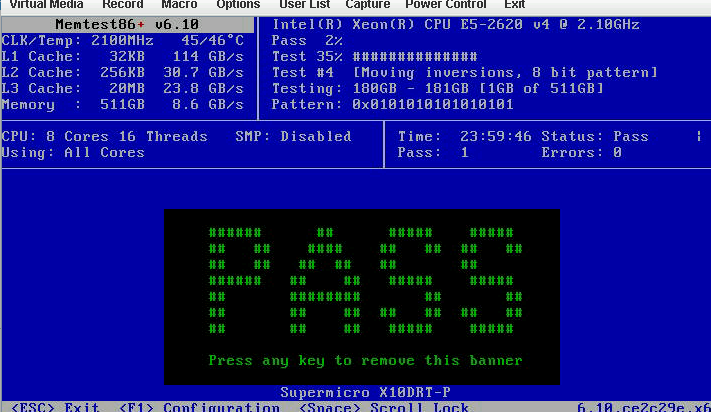 .
.Did a re-install on the host and still getting the same errors
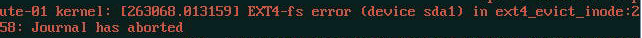 .
.SATA controller model IS SAS3008-IR (Avago LSI 12Gb/s SAS3008(IR)). Any ideas ....
-
Is the SAS controller firmware up to date?
There's is something bad with that setup somewhere

-
@olivierlambert Had the same issue with a similar server. Replaced both RAM and disk but the host kept going into read-only mode. The host would run just fine when installing any other OS/hypervisor. The server model is Supermicro SYS-6028TP-HC0R