XCP-ng 8.3 betas and RCs feedback 🚀
-
@john-c
BTW...I was finally able to see the entire message. The very quick black screen goes by and it says “Guest has not initialized the display (yet)" -
@archw Otherwise, the contents of
/var/log/xensource.logand/var/log/daemon.logwould already be something useful. -
@archw That is weird, I did the 8.3 beta patch bulk updates and no problem at all with all my uefi VMs. They don't have secure boot enabled.
-
@stormi
I'm installing an instance right now...stand by. -
@stormi daemon.log.txt
It woudl not let me upload xensource.log becuse it said it was too big. -
@stormi Never done it before but I clicked on "open tunnell" and its sitting there with this message:
Attempting to connect to tunnel.xen-orchestra.com:443 …The support tunnel has been created.
-
@archw Thanks. Can you provide me with the tunnel number in a private message?
-
Note: if you don't have such a number, then it probably means it couldn't reach tunnel.xen-orchestra.com:443, due to a firewall or such.
-
@stormi
I hate to be a moron but how do you PM with this thing? -
Click on @stormi nick name to get the profile displayed, then in the blue button, "Start a chat with stormi" and that's it

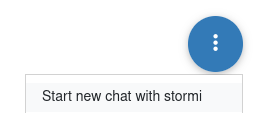
-
@olivierlambert
Done!!! -
@stormi @ThierryC01 For me my PFSense VMs it get stuck at splash screen. Going from 8.3b to new batch update on 12/21. It does boot up with no error for me just get stuck at autoboot_delay="X". Where X is the time it takes to count down.
Reference to my other post link
Sadly no error so cant tell. Will see how I can get these files never done this before so will be good to know if I can just get it from cmd or XOA and hopefully it is more useful.
/var/log/xensource.log OR /var/log/daemon.log -
@wilsonqanda So your issue is different from that of @archw, whose VMs do not even attempt to boot and fail with a triple fault.
Hopefully you're not stuck. Most of the team will be away for one or two weeks and the remaining ones will only handle urgent support requests
I've created an issue internally so that we investigate this UEFI + pfSense/FreeBSD issue.
-
@stormi Thanks just notice that his situation is more serious than my as I can still move forward by pressing enter on boot screen. His does sound quite different from my situation and really thanks for the update.
HAPPY HOLIDAYS!!! MERRY CHRISTMAS AND HAPPY NEW YEAR
-
Could you try
yum downgrade edk2and then try again to start the VM? -
@stormi I believe this reply is for me as well. Just finish moving the copy of a VM over to a new XCP-ng system and fresh installed 8.3b with latest patch updates. Still fail. Right afterward i added the suggested code below and the countdown work instantly. Thanks!!!
yum downgrade edk2Note: The "edk2" package is related to the UEFI firmware used by the virtualization platform.
This work great for now. Once official release 8.3 non-beta hopefully it will be resolved. A happy early Christmas present for me thanks!
-
So despite dissimilar symptoms, this worked for both of you. We'll investigate this in January then!
-
@stormi I've hold back my fingers, and didn't press the "reboot button".
But, if I need to, will downgrading edk2 make anything break? I guess my pfSense instance will fail after a reboot (like described), so... Hopefully I don't need to reboot my host in the next weeks
 ? Maybe it's a good idea to note, to not push a update like this, so close to Christmas.
? Maybe it's a good idea to note, to not push a update like this, so close to Christmas.Happy Christmas, and Merry New Year

 .
. -
@exetico
edk2was initially updated by XenServer to fix a VNC console corruption when vGPU was in use. As we don't support vgpu at the moment (it requires proprietary components), I doubt going back to the previous known to work version will cause any regressions. But there's always some risk. -
FYI for anyone doing this the snippet of code on a 1 host 1 pool configuration no issue. If you run this code on a multiple hosts in 1 pool configuration make sure to run it all on each host that is affected by the update.