XCP-ng 8.3 betas and RCs feedback 🚀
-
PV guests should be avoided as possible, it's not officially supported anymore.
- Is it a 64 or 32 bits PV guest?
- Can you convert it to a HVM guest and see the result?
-
It is a 64bit PV guest.
The reason still using PV guests is that our install environment used to add boot parameters for the installer which was quite a nice way to manage the installation.Running as HVM guest works without issue.
But when PV guests are not supported anymore then it seems now I should start to migrate our environment to use HVM guests.
May I ask what would be a good way to insert install information into a HVM guest? At the moment I would think about using xenstore to add information like IP to use and other information and create a custom Debian installer reading the information from the xenstore.
I know also about cloudinit, but what I have read so far I don't think it would fit into our environment.Thanks,
-
Packer is probably what you need
 @AtaxyaNetwork worked on it for some VMs here, feel free to ask her if you have question.
@AtaxyaNetwork worked on it for some VMs here, feel free to ask her if you have question. -
Thanks for the hint, I will take a look into it.
-
Link to the repo: https://github.com/ddelnano/packer-plugin-xenserver
-
@gb-123 said in XCP-ng 8.3 beta
 :
:@john-c
Can you try installing ipv4 only and alternatively ipv6 only to see if it works ?
(Just wanted to confirm something)@stormi @gb-123 When I tried installing as IPv4 only it was OK and came up correctly successfully. About to try IPv6 only will report back.
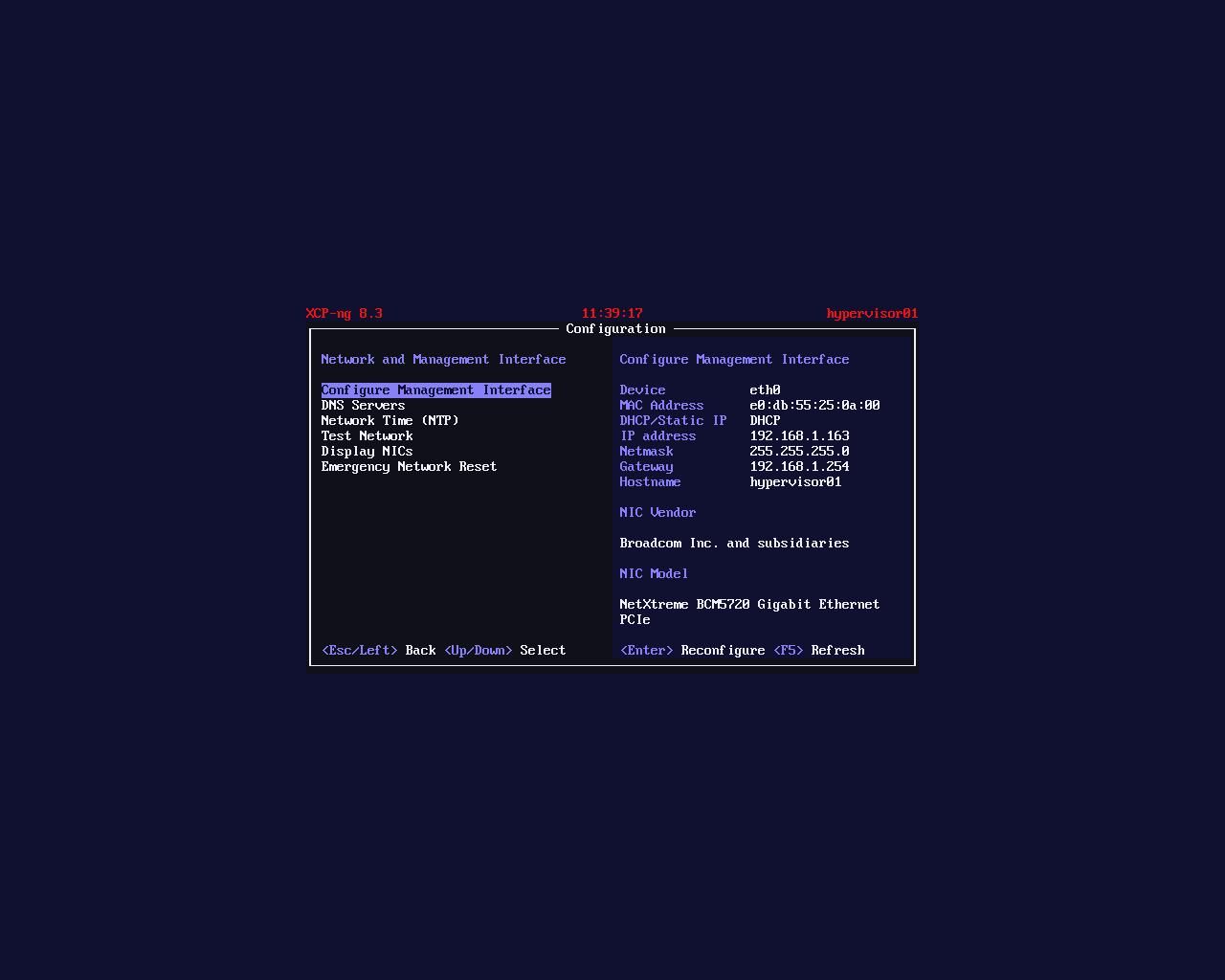
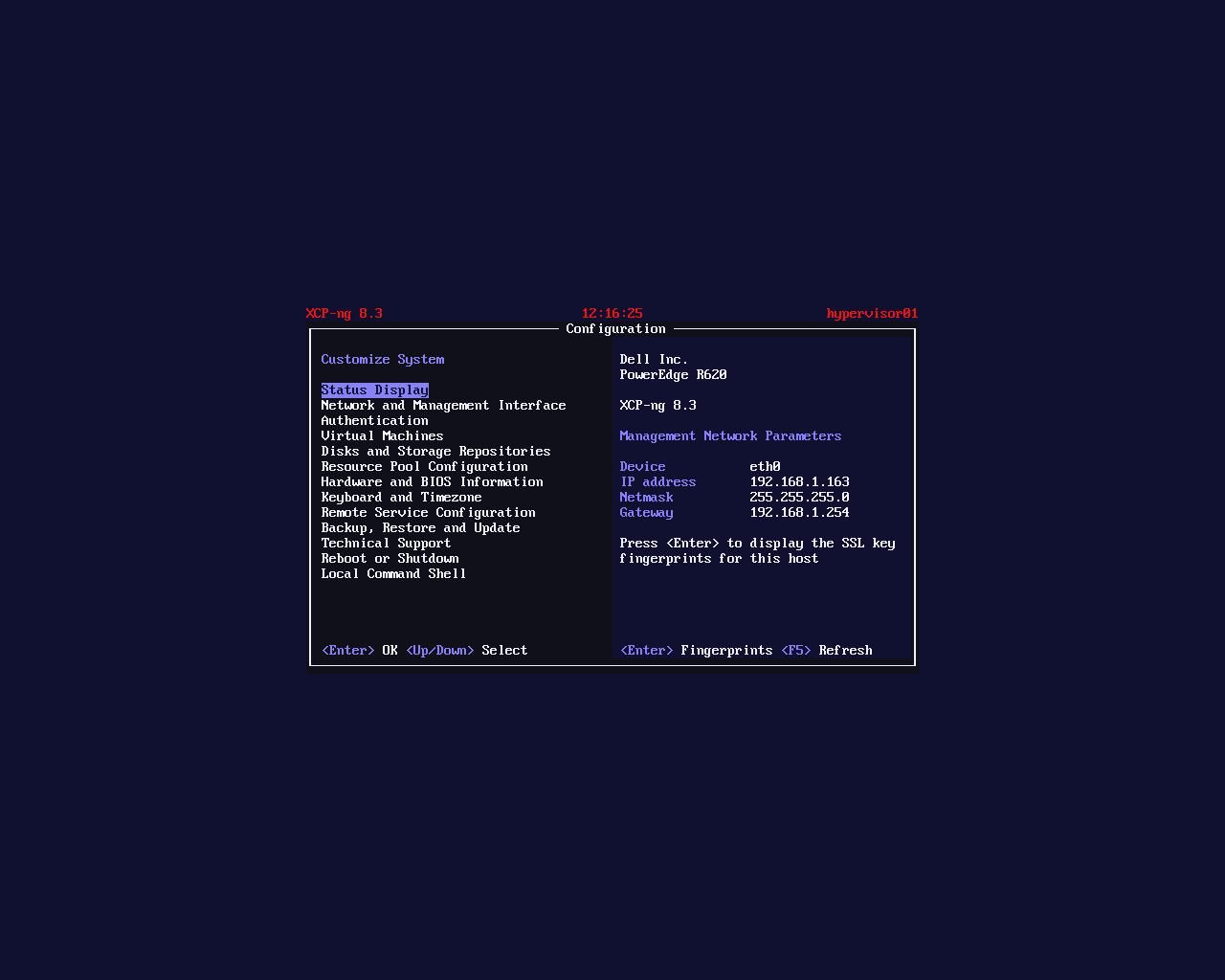
-
@john-c said in XCP-ng 8.3 beta
 :
:@gb-123 said in XCP-ng 8.3 beta
 :
:@john-c
Can you try installing ipv4 only and alternatively ipv6 only to see if it works ?
(Just wanted to confirm something)@stormi When I tried installing as IPv4 only it was OK and came up correctly successfully. About to try IPv6 only will report back.
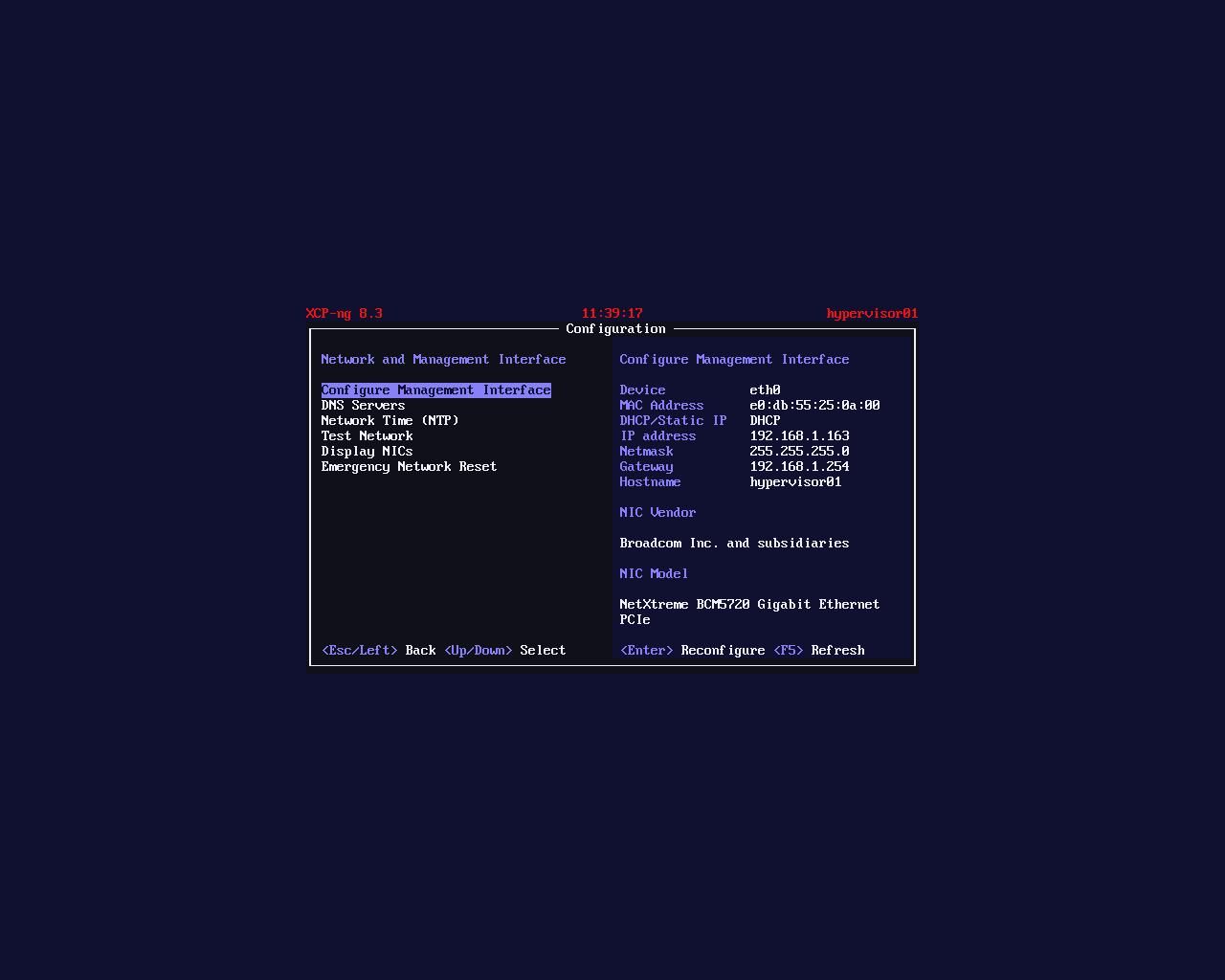
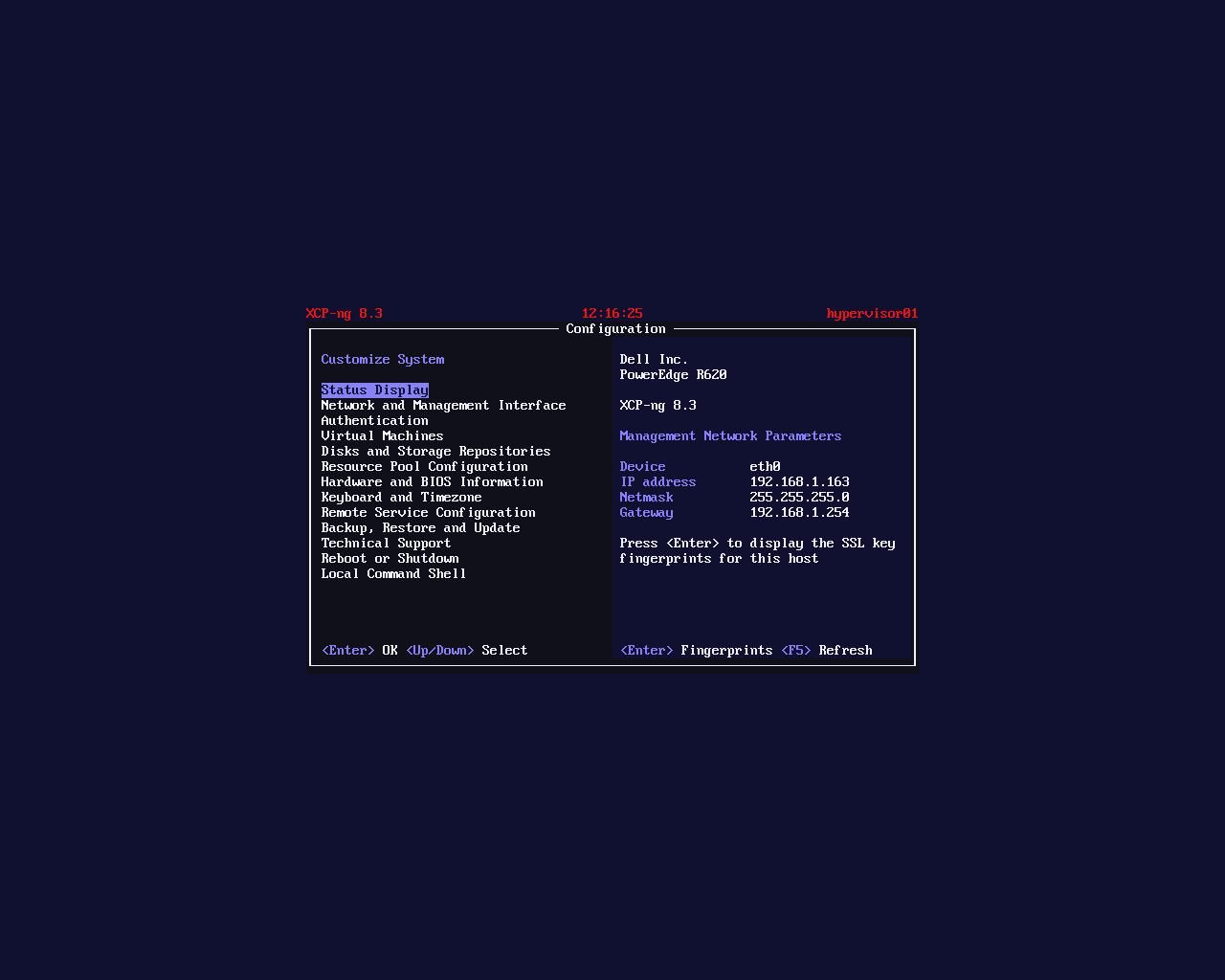
@stormi @gb-123 When I tried installing as IPv6 only its currently trying to bring up the management network.
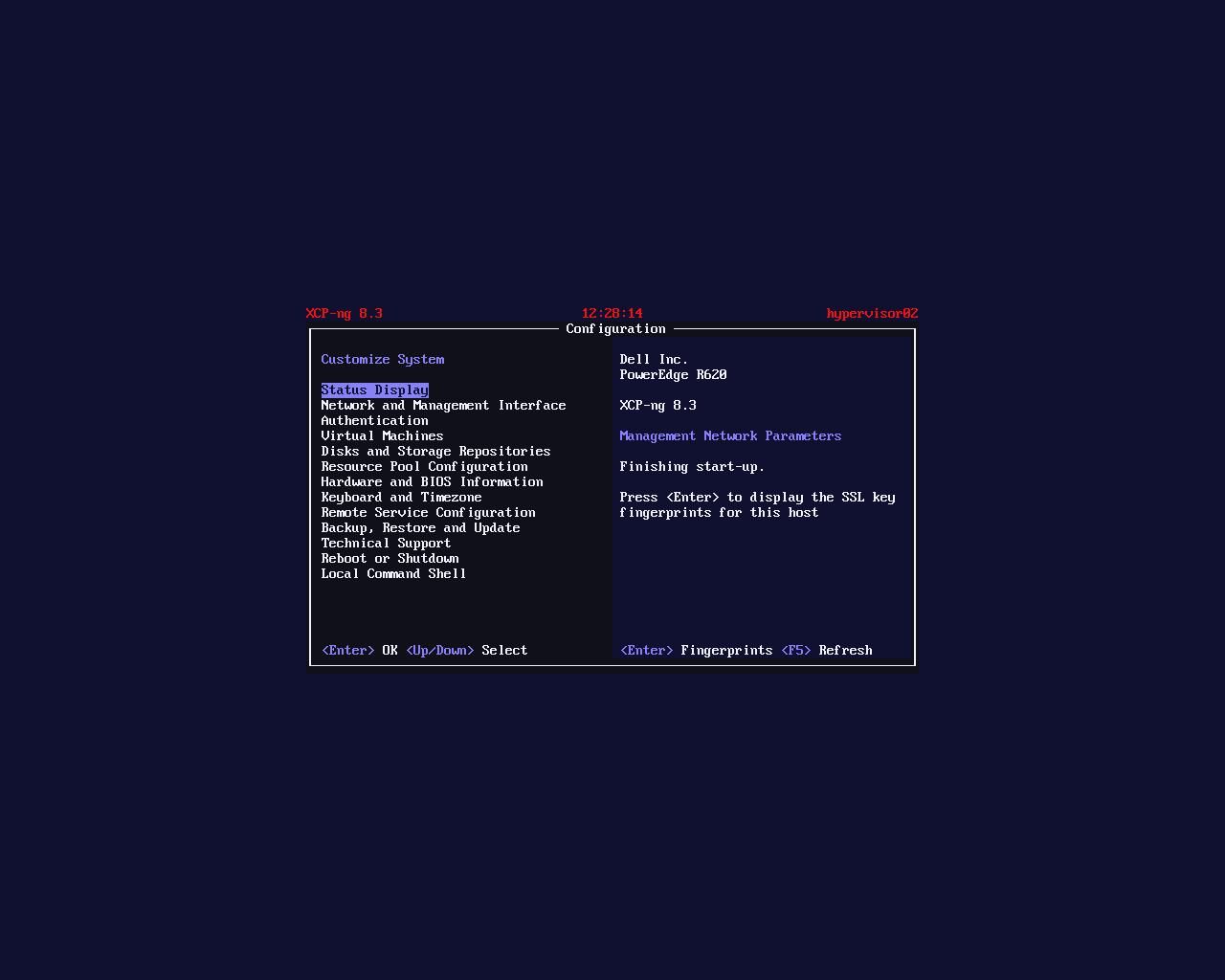
EDIT - Update its still trying to bring up the connection with no success.
-
@stormi @gb-123 Just done a reboot from maintenance mode, to see if this gets it to bring up the IPv6 only management network.
UPDATE: Definitely didn't help still trying to bring up the IPv6 only management network.
-
@stormi @gb-123 The issue with management network being brought up on XCP-ng 8.3 beta1, dual stack (IPv4 and IPv6). Specifically it taking a really long time or not coming up at all, likely is due to the IPv6 side not completing successfully or in a reasonable timespan.
As shown by the problem on the IPv6 only install.
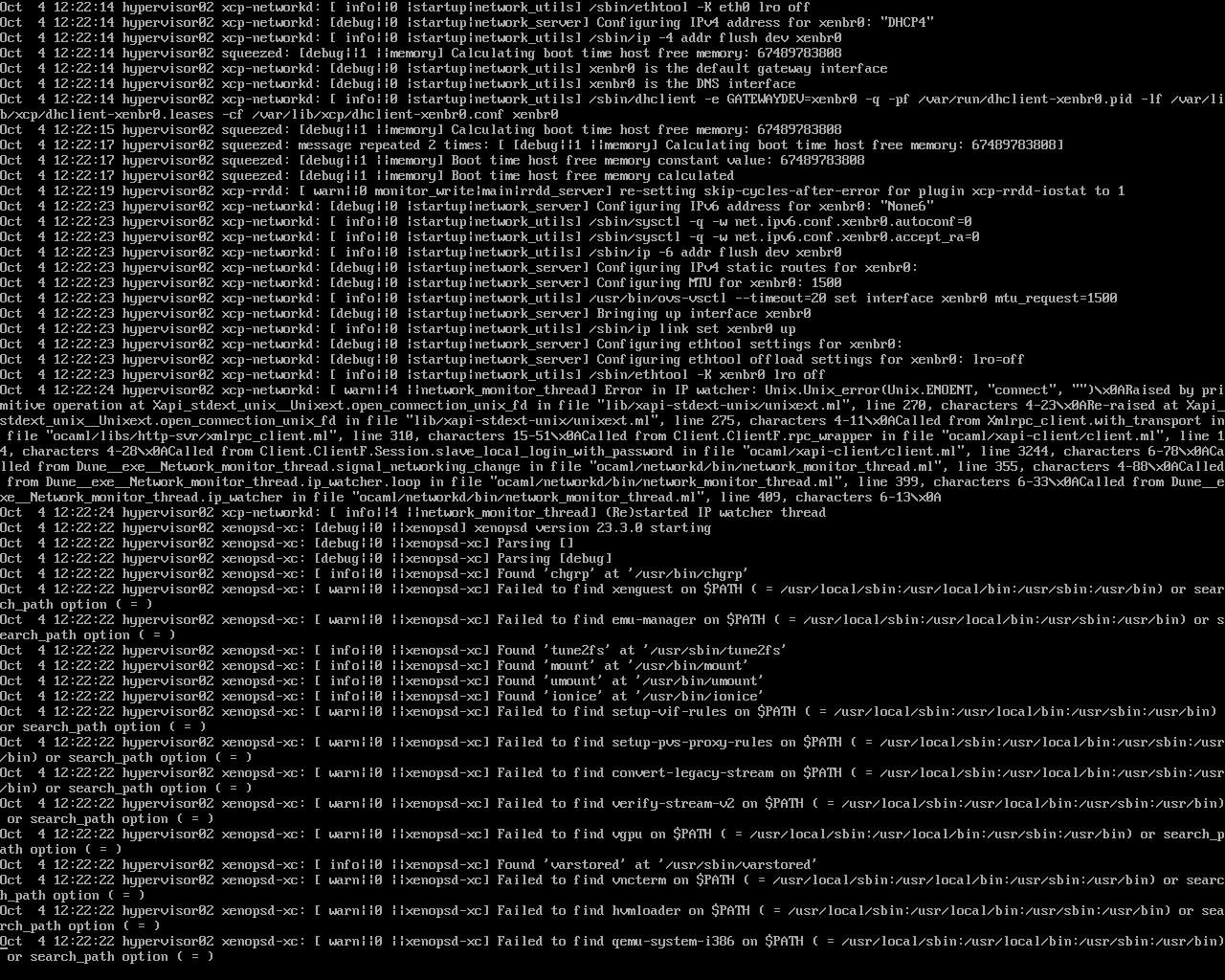
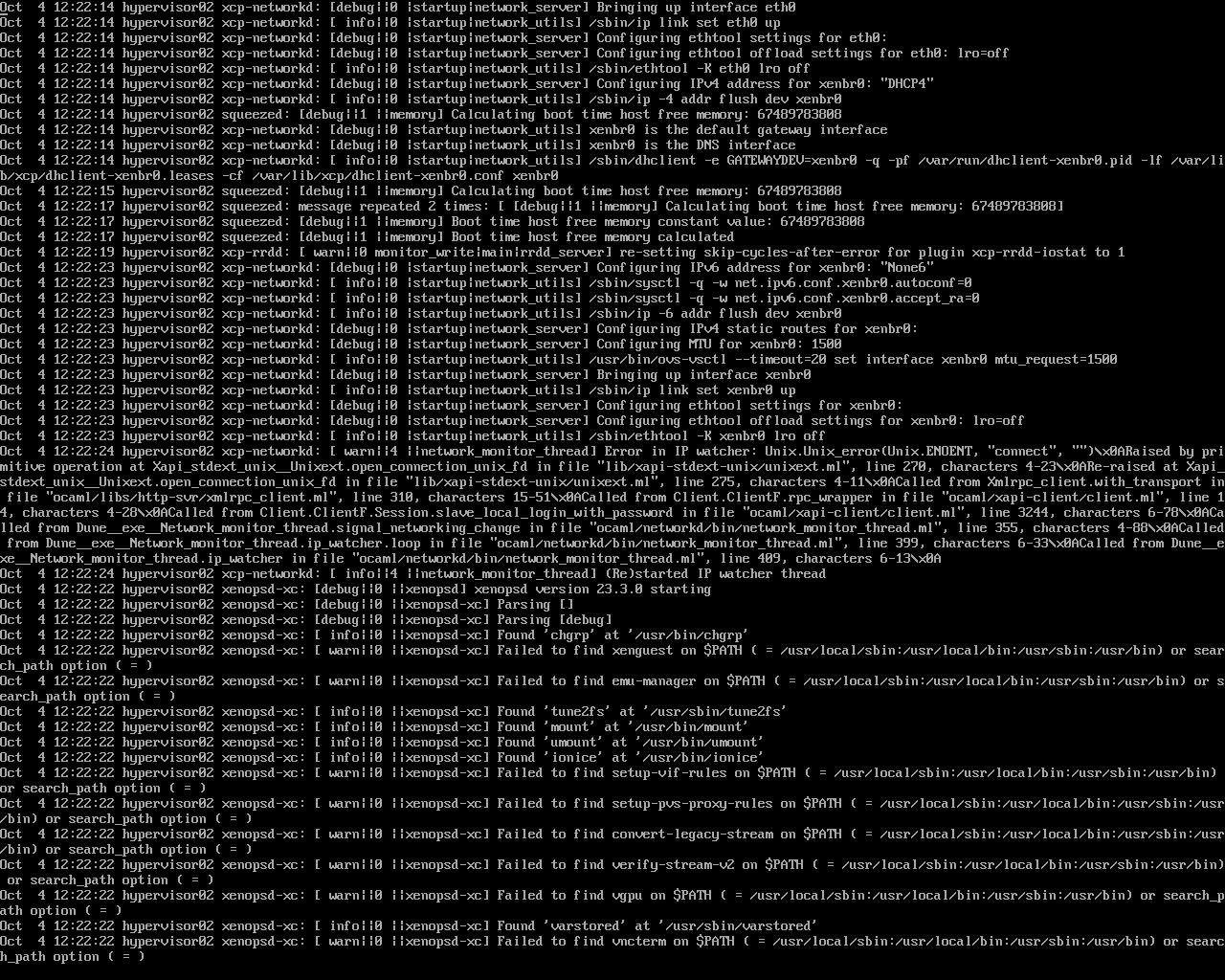
-
Thanks for the feedback. Pinging @BenjiReis for the IPv6 topic.
-
@john-c hi thx for the feedback.
How did you configure the IPv6 at install? Static, DHCP, autoconf?
-
@BenjiReis said in XCP-ng 8.3 beta
 :
:@john-c hi thx for the feedback.
How did you configure the IPv6 at install? Static, DHCP, autoconf?
It was configured on the IPv6 at install for DHCP as allocates IP addresses from its pool. I can have it done using Autoconf for more data if required.
If requiring static based testing will require a period to figure out what the static IP will be so that it jives successfully with the router's pool.
-
@john-c yes please try autoconf.
DHCP can be erratic in IPv6 i've found out. And so we might have still issue with in dom0.
-
@BenjiReis said in XCP-ng 8.3 beta
 :
:@john-c yes please try autoconf.
DHCP can be erratic in IPv6 i've found out. And so we might have still issue with in dom0.
@BenjiReis I'll test IPv6 using Autoconf then, though the DHCP does need some work to better handle its erratic nature. Given your admission in an earlier post, so that way there's less of an issue with the method of obtaining an IPv6 address.
Especially if it's the method of obtaining an IPv6 address for dom0!! Also worth considering whether or not to switch dom0 to obtaining its IPv6 address by Autoconf instead, if its more rock solid.
Anyway it most definitely definitely needs work on DHCP client option as its the method of automatically configuring the DNS servers, when the IP address is obtained using Autoconf.
-
@BenjiReis Sorry but using Autoconf to obtain IPv6 was no good, it didn't obtain an IP address. Thus it also gets stuck and/or takes a really long time to finish the start up.
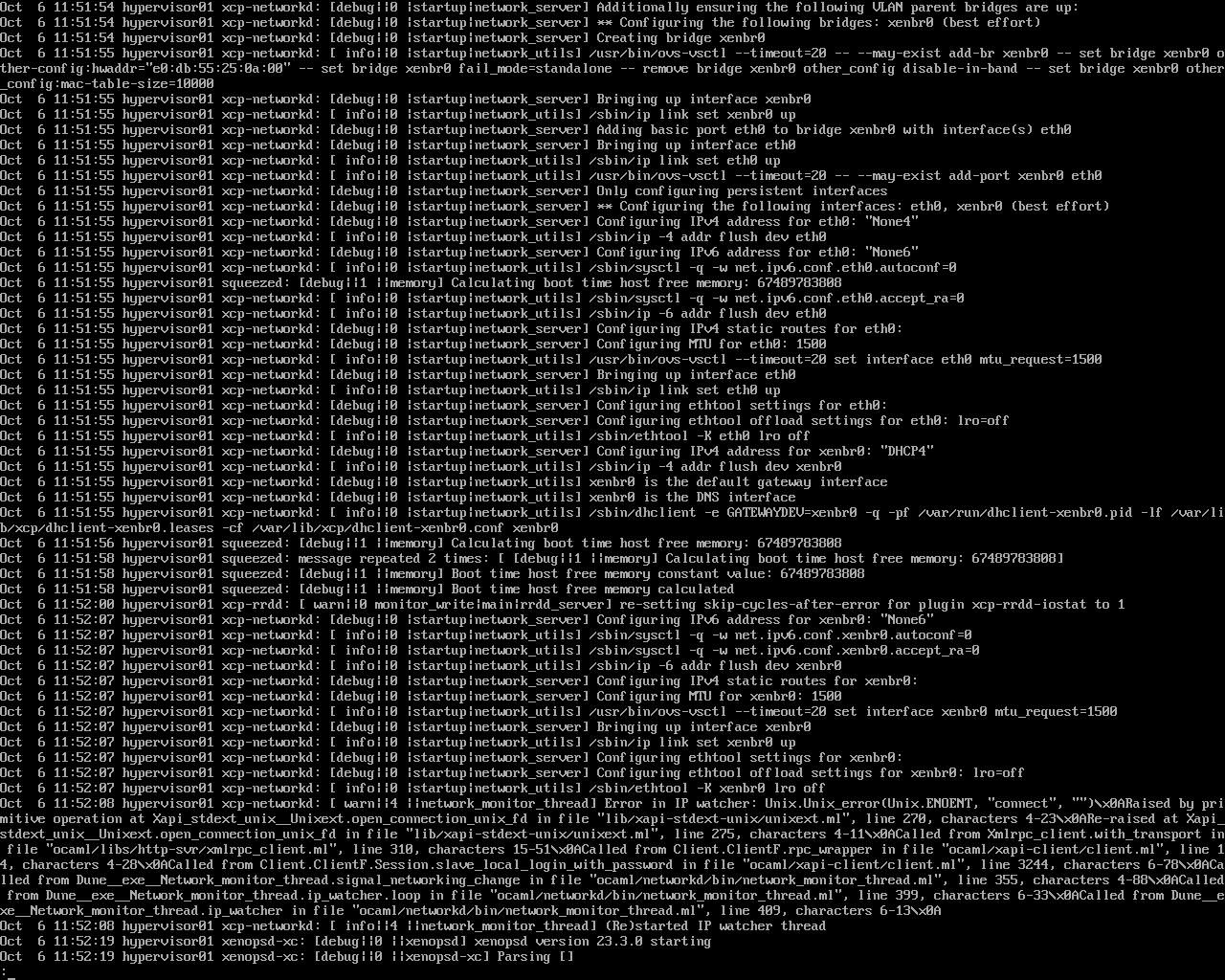
I in the end needed to manually mount up a flash drive to copy the log due to not having a network connection to SSH into via.
Hopefully the now finally uploaded log file will give you more than enough information to finally crack this IPv6 management network IP address problem. If you manage to come up with an update or fix please send me an ISO with it on to test.
-
@BenjiReis Also as a side note you can only select "DHCP" when on the "Configure Management Interface" option within the "Network and Management Interface" screen.
So Autoconf needs to be added to this section so it can also be configured after install.
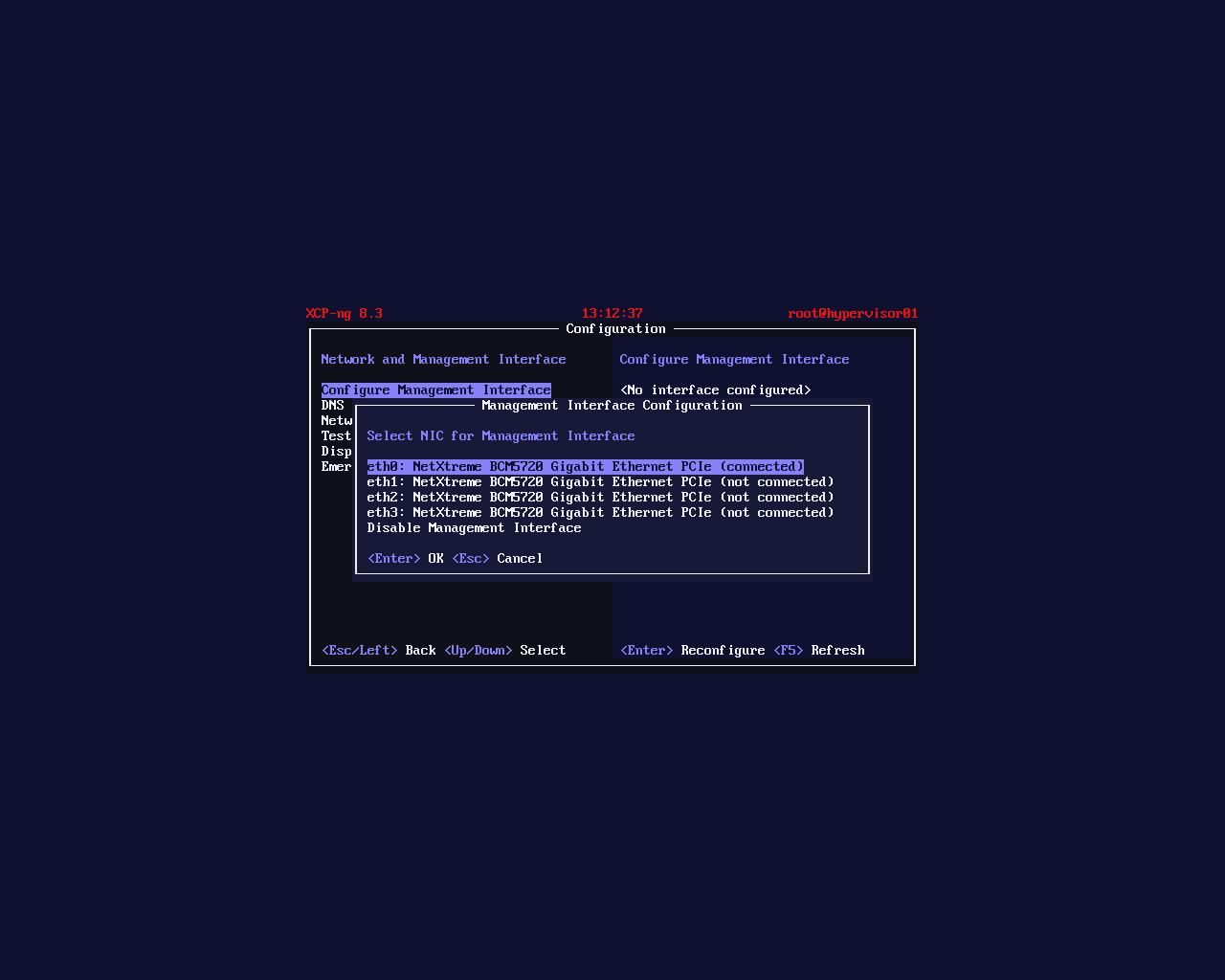
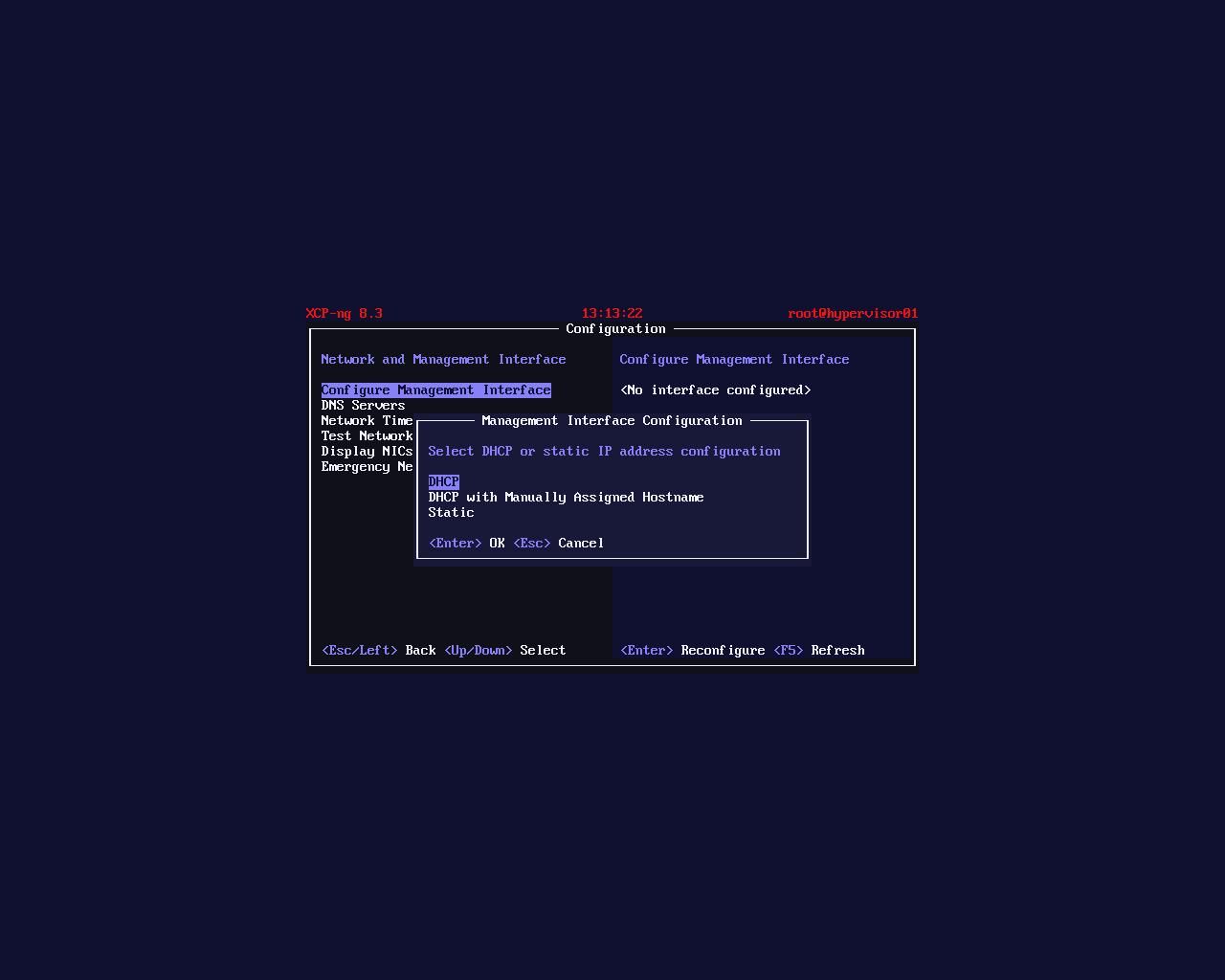
-
@john-c Indeed! Nice catch thx!
-
@BenjiReis said in XCP-ng 8.3 beta
 :
:@john-c Indeed! Nice catch thx!
Some additional puzzling info for the bug. Which I discovered by using "ip link" and "ip addr" commands - note xenbr0, though it doesn't register or complete finishing start up. Also the XO: Lite doesn't become available over the IP addresses.
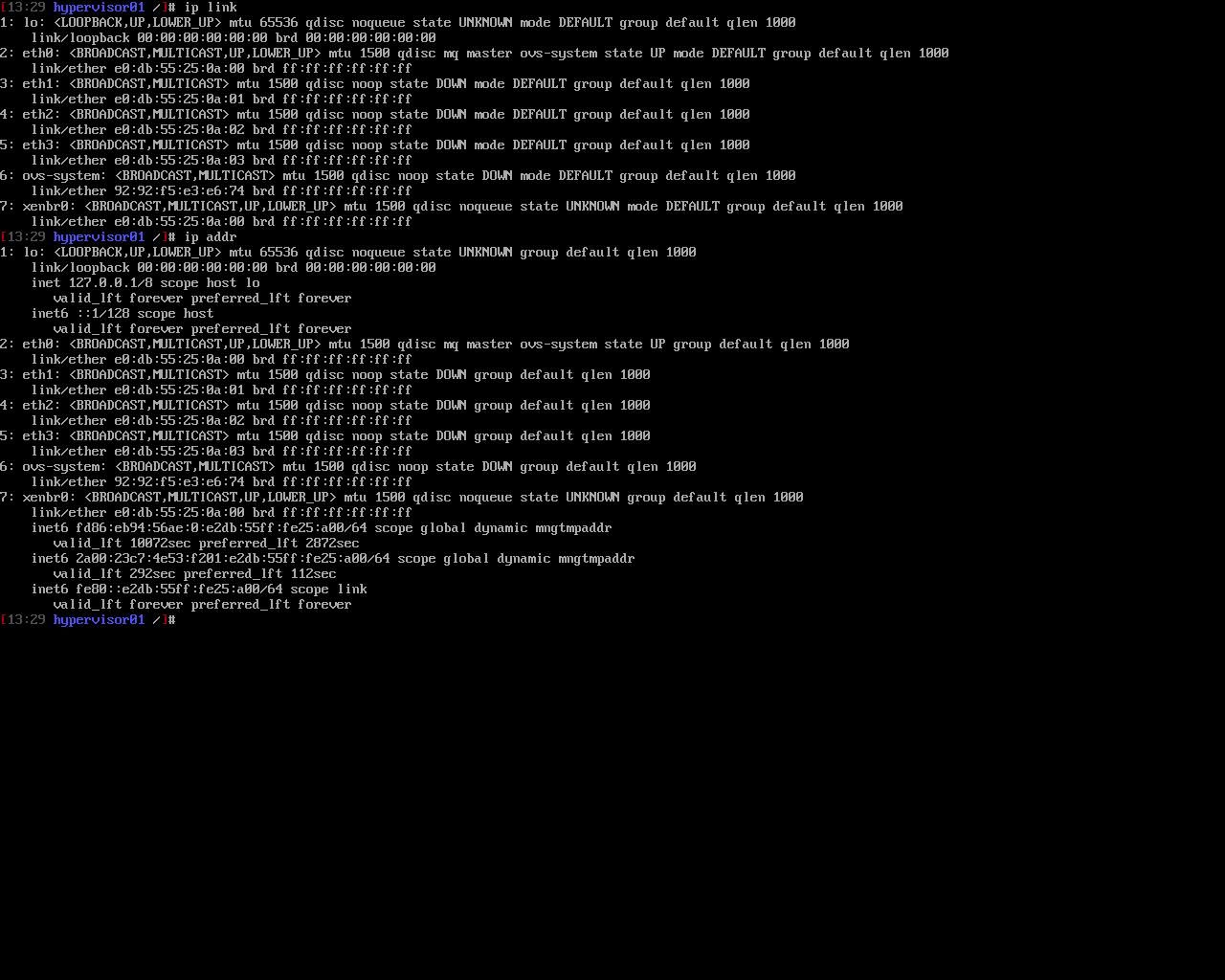
-
@john-c It looks like you do have an IPv6 so the issue of start up might be related elsewhere no?
-
@BenjiReis Yes it does have an IP address. Though it doesn't seem to have brought the connection up, as reporting as "UNKOWN" and should be "UP".
It's also reporting in the log that its not able to find DNS PIF which is configured through DHCP.
Do you want me to test it with a statically configured DNS but Autoconf IP?