XCP-ng 8.3 betas and RCs feedback 🚀
-
@bufanda I appreciate the response. I did not know/try that, but I will keep it in mind if it happens again.
-
@olivierlambert Not the case for me. my ISO SR is a local LVM, and my VM SR is a locally mounted HBA... IE, all my VM's can be shut off, and I can still access all my VMDK/VHDs.
The only NFS Storage the XCP-ng is using is for my Backup Schedule, which was not running at that time.
As my edit says though, it worked fine afterwards, and i still havent seen an issues in the last few days since. It was a one-off that I can't reproduce
-
@alex821982 Hi!
We reproduced and find a temporary workaround: on your 8.2 host you can run
xe vm-param-remove uuid=<uuid> param-name=NVRAM param-key=EFI-variablesthis will clear the UEFI variables of the NVRAM and so the VM should start after that.
HOWEVER: This does not work on Debian VMs, and on other distro you should make sure to save your VM before in case something goes wrong.We suspect a change in the auth file format between 8.2 and 8.3 is responsible for this issue.
BR
-
@BenjiReis
Thanks )
But we really have already put 8.2 from iso on it with included fixes, which we gave in another topic.
Therefore, there is no way to check now.
While it was 8.3, I managed to conduct some tests.
Did I understand something wrong or is it quite possible that in some tasks 8.3 is significantly faster on the same hardware than 8.2? -
New installer and final screen out of sync.
I'm testing 8.3 and the only thing I noticed was when installing it on the LG Flatron w2043s monitor, the image is lost in some stages, the monitor complains that it's out of sync, with the wrong hz.
It is possible to install normally, but the screen is small and located on the straight/low side and not in the center.
Sometimes the final screen with the xcp-ng server information appears, other times the monitor says it is out of sync/wrong hz.Tested with another monitor of the same model and the error persists.
I believe it is Hz above what the monitor supports. -
@Finallf Have you tried the
safeboot option? -
I have upgraded from Xcp-ng 8.2 to 8.3 Beta, performed all patches via XOA. I can connect via ssh and on the XOA host console with the same root password but on the host console, the root password is refused!! Why is that? I need to remap my ISO repository that I can browse in XOA but cannot remap in XOA which is inconvenient by the way but... root password is refused on the main console. That does not make any sense.
-
@ThierryC01 Well, it happened that there was some kind of keyboard mismatch. Anyway, why can't we choose or even create a local ISO repository? I will have to dig in and play to mount the already existing local disk containing my ISO files into a folder.
-
After upgrading to 8.3. from 8.2, all backups have disappeared, I wanted to restore one VM but nothing is displayed at all. Even after importing the config file from 8.2, it is impossible to restore anything. There is not even a way to browse and direct the system to the location of previous backup files.
-
Where were the backups stored? The upgrade doesn't overwrite anything but the system partitions.
-
@stormi My backups are stored on a remote SMB share.
-
How can we re-attach an existing local SR that cannot be seen by the system? All my ISO files are local (/dev/sdb4) with no way to store them anywhere else.
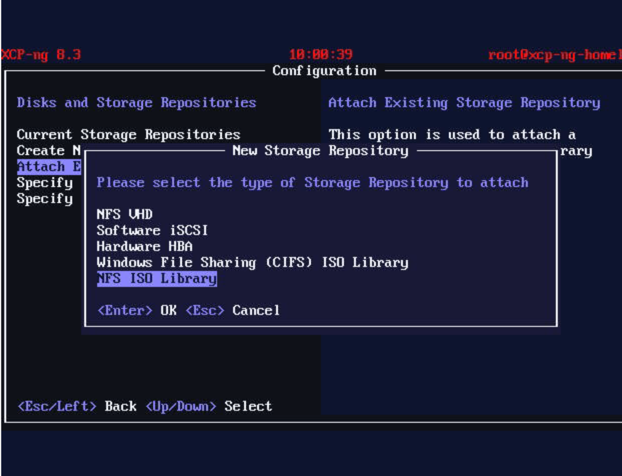
-
@ThierryC01 Can you browse the samba mount and check if the data are still there ?
The remote should have a xo-vm-backups folder containing one folder per VM -
Regarding the local ISO SR, you need to mount /dev/sdb4 into a directory named the same as what you had done before the upgrade. The XAPI database should still have knowledge about this location and then be able to see the ISOs (possibly after a reboot, provided you added the mountpoint into fstab so that it's mounted at boot time).
-
@florent Yes, all backup folders are present with all the data. All I did was just upgrade Xcp-ng from 8.2 to 8.3. I thought that performing backups before was a good idea... I have the backups but no mean to restore them

The backup page is blank in XOA, as well as the restore page. After importing the config backup, I noticed that the pool name was renamed (???) and only the backup list is displayed and disabled, after enabling all the backups, nothing is shown to restore.
-
@ThierryC01 the backup aren't linked to the Sr , maybe there is a problem in the XO/Xoa
Can you show me a screenshot of the backup page ? I am not sure we're talking of the same thing
-
@florent Sure, here are the screenshots after importing the config.json saved from 8.2 before the upgrade. The backup Jobs page was empty.
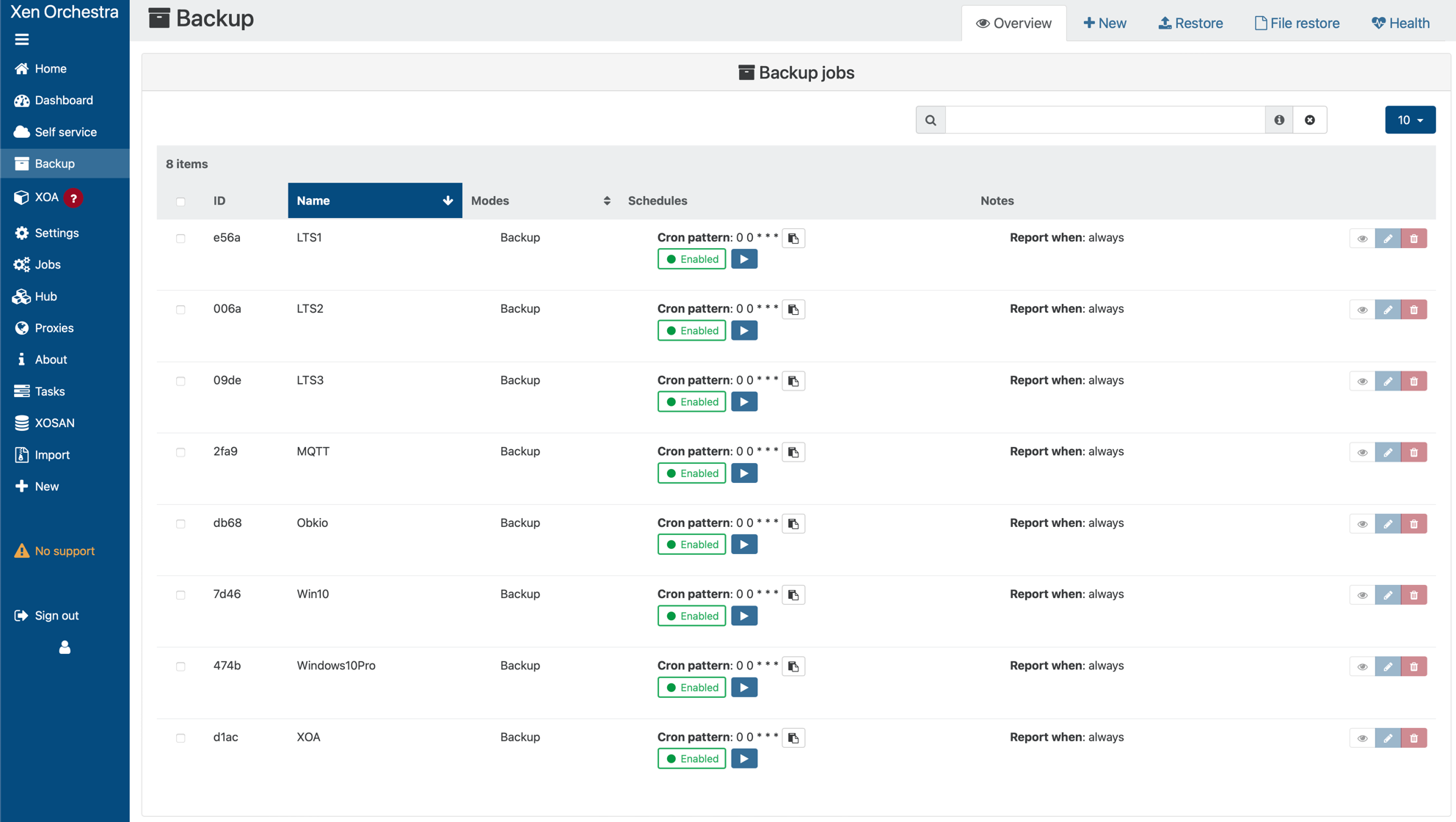
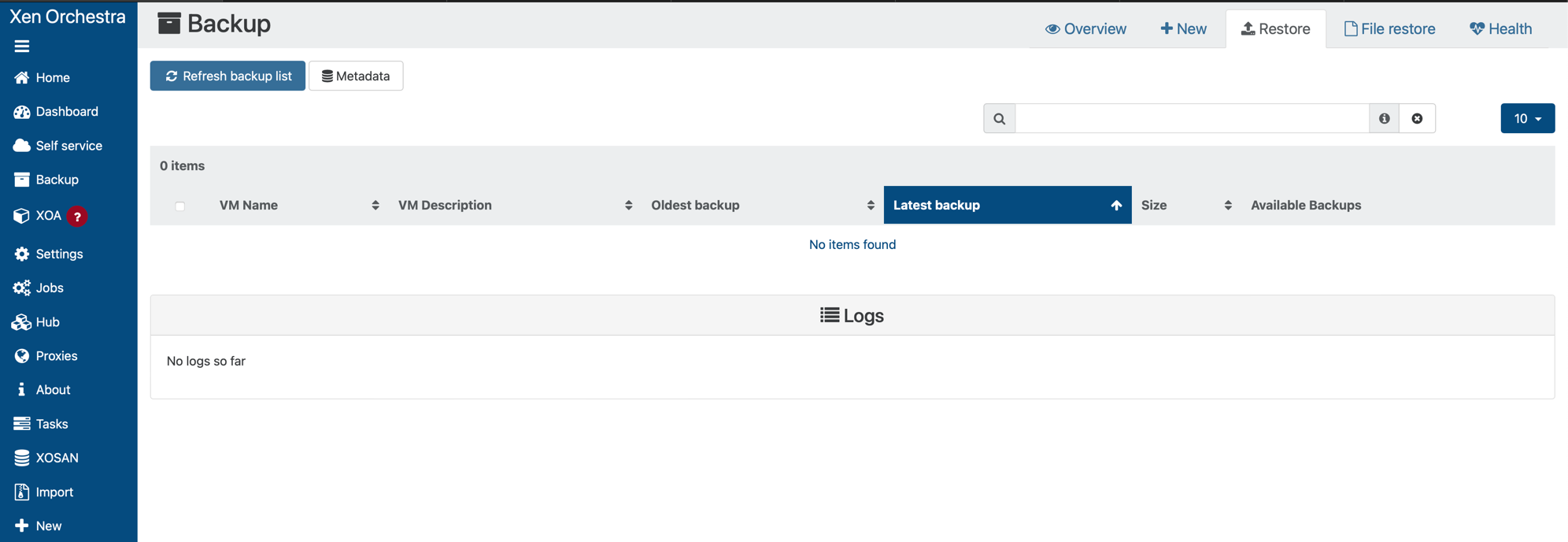
And this is the files on my remote share
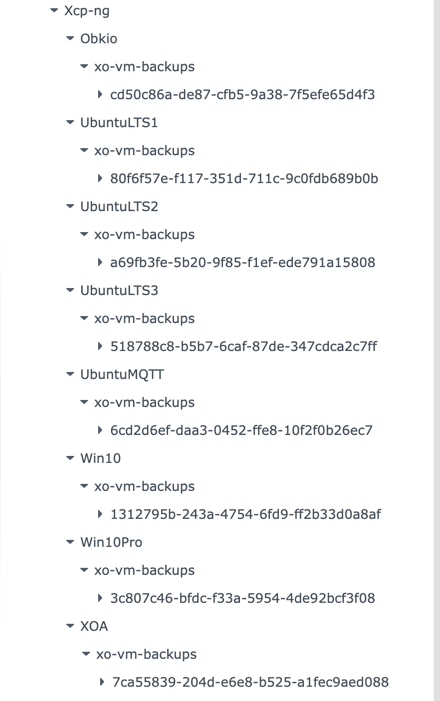
-
@ThierryC01 is the remote connected ? what happen when you click on "refresh backup list" ?
edit : it seems you have multiple remotes, each one with only one vm ?
-
@florent Remote is connected all the time, it is a NAS and each VM has its own folder otherwise it is just a mess of mumble jumble folder names that no one knows which VM it is. Refreshing the backup jobs or restore page does nothing.
-
@stormi I edited the fstab to mount my ISO SR and it is back online. Next time, I will remember to backup this file too before any upgrade.