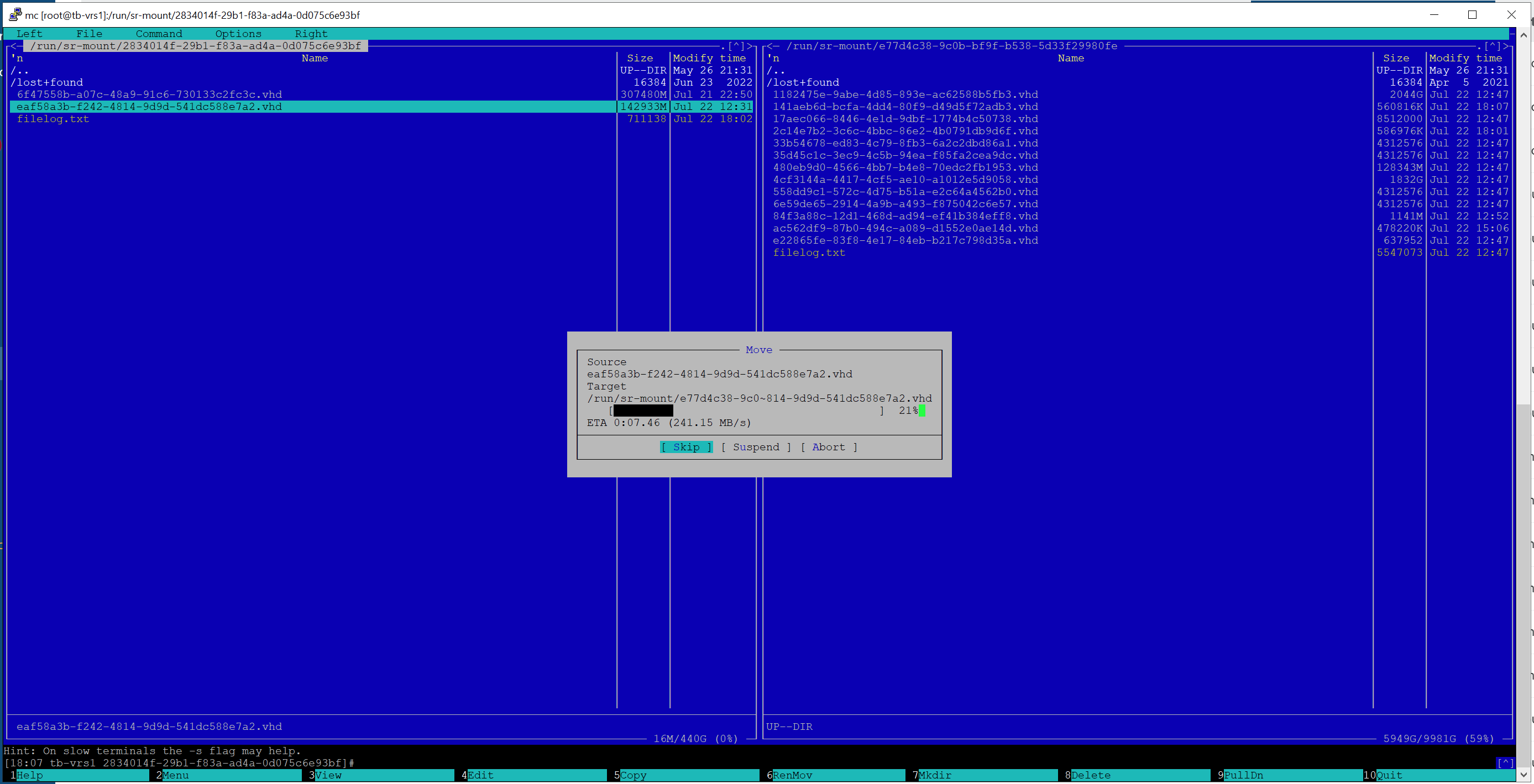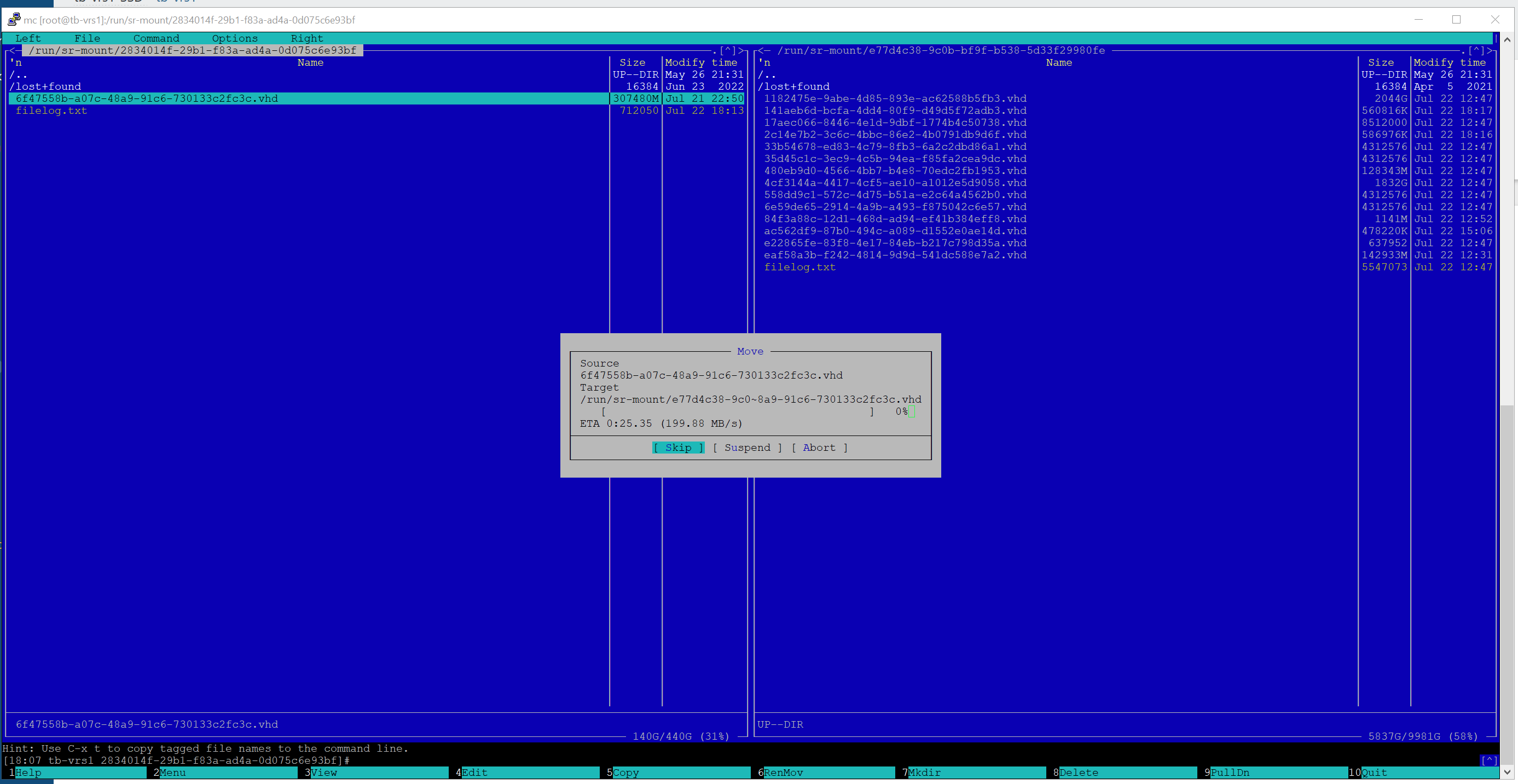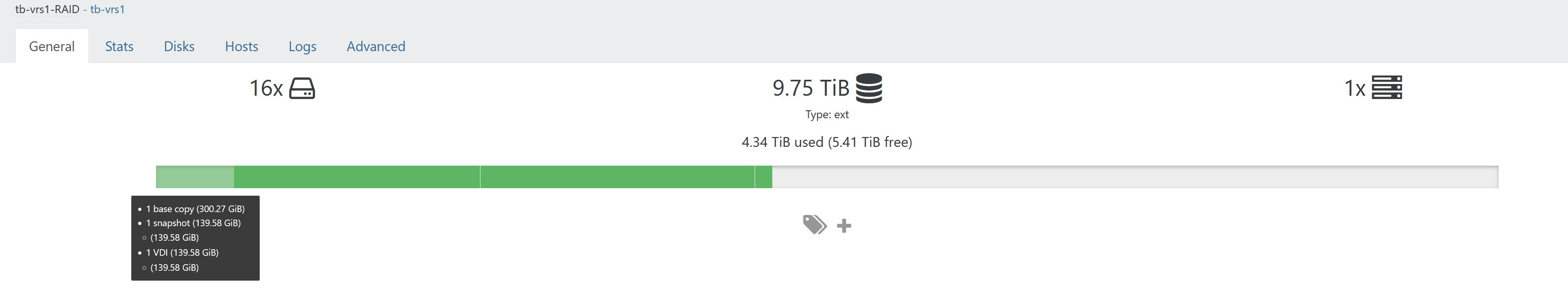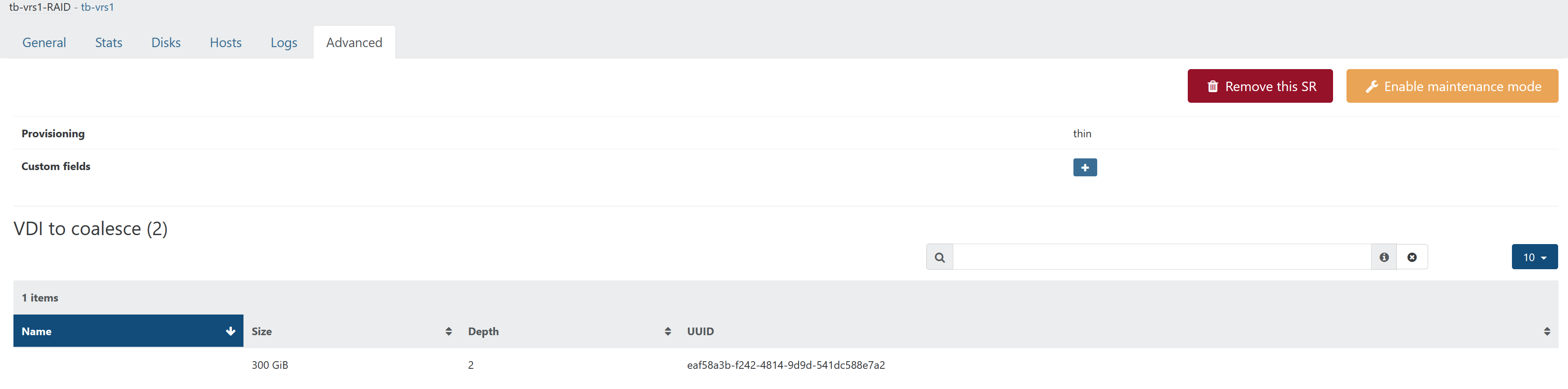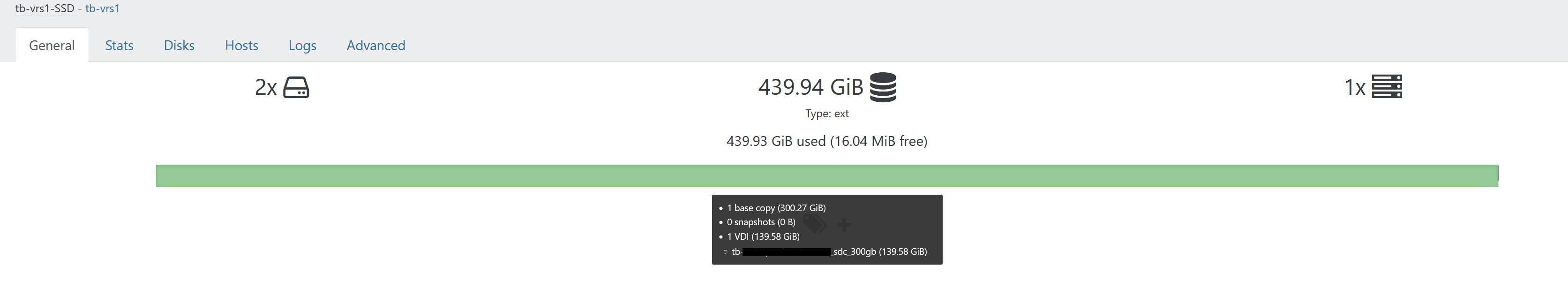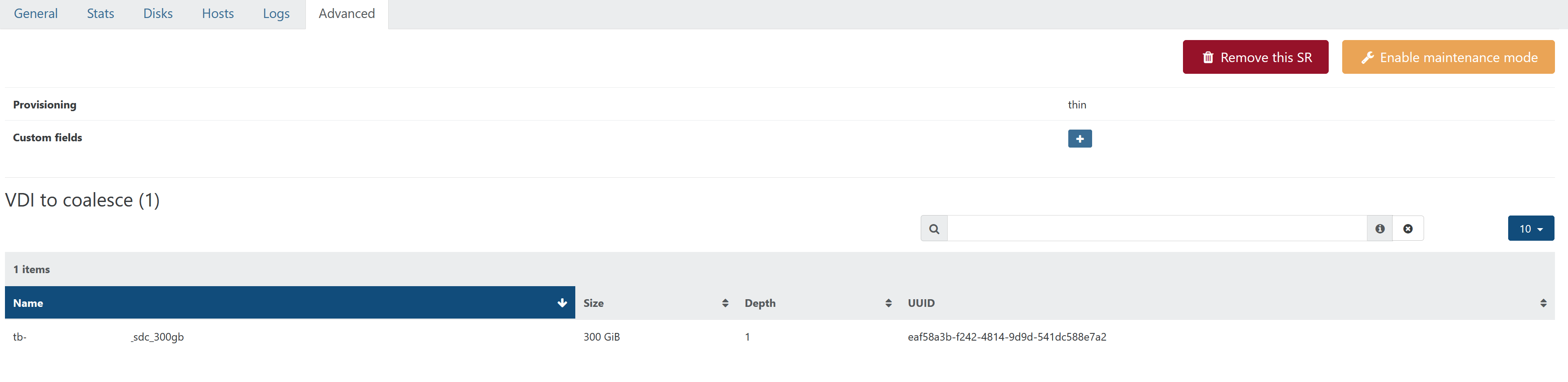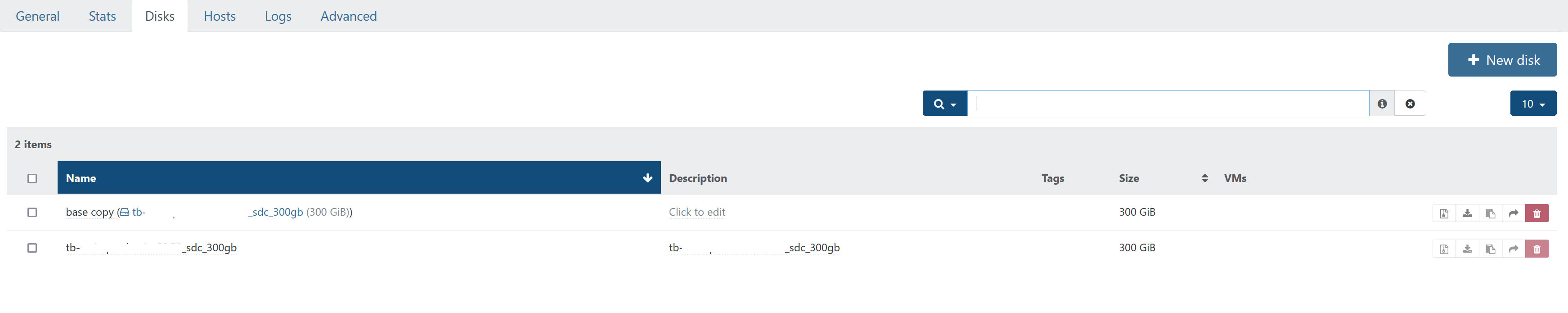[Guide] Recovering from CR with error - no space for coalesce
-
This guide is for the ext4 variant with vhd.
This guide does not 100% guarantee my result for you. It is an option in case there is no other chance.Perhaps such an option can be implemented in XO
This week I had the experience of running out of space for the coalesce task.
Real disk space 439.94 Gb, allocated space for vhd 300Gb, 139Gb executed changes, the remaining space for coalesce is 16Mb ( insufficient, minimum recommended space is 10% free = 40Gb ).Step 0 , status of problem
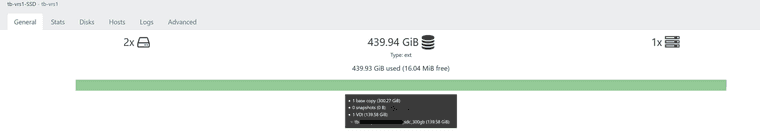
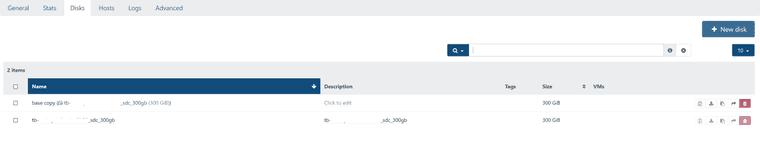
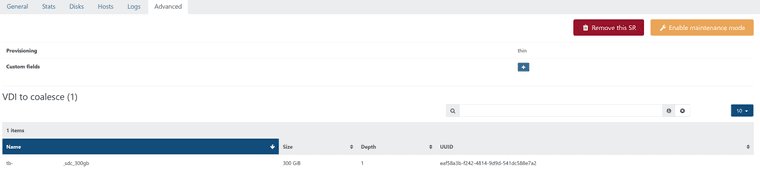
Step 1.
Stop vm and move vhd to an SR with more space << command line on xcp-ng server or MC>>
1.1 move coalesce vhd first
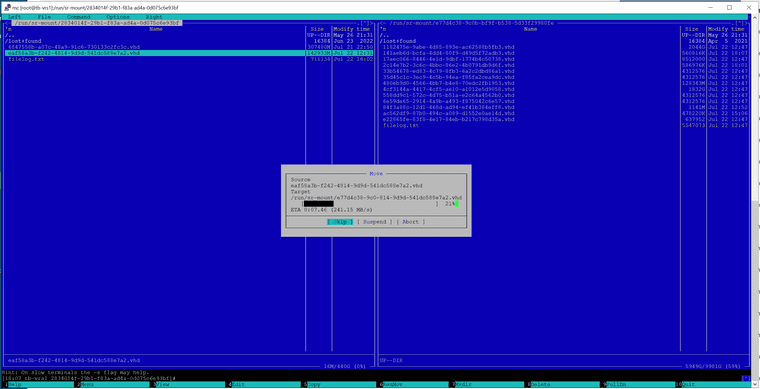
1.2 move base vhd.
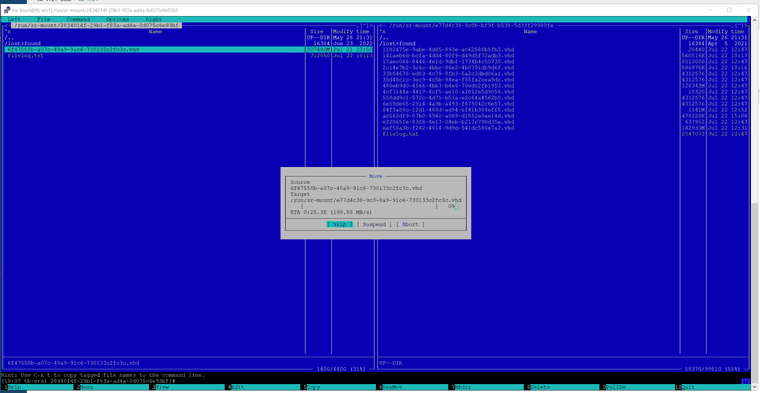
- Rescan on the destination disk after copying the file.
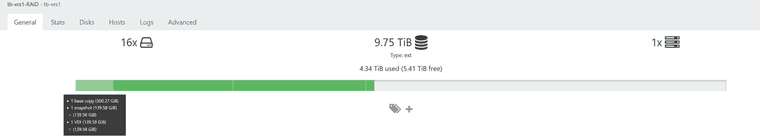
2.1. The coalesce process started after a disk rescan, now I have the disk connected and attached to the VM, it works without data loss problems.
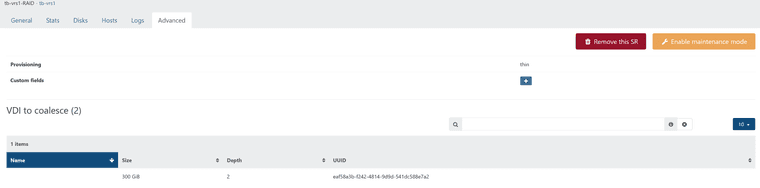 .
.This guide gave 100% success for me, but it is not bullet proof for you so test before use
- Rescan on the destination disk after copying the file.
-
I would have stop on step 0: you should never have a SR with more than 90% of space used

-
@olivierlambert
you're right, but you can't always do everything on time. And maybe you reach to this stage.
I shared this so that others, probably, can reach to this stage.
I came out with 0% damage. -
Hopefully, we'll make things more obvious in terms of "danger zone" in XO 6 UI