Default console username and password on XOA Appliance
-
Hello,
I downloaded the XOA appliance and imported it into my host without issues. However, when I go to log into the console (KVM) the default xoa/xoa is not working. I assume this is the correct credentials?
-
@hitechhillbilly You should read the documentation.
-
@hitechhillbilly If you are trying to log in on the XCP console (or adding it to XOA) then it's root and the password you assigned.
-
@Andrew I did read the documentation which is where I found the xoa / xoa username and password combo, but this is not working. This is a freshly downloaded appliance XVA so there was no "setting up".
-
@hitechhillbilly Default user is
admin@admin.netwithadminas a password, not xoa. -
@Andrew I know thats the default login for the web console, I am having issues getting in here. I tried logging in with admin@admin.net and xoa to show what I mean.
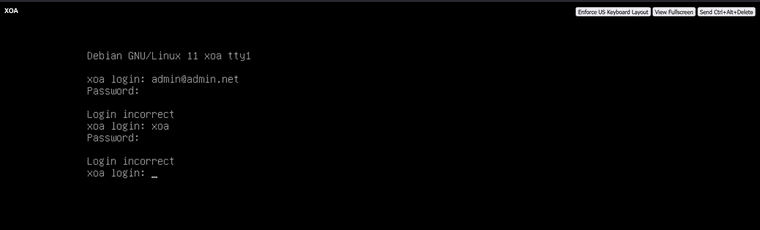
-
@hitechhillbilly I understand now.... The login is for the web interface.
Read this about setting an XOA VM console password.
-
@Andrew Your link doesn't really address the question. xoa would be the username and the password is the same as what was setup during xoa creation -- or as your link helpfully pointed out -- you could reset the xoa system user password and go from there.
I need to become the root user in xoa. What is the root password? I've tried root/root but it doesn't work and it isn't in the documentation. I need to change the network interface for xoa.
-
Hi!
It is documented
 See https://xen-orchestra.com/docs/xoa.html#first-console-connection
See https://xen-orchestra.com/docs/xoa.html#first-console-connectionSpecifically the "Using sudo" part: https://xen-orchestra.com/docs/xoa.html#using-sudo
In short, as soon you are logged with your xoa user,
sudo -sto drop a root shell and you can do whatever you need as root. -
@olivierlambert Hey thanks a lot for that tip.
-
 O olivierlambert marked this topic as a question on
O olivierlambert marked this topic as a question on
-
 O olivierlambert has marked this topic as solved on
O olivierlambert has marked this topic as solved on
Hello! It looks like you're interested in this conversation, but you don't have an account yet.
Getting fed up of having to scroll through the same posts each visit? When you register for an account, you'll always come back to exactly where you were before, and choose to be notified of new replies (either via email, or push notification). You'll also be able to save bookmarks and upvote posts to show your appreciation to other community members.
With your input, this post could be even better 💗
Register Login