Host is locked in Maintenace mode after reboot
-
Hello, today I install latest patches and after reboot host is locked in maintenance mode and as I see it seems toolstack is still restarting. The host is in pool and master is working correctly without any trouble. When I use command 'xe task-list' it says The host toolstack is still intialising. Please wait.
All SRs are connected.
What can I do please?
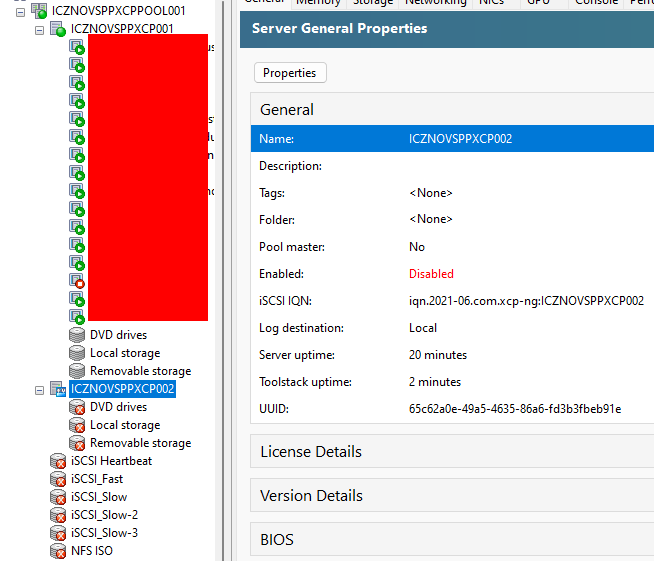
Thank you for your help.
-
Check the logs to see if they indicate a problem.
-
Solve the part with iSCSI and it will recover. At least that's how it was for me.
In other words, XCP tries to connect to iSCSI and cannot do it. -
@Gheppy There nothing changed with iSCSI it can ping without any problem. And master is connecting sucesfully.
-
You can see your host can't connect to your SR, please check the logs to understand what's going on there

-
So I found solution by myself.
I turned off corrupted host, then on pool master I forgot corrupted host (xe host-forget uuid=aaaaaaaaa-bbbb-cccc-ddddddddddd).
Perform a clean install of corrupted host, setup everything as it was, then patch host with XOA.
As last step I connect it back to the pool, now everything is working fine again.
To be honest, I do not know what happened, but everything is working now.