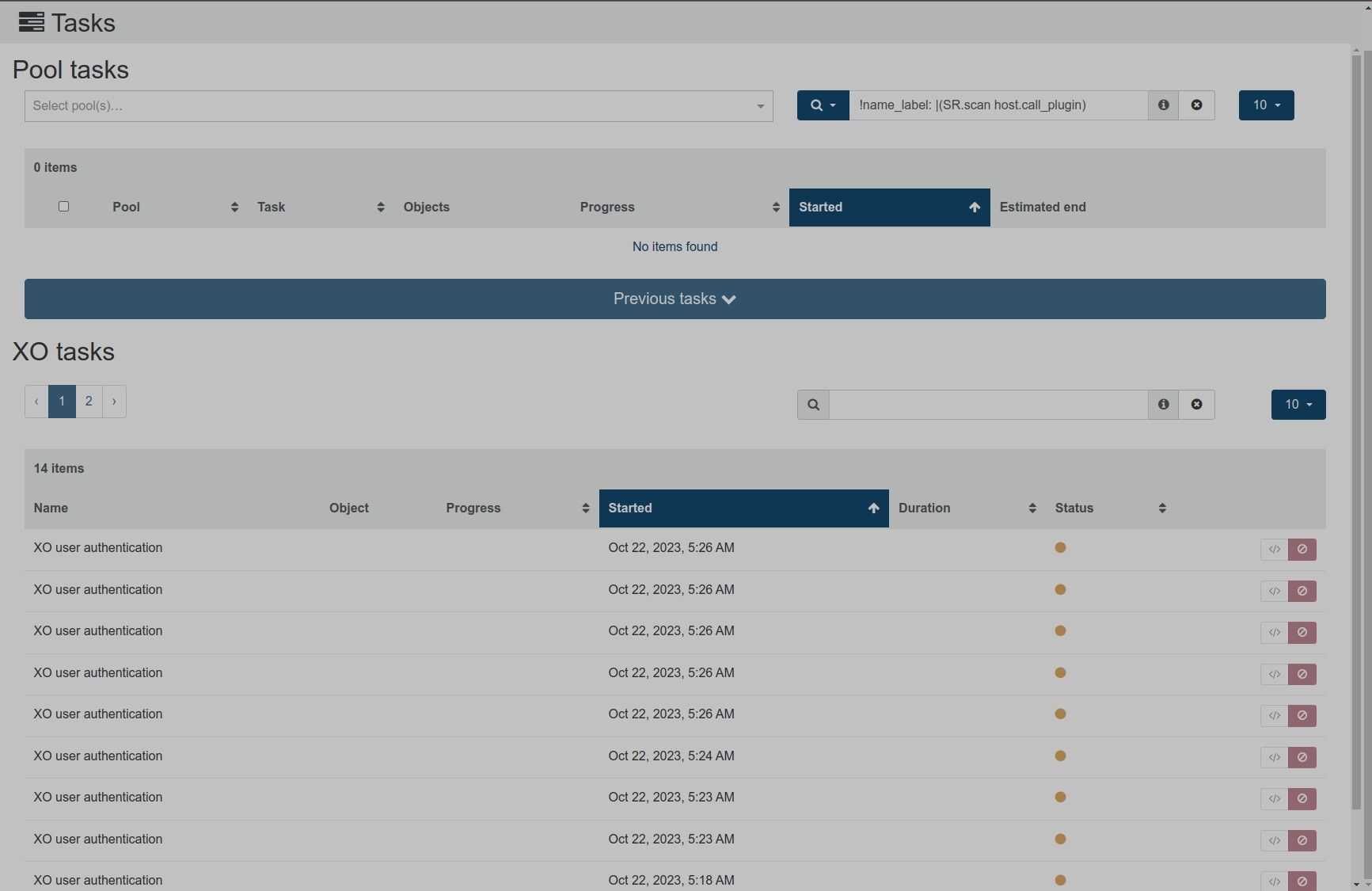XO user authentication - excessive and unknown tasks
-
Hi,
Are you on the latest commit from the
masterbranch? (the commit number is visible in the About section). If you confirm that, I will ping the right person
-
@olivierlambert
I was originally using commit 1fac7. I reinstalled/upgraded today to 339d9 and the issue is still present. One interesting thing is these "started" tasks disappear when the page is refreshed. -
Ping @julien-f
-
@julien-f
I updated to commit 3410c today and the issue is still present. -
Hello!
Indeed, it's a know issue, only tasks for failed authentications are kept, successful tasks are removed otherwise they would flood the logs (validating an authentication token, which happens for every requests done to xo-server by xo-web is an authentication).
But the subscription process (used to keep the list up to date on the UI side) currently does not properly handle task removals which can lead to ghost tasks which are still marked as running and leads to
not founderrors when interacting with them.Most of the removed authentication tasks don't appear because they live for a very short time but some still show up and exhibits this behavior.
Fixing this bug is in our roadmap

-
@julien-f
Awesome, thank you for the update. So if I'm hearing you correctly, this seems to be more of a minor annoyance and not necessarily anything harmful or detrimental. Thank you for verifying this is on the roadmap. I'll hang tight until it is patched. Thank you for all your work and efforts on this project! -
@stevezemlicka Exactly

-
So I've got a similar issue, but with slightly different additional sticky logs. So in my pic, "A" refers to this topic, but I also have the list "B" that is persistent between reboots of the Xen instance and even the Host server.
"A" will disappear with a refresh of the page... "B" is like the walking dead....Is there a location I can go to on the server and remove them via the cli?
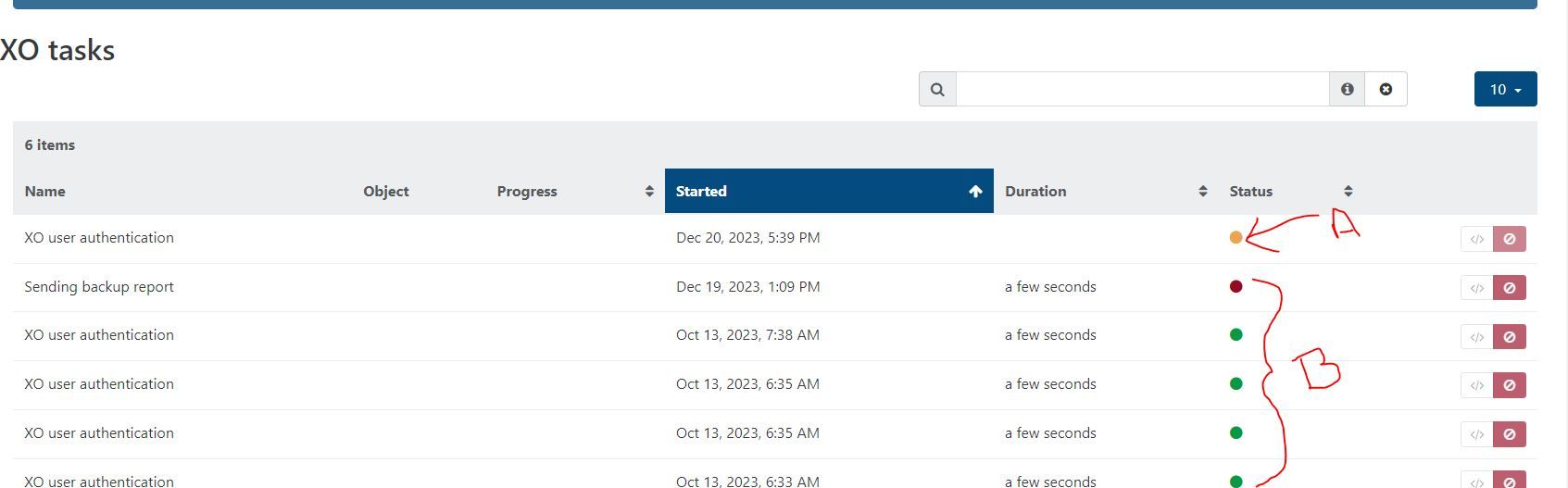
-
@fataugie Those successful authentication logs (B) may be related to an old bug.
You can indeed delete them with
xo-cli, either one by one or all task logs:# a specific task xo-cli rest del tasks/$id # all of them xo-cli rest del tasks -
@julien-f Well, I tried to delete all.....and got this output:
tony@xenorchestra:~/XenOrchestraInstallerUpdater$ xo-cli rest del tasks ✖ TypeError [ERR_INVALID_URL]: Invalid URL at new NodeError (node:internal/errors:405:5) at new URL (node:internal/url:611:13) at Object.exec (file:///opt/xo/xo-builds/xen-orchestra-202312212125/packages/xo-cli/rest.mjs:152:21) at Object.del (file:///opt/xo/xo-builds/xen-orchestra-202312212125/packages/xo-cli/rest.mjs:46:33) at Object.rest (file:///opt/xo/xo-builds/xen-orchestra-202312212125/packages/xo-cli/rest.mjs:149:28) at async main (file:///opt/xo/xo-builds/xen-orchestra-202312212125/packages/xo-cli/index.mjs:396:14) { code: 'ERR_INVALID_URL', input: 'undefined' } -
Have you registered your XO CLI to your XO instance first?
-
@olivierlambert Well.....now I did.
After much hair pulling and gnashing of teeth, it worked as it should. I was unaware I needed to. Thanks -
It's documented here: https://xen-orchestra.com/docs/architecture.html#xo-cli-cli
Happy to know it works now

-
@fataugie
xo-cliwill now display an explicit error in that case
https://github.com/vatesfr/xen-orchestra/commit/0d4cf48410840ee8e9dd783da0dec9d505ff47dd
-
@julien-f Just one question.....do you guys EVER sleep?
I'm blown away at the responsiveness of this project....thanks for the efforts! -
And we are blown away by our wonderful community!
 Thank you very much, and happy to help you!
Thank you very much, and happy to help you!