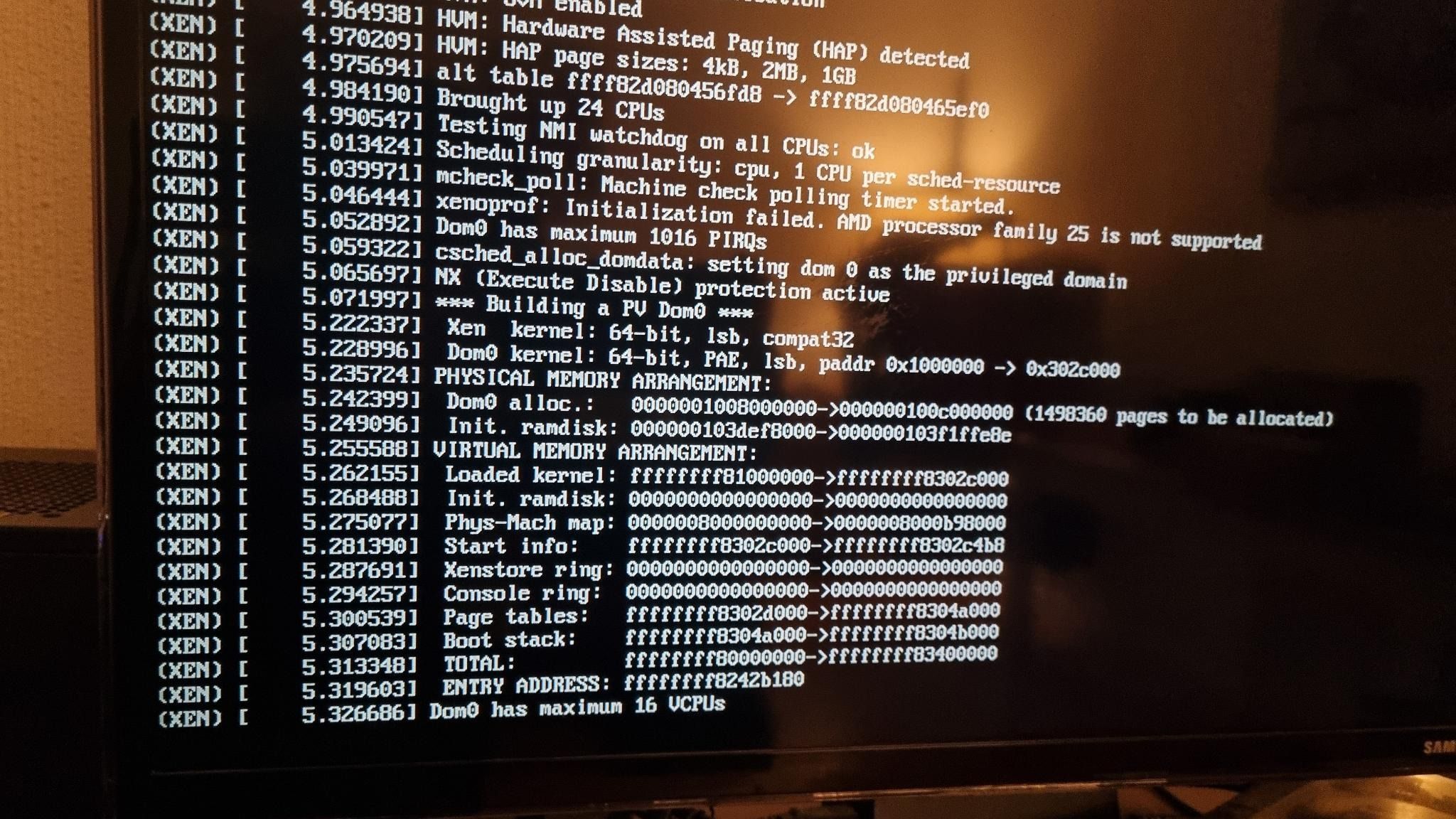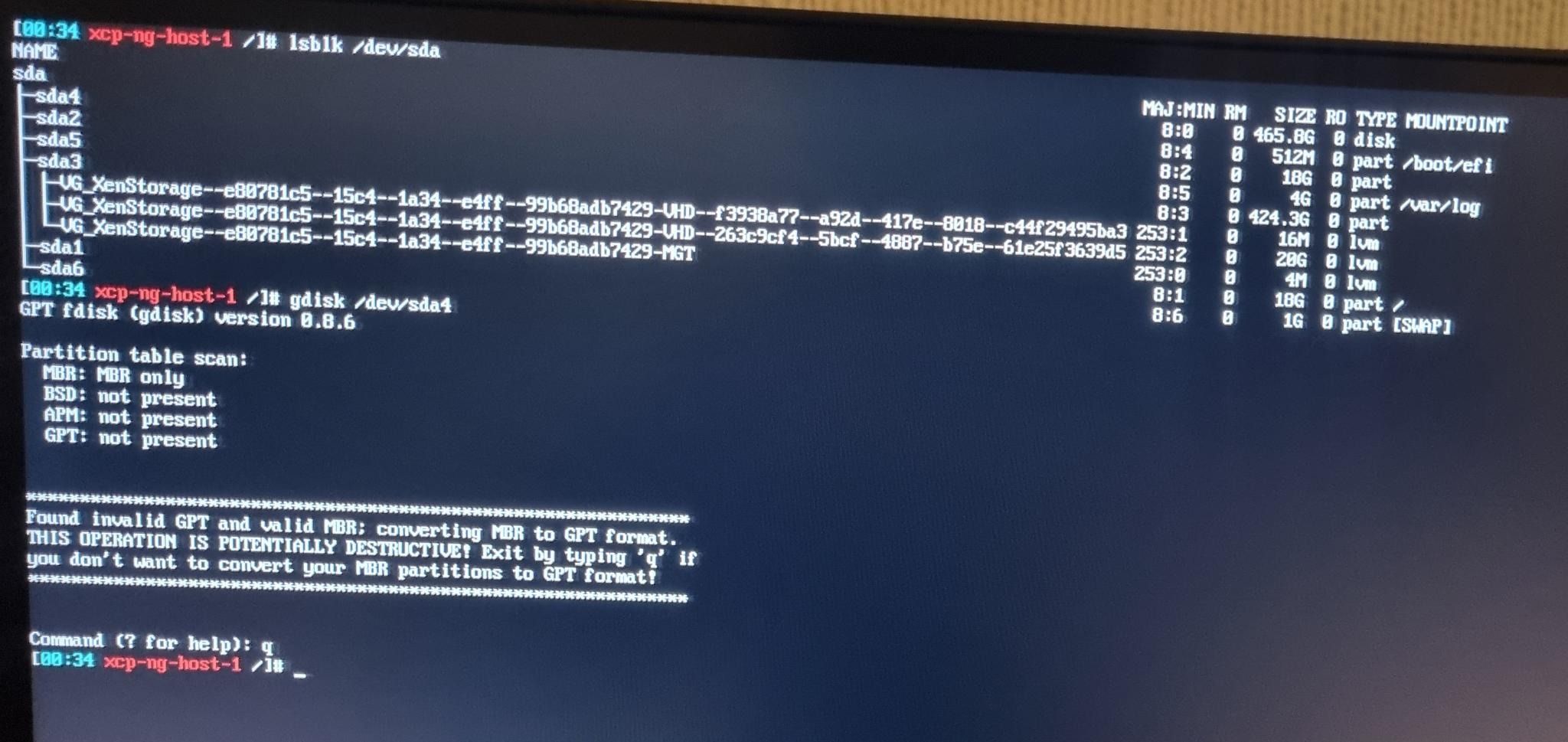Black screen on startup after BIOS reset
-
Hello,
For a few days now, the server has been booting on the BIOS and no longer on XCP-ng. I have to override the boot to start. It's annoying but ok.
However, since today, I've been able to access this menu, it starts up fine, and there's the system initialization.
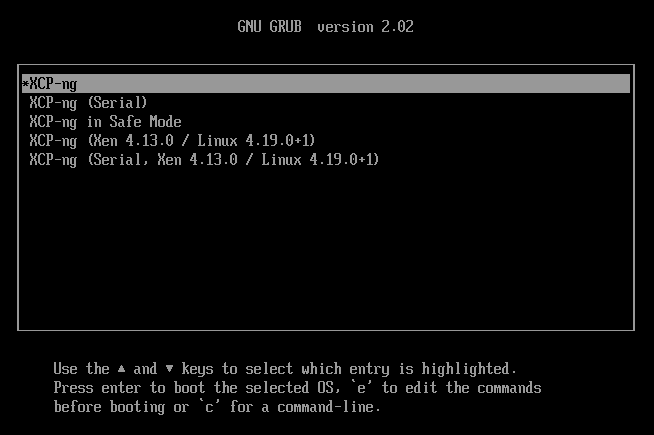
Except that after the last line, which indicates the processor and the number of cores available, I get a black screen and nothing happens.
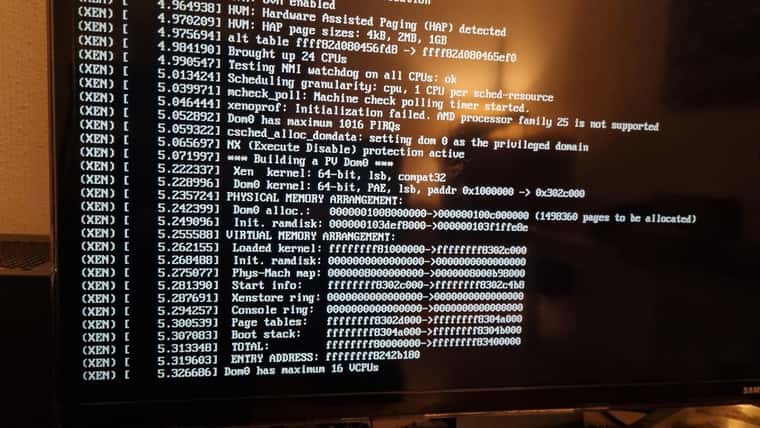
This happened after a BIOS reset. Virtualization is enabled (SVM mode).
I get this result with : CSM disabled / Secure boot disabled, or with CSM enabled (set on UEFI only).
CSM disabled / Secure boot enabled -> no boot at allSame result with an installation USB key, GPT partition (installed with Rufus). Am I missing something in the BIOS or is my motherboard not working?
I was able to boot onto the disk from my computer. Which has the following configuration: CMS disabled / Secure boot disabled. I used gdisk on the boot partition :
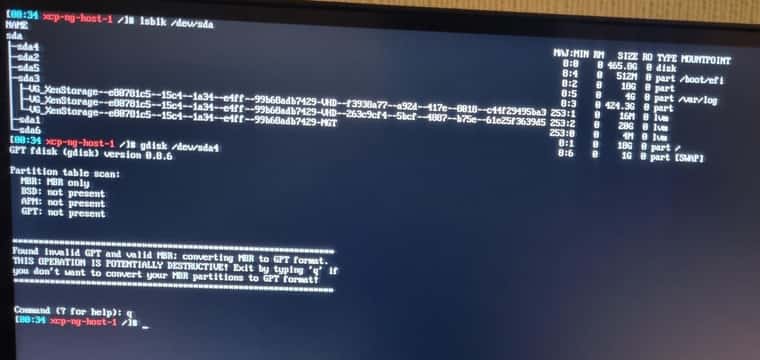
Note: This is a system that was originally installed on other hardware. I took the disks and put them on another server.
Thanks you
PS : It's not just a display problem. Impossible to access VMs that are in autostart mode. I can see in my box settings that the server is not connected to the network.
-
With the USB key, if I select it directly without going through the EFI partition, I get this screen and then nothing.
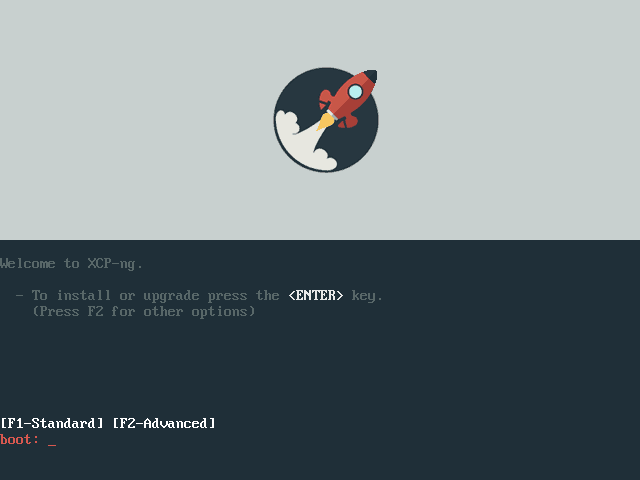
Do you think it could be a CPU problem?USB key with Debia, EFI and BIOS install works just fine... -
@Hightmar Looks like you're missing the BIOS boot option in your setup... You may have to also set which device to boot.
Did you update your BIOS? It might be worth giving that a try.
-
@Andrew That's what's weird. The boot order is correct. It's the XCP-ng EFI OS partition in first position.
As for the BIOS, I originally reset it because it wasn't registering changes properly, especially for the fans, and also because I couldn't update the BIOS.
I went and got the latest BIOS update for my Gigabyte B550 GAMING X V2 (rev. 1.3)
motherboard. Links here :
https://www.gigabyte.com/fr/Motherboard/B550-GAMING-X-V2-rev-13/support#support-dlThe current version is FB. I've tried the FC and FDc versions but I get a message telling me that the image is invalid.
I'm not sure what to do, maybe try contacting the manufacturer...
-
@Hightmar Did you unzip the download BIOS? Did you try update by Q-flash?
-
@Andrew Yes I unzipped the file. BIOS don't see zipped files anyway. The image is well seen by Q-Flash, but when I click on it I got the message, invalid image -_-
I can take a photo when I can
-
@Hightmar Gigabyte is the only one that can help with the BIOS update issue...
-
@Andrew And what about the message
- xenoprof: Initialization failed. AMD processor family 25 is not supported
This server have a Ryzen 9 5900X. My computer a Ryzen 5 5800X. Same family. But it works on my computer. Worse, it worked on the server. Before
-
@Hightmar Don't worry about it... I get the same warning on my AMD test machine, and it boots correctly.
Get Gigabyte to help with the BIOS update and once it's current then you can start looking at settings and details...
-
This post is deleted! -
Hello @Andrew,
All my problems are now solved. They all came from the BIOS. I managed to update it with this solution :
https://www.youtube.com/watch?v=449N8h2GdlUI had to rename the BIOS image name and use the automatic update tool.
-