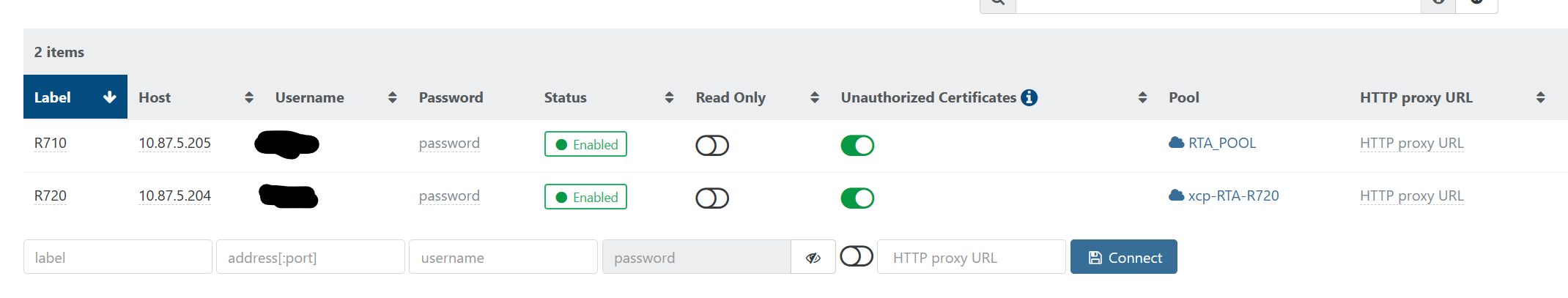Adding Master Host to Existing Pool
-
I currently own two Dell Servers, one being the R710 with dual CPUs and 16 GB of RAM, and the other being the R20 with a single CPU and 32 GB of RAM. Recently, I installed XCP-ng 8.2.1 on both servers. After the installation was complete, each server became a master by default, resulting in two separate pools. However, I would like to have only one pool with one master and have my R720 server act as a slave in that pool. I have attempted various methods to resolve this issue, but unfortunately, none have been successful. It is worth mentioning that both of my XCP-ng installations are up to date. Please find the attached error log and screenshot for further reference.
Thank you in Advanced.
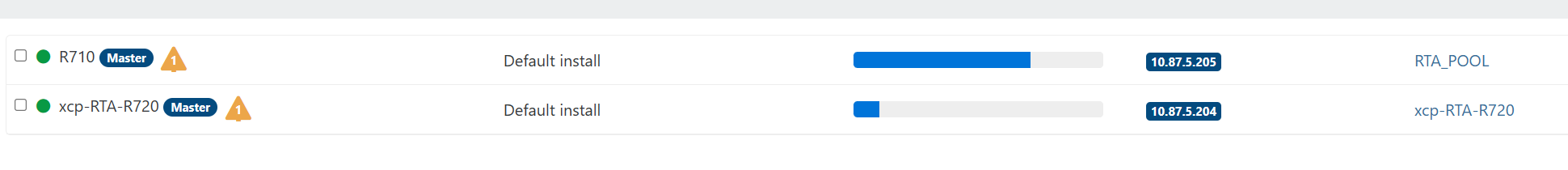
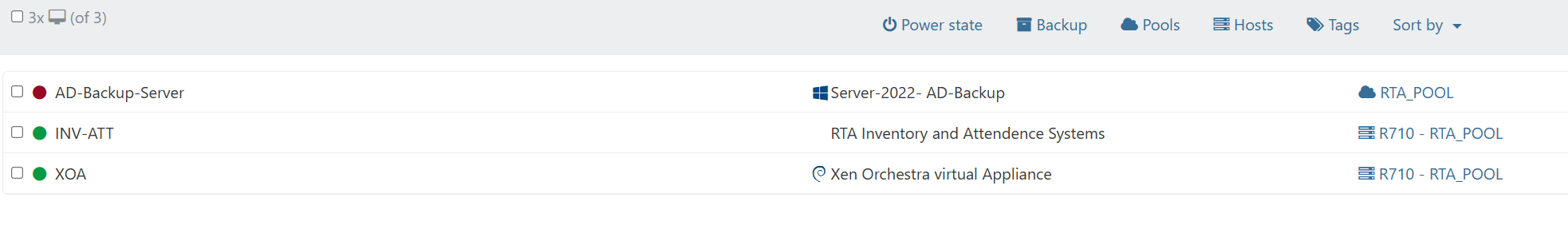
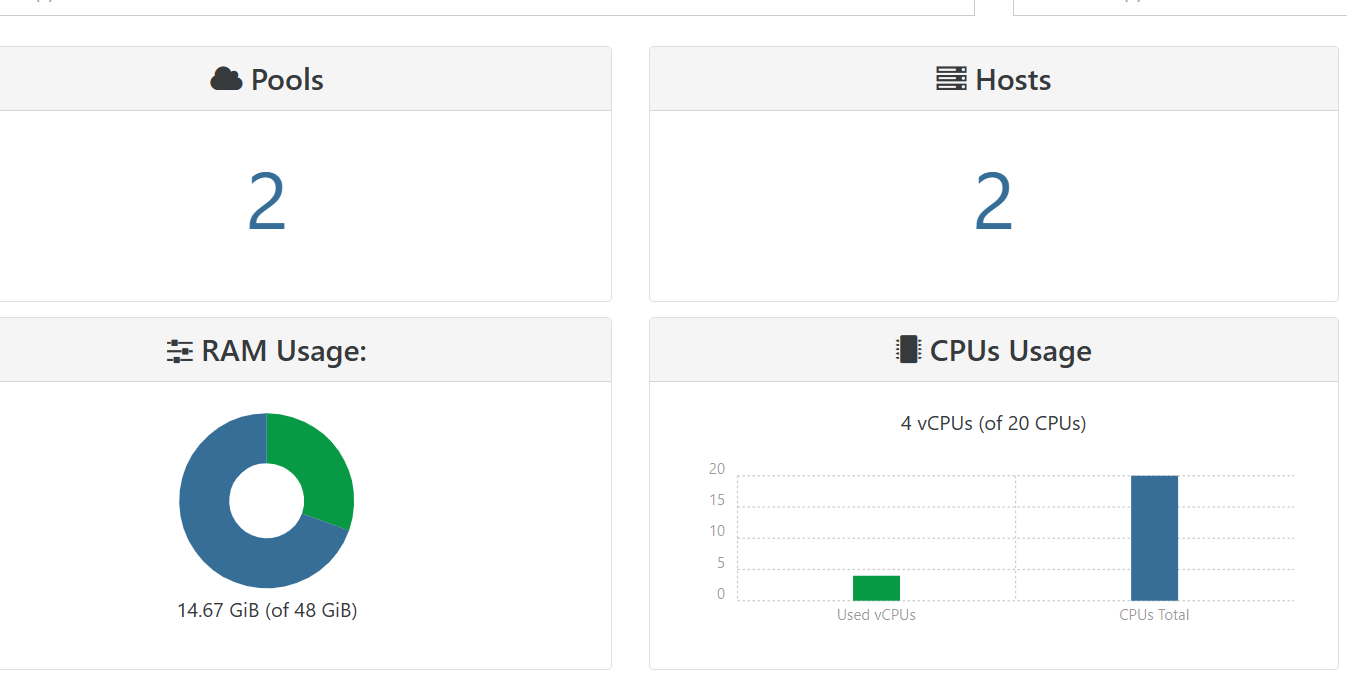
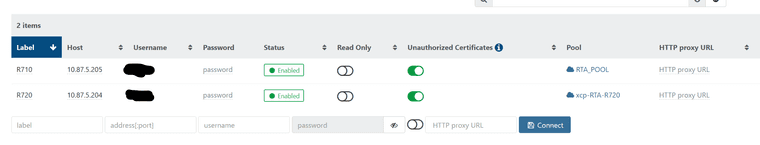
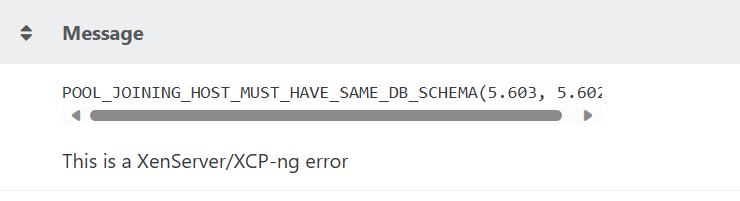
pool.mergeInto { "sources": [ "b341a66a-6ec2-2c61-300a-2675b0edb575" ], "target": "5b11bc18-bb1f-93b5-62f9-1d45a2c69179", "force": true } { "code": "POOL_JOINING_HOST_MUST_HAVE_SAME_DB_SCHEMA", "params": [ "5.603", "5.602" ], "call": { "method": "pool.join_force", "params": [ "10.87.5.205", "root", "* obfuscated *" ] }, "message": "POOL_JOINING_HOST_MUST_HAVE_SAME_DB_SCHEMA(5.603, 5.602)", "name": "XapiError", "stack": "XapiError: POOL_JOINING_HOST_MUST_HAVE_SAME_DB_SCHEMA(5.603, 5.602) at Function.wrap (file:///usr/local/lib/node_modules/xo-server/node_modules/xen-api/_XapiError.mjs:16:12) at file:///usr/local/lib/node_modules/xo-server/node_modules/xen-api/transports/json-rpc.mjs:35:21 at runNextTicks (node:internal/process/task_queues:60:5) at processImmediate (node:internal/timers:447:9) at process.callbackTrampoline (node:internal/async_hooks:130:17)" } -
@Rashid @BenjiReis @olivierlambert
I appreciate your patience and guidance throughout the process. I am pleased to inform you that I have successfully completed the task at hand. However, I encountered two issues along the way. Firstly, one of my SMB Storage was corrupted and was not disconnecting properly. Secondly, the system was stuck in a restart loop. After resolving the SMB storage problem, I was able to restart the system and successfully add the new host to the existing pool.
Thanks all. -
@Rashid Hi!
The error seems to indicate the version of your hosts are not at the same level. Can you check?
-
Indeed:
POOL_JOINING_HOST_MUST_HAVE_SAME_DB_SCHEMA(5.603, 5.602)
There's a gap between XAPI versions. Please make sure all your hosts all fully up to date (source and destination), and then it will work

-
@olivierlambert Thanks for your response. I have run the yum update & yum upgrade in both servers. no package is available.
And I think the problem is that both servers are Master, Am I correct? -
@BenjiReis @olivierlambert Thanks for your response. I have run the yum update & yum upgrade in both servers. no package is available.
And I think the problem is that both servers are Master, Am I correct? -
@Rashid It is normal behavior when you install an host, it is the master of its own 1 host pool so that's not the issue.
Can you post here the results of
cat /etc/xensource-inventoryand check if there's more info in/var/log/xensource.logwhen attempting the join? -
@Rashid have you simply reboot both hosts after doing your updates?
-
@Rashid @BenjiReis @olivierlambert
I appreciate your patience and guidance throughout the process. I am pleased to inform you that I have successfully completed the task at hand. However, I encountered two issues along the way. Firstly, one of my SMB Storage was corrupted and was not disconnecting properly. Secondly, the system was stuck in a restart loop. After resolving the SMB storage problem, I was able to restart the system and successfully add the new host to the existing pool.
Thanks all. -
Great news @Rashid ! Happy to know it works!

-
 O olivierlambert marked this topic as a question on
O olivierlambert marked this topic as a question on
-
 O olivierlambert has marked this topic as solved on
O olivierlambert has marked this topic as solved on
-
@olivierlambert
Thank you very much for your assistance. Unfortunately, I have encountered another issue that I would like to address. I have forgotten the password for the XOA VM , but I do have the root password.
, but I do have the root password. -