Tips on installing XO
-
Hi @olivierlambert,
What is meant by enough permissions? If I want to clone XO under the /usr/local/src, then I need the root permission!
If I use the root account to install, will there be a problem?
I tried to clone the XO several times, but I got the following error:# git clone -b master https://github.com/vatesfr/xen-orchestra.git Cloning into 'xen-orchestra'... remote: Enumerating objects: 122975, done. remote: Counting objects: 100% (2950/2950), done. remote: Compressing objects: 100% (1307/1307), done. error: 1124 bytes of body are still expected MiB | 162.00 KiB/s fetch-pack: unexpected disconnect while reading sideband packet fatal: early EOF fatal: fetch-pack: invalid index-pack outputWhat is wrong?
-
@jasonnix The Linux distribution operating system restricts certain commands, operations and/or path (location) to the root account, as well as the location owner.
The path your trying to write to is just one such location as the location is read only to non-root users. If you really wish to write to /usr/local/src then root account is required.
If you use the root account to install then the directory and the Xen Orchestra files will be owner by root. You would need to create a non-root user for the xen orchestra server process. As well as change ownership of the Xen Orchestra files and folders to that non-root account. Though at least the ones which Xen Orchestra should be able to modify as required, when needed.
As well as provide the necessary sudo permissions for the necessary commands to that account.
Using root account to run exposes any vulnerabilities present to the capacity of being exploited as root (aka Administrator) privileges.
Also how good is your internet connection and your connection to GitHub? Cause you could be experiencing a time out packet loss connection issue.
-
Hello @john-c,
Thank you so much for your advices.
1- I had used the root account for this, so there is no permission issue. Now, I realized that root account is not suitable for this. Which directory is suitable for cloning?2- Is there a problem if I download the file from Github as a zip file and install it?
-
- You can but it's less convenient.
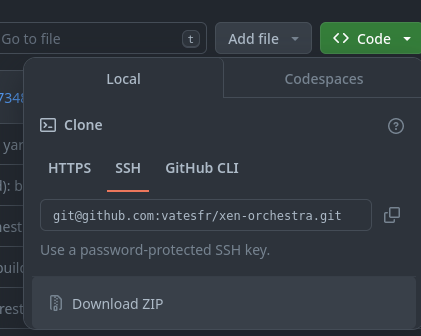
-
@olivierlambert said in Tips on installing XO:
- You can but it's less convenient.
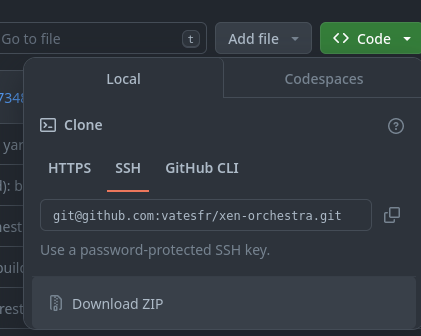
As well as more tricky when updated as you will need to create a zip and then re-download it. If however you can clone it especially by the git command then you can use it to update it as needed and/or use other methods to speed it up.
Additionally you can have a script to update the instance and handle any instances of ownership changes.
-
@john-c said in Tips on installing XO:
@olivierlambert said in Tips on installing XO:
- You can but it's less convenient.
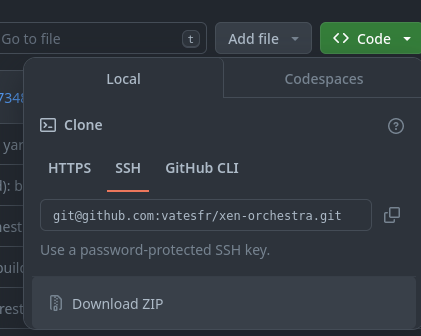
As well as more tricky when updated as you will need to create a zip and then re-download it. If however you can clone it especially by the git command then you can use it to update it as needed and/or use other methods to speed it up.
Additionally you can have a script to update the instance and handle any instances of ownership changes.
That seems like an insane way to install and update this XO.
-
Hello,
You said that I should not do the installation with the root account, which directory is suitable for cloning?Cheers.
-
Hello,
No idea?Cheers.
-
I have. a tutorial here on how to build from sources using https://github.com/ronivay/XenOrchestraInstallerUpdater which can be done using a sudo user.
-
Hi @lawrencesystems,
Some people said that I should not use the root account. Which directory is suitable for cloning? -
use an account that is in the sudo list.
-
Thanks @lawrencesystems.
If I want to clone it manually, then which directory is OK? For example, "/home", "/tmp", etc. -
If you are going to do it manually then choose whatever you want, but /tmp might not make much sense to put something important.
-
Hi @lawrencesystems,
Thanks again.
I want to clone XO under the /usr/local/src directory, but this directory requires root access. Is there a problem if I do this with the sudo command? -
@jasonnix There is a paragraph about sudo in the install : https://xen-orchestra.com/docs/installation.html#sudo
-
@jasonnix said in Tips on installing XO:
Hi @lawrencesystems,
Thanks again.
I want to clone XO under the /usr/local/src directory, but this directory requires root access. Is there a problem if I do this with the sudo command?At this point I'm not sure if its intentional idiocy or not. Xen Orchestra does not get installed within XCP-ng's Dom0, it can be installed as a VM that is running as a guest on XCP-ng or on a separate environment entirely.
Read the documentation, install Ubuntu or Debian and then you install XO as an application on that system.
-
Hello,
I tried to install XO, but I got the following error:$ sudo yarn yarn install v1.22.21 [1/5] Validating package.json... [2/5] Resolving packages... [3/5] Fetching packages... error https://registry.yarnpkg.com/react-sparklines/-/react-sparklines-1.6.0.tgz: Extracting tar content of undefined failed, the file appears to be corrupt: "ENOSPC: no space left on device, write" info Visit https://yarnpkg.com/en/docs/cli/install for documentation about this command.I have enough disk space:
$ sudo df -i Filesystem Inodes IUsed IFree IUse% Mounted on udev 492266 395 491871 1% /dev tmpfs 497999 589 497410 1% /run /dev/xvda1 238560 139439 99121 59% / tmpfs 497999 1 497998 1% /dev/shm tmpfs 497999 3 497996 1% /run/lock /dev/xvda6 354816 20966 333850 6% /home tmpfs 99599 14 99585 1% /run/user/0 tmpfs 99599 19 99580 1% /run/user/1000 $ $ sudo lsblk NAME MAJ:MIN RM SIZE RO TYPE MOUNTPOINTS sr0 11:0 1 16M 0 rom xvda 202:0 0 10G 0 disk ├─xvda1 202:1 0 3.6G 0 part / ├─xvda2 202:2 0 1K 0 part ├─xvda5 202:5 0 976M 0 part [SWAP] └─xvda6 202:6 0 5.4G 0 part /homeAny idea?
-
@jasonnix Hi !
Can you do a
df -hinstead of -i ? -
Hi @AtaxyaNetwork,
I did:$ sudo df -h Filesystem Size Used Avail Use% Mounted on udev 1.9G 0 1.9G 0% /dev tmpfs 390M 564K 389M 1% /run /dev/xvda1 3.6G 3.5G 0 100% / tmpfs 1.9G 0 1.9G 0% /dev/shm tmpfs 5.0M 0 5.0M 0% /run/lock /dev/xvda6 5.3G 247M 4.8G 5% /home tmpfs 390M 0 390M 0% /run/user/0 tmpfs 390M 0 390M 0% /run/user/1000Disk is full!
-
@jasonnix Indeed

You can deploy a XOA and resize your VM disk with the GUI (the VM need to be shutdown), and then, resize your FS in the VM.