Intel iGPU passthough
-
Got it working !!!!!

Changed the VM from UEFI to BIOS and it started working.
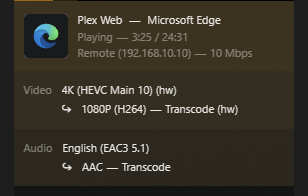
Still though why would it need it be BIOS instead of UEFI
Need to do some more testing as I also disabled something in the BIOS of the NUC11 for ASPM to so I'll bring up another VM with UEFI and test it again.
-
@xerxist Good news! Some boot mechanisms will work one way or the other, or in some cases, even either one of them.
It's also important to keep the BIOS up-to-date. -
Strange it works on UEFI too now.
Only thing that changed is "ASPM off" in the BIOS of the NUC.
Need to try that too on the NUC 13. -
NUC13 is still a no go with ASPM turned off.
Not sure if the kernel needs to recognize it as it doesn't give me the type like on the NUC11
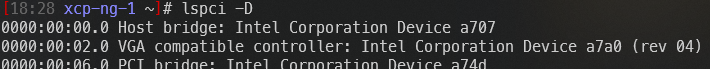
But the NUC11 is confirmed working fine BIOS or UEFI
-
@xerxist in BIOS mode, i would say it was the default for my ubuntu VM
-
Seems you would need at least Kernel > 5.15 for this to work on the NUC 12-13.
Not sure what got implemented/fixed there but it would need to be back ported for this to work. -
@xerxist my ubuntu 22.04 install came with kernel 5.15, i have it updated regularly but it doens't update the kernel it seems. But newer fresh installs of ubuntu 22.04 install a newer kernel. I'll check out if the kernel needs to be manually updated
-
Not in the VM itself.
I even went to kernel 6.6 and try it in there, all give the same issue.Something on the hypervisor side in the kernel I meant. This is 4.x something with allot of backports.
I'll probably just wait a wile before moving full XCP-NG.
But its a very nice system
-
@xerxist have you tried with the 8.3 beta of XCP-ng? I believe it's got a newer kernel maybe?
-
Yes I'm running 8.3 Beta
-
Is this just the mediated (gvt-g?) device passthrough, so the XCP side/server maintains video but a VM can make use of the resources as well?
I am very interested in this (plex, frigate type use) as a stepping stone away from Proxmox.
Thanks
-
In my testing of this, iGPU passthru works fine in Linux but in Windows the device will show an error in the device manager, disable/enabling the drive in the device manager will allow it to work, until next reboot.
-
@bullerwins @xerxist @flakpyro
What are you using for display output on the host since you're passing the iGPU to the VM?
-
@CJ Im running server grade hardware that has remote lights out management with iKVM support. Otherwise yeah you would lose access to the display output.
-
No output just need the Intel quick sync.
-
@xerxist Yes, QS for the VM but there are times when having a local display of the console comes in handy. That's why I haven't done mine.
-
This post is deleted! -
@bullerwins said in Intel iGPU passthough:
@olivierlambert I tried but getting this error when turning on the VM
INTERNAL_ERROR(xenopsd internal error: (Failure
"Error from xenguesthelper: Populate on Demand and PCI Passthrough are mutually exclusive"))Not sure what it means
EDIT: after googleing it seems that static and dynamic memory has to be the same:
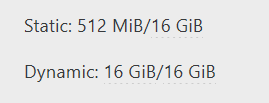
@bullerwins thanks for this. I had to restore a VM from a backup and while it was down changed the dynamic value. This certainly saved me some time. I was positive it had to do with remapping the UID on the VM or something on the host side of it. anyways, thanks.
-
 G gskger referenced this topic on
G gskger referenced this topic on
-
I followed this post and it worked for me.
One thing to note in my testing, if I had a monitor / HDMI dummy plug hooked up the transcoding worked reliably.
When I unplugged it I found activity would be present on the iGPU but the video in plex would play/pause constantly then eventually stop. -
@scawtydont Thanks for keeping us posted. Dummy plug is still a thing it seems
