Build from sources error -- EISDIR: illegal operation on a directory, read
-
Debian 11
Following directions from :
https://xen-orchestra.com/docs/installation.html#from-the-sources
Everything looks fine until I get to "yarn start".
then :xo@XO-Source:~/xen-orchestra/packages/xo-server$ yarn start yarn run v1.22.22 $ node dist/cli.mjs ✖ EISDIR: illegal operation on a directory, read Error: EISDIR: illegal operation on a directory, read error Command failed with exit code 1. info Visit https://yarnpkg.com/en/docs/cli/run for documentation about this command. xo@XO-Source:~/xen-orchestra/packages/xo-server$I have tried installing as both a limited user "xo", and as root... same error.
It appears to be a error where a directory is found rather that a file...
Any ideas what log files / config files I should be looking at ??? -
Well.... yes...
 I was copying it, but I was also dropping a copy in the /etc/xo-server/config.toml directory as well....apparently i was trying to get ahead of the game.
I was copying it, but I was also dropping a copy in the /etc/xo-server/config.toml directory as well....apparently i was trying to get ahead of the game.As soon as I removed the /etc/xo-server/config.toml path and sample.config.toml file, everything loaded.

-
What does
node -vreturn? -
@Danp
V20.12.2 -
From our docs
 --
--XO requires Node.js 18.
-
root@XO-SourceBuild:/home/xo/xen-orchestra/packages/xo-server# yarn start yarn run v1.22.22 $ node dist/cli.mjs ✖ EISDIR: illegal operation on a directory, read Error: EISDIR: illegal operation on a directory, read error Command failed with exit code 1. info Visit https://yarnpkg.com/en/docs/cli/run for documentation about this command. root@XO-SourceBuild:/home/xo/xen-orchestra/packages/xo-server# node -v v18.20.2 root@XO-SourceBuild:/home/xo/xen-orchestra/packages/xo-server# -
Well, at least we've rules out Node being the issue.

Did you forget to create the
config.tomlfile?Now you have to create a config file for xo-server:
cd packages/xo-server mkdir -p ~/.config/xo-server cp sample.config.toml ~/.config/xo-server/config.toml -
Well.... yes...
 I was copying it, but I was also dropping a copy in the /etc/xo-server/config.toml directory as well....apparently i was trying to get ahead of the game.
I was copying it, but I was also dropping a copy in the /etc/xo-server/config.toml directory as well....apparently i was trying to get ahead of the game.As soon as I removed the /etc/xo-server/config.toml path and sample.config.toml file, everything loaded.

-
 O olivierlambert marked this topic as a question on
O olivierlambert marked this topic as a question on
-
 O olivierlambert has marked this topic as solved on
O olivierlambert has marked this topic as solved on
-
I know this is an old topic and was resolved, however I am seeing a similar issue but my node version is right and I have NOT copied the sample config file to /etc/xo-server/config.toml, only to my .config/xo-server/ directory.
Specifically seeing this picture below, I'm sure I'm doing something wrong and just fumbling but I've followed the docs a few times.
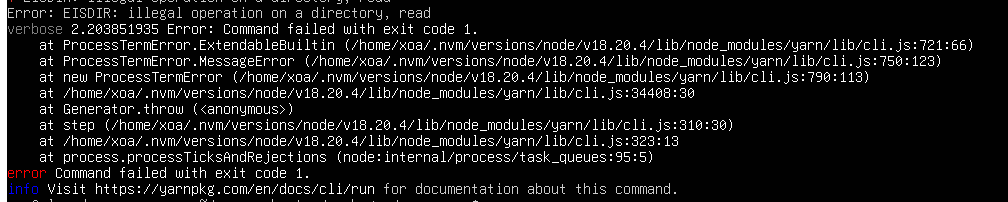
-
@planedrop Ignore me, I did make a dumb mistake, all is working now.